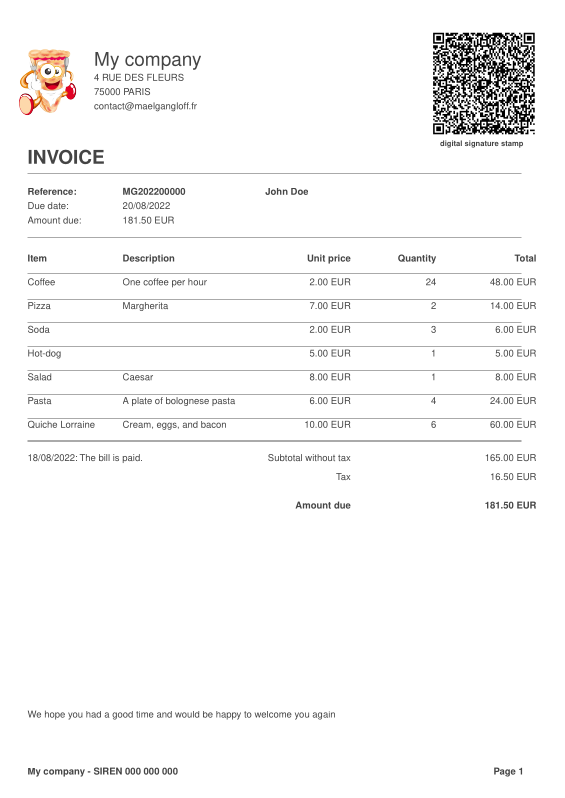This library allows you to generate invoices digitally signed by a QR Code.
This digital signature stamp contains general invoice information (issuer, recipient, invoice reference, due date, invoice date, number of items, number of lines, net amount payable, payment currency and status).
The QR Code contains a JWT token automatically generated from the data provided. The information is signed using the private cryptographic key of the issuer of the invoice, so the invoice cannot be falsified by a third party.
Here is an example of the content of the JWT token payload:
{
"iss": "My company (SIREN 000 000 000)",
"sub": "John Doe",
"iat": 1660947313,
"dueDate": 1661033713,
"amt": 181.5,
"curr": "EUR",
"qty": 41,
"line": 7,
"ref": "MG202200000",
"pay": "CASH"
}To generate the private key used to sign the QR code's data, execute the following command:
openssl ecparam -name prime256v1 -genkey -out privatekey.pemNow to generate the key allowing anyone to verify the authenticity of the QR code's data, execute this command:
openssl ec -in privatekey.pem -pubout -out publickey.pemKeep these keys on a safe backup medium.
The mobile application Invoice Verif allows you to verify invoices.
It is available for Android platforms.
Save your private key in an environment variable and share the public key to the people who will need to authenticate your generated documents.
const { Invoice } = require('signed-invoice')
const fs = require('fs')
const dotenv = require('dotenv')
dotenv()
const privateKey = process.env.PRIVATE_KEY ?? ''
const invoice = new Invoice({
logoPath: 'logo.png',
seller: {
name: "My company",
identifier: 'SIREN 000 000 000',
contact: 'contact@maelgangloff.fr',
address: {street: '4 RUE DES FLEURS', city: 'PARIS', zip: '75000'}
},
client: {name: 'John Doe'},
reference: 'MG202200000',
date: new Date(),
dueDate: new Date(new Date().getTime() + 24 * 60 * 60 * 1e3),
lines: [
{
item: 'Coffee',
quantity: 24,
unitPrice: 2,
tax: 0.1,
description: 'One coffee per hour'
},
{
item: 'Pizza',
quantity: 2,
unitPrice: 7,
tax: 0.1,
description: 'Margherita'
},
{
item: 'Soda',
quantity: 3,
unitPrice: 2,
tax: 0.1
},
{
item: 'Hot-dog',
quantity: 1,
unitPrice: 5,
tax: 0.1
},
{
item: 'Salad',
quantity: 1,
unitPrice: 8,
tax: 0.1,
description: 'Caesar'
},
{
item: 'Pasta',
quantity: 4,
unitPrice: 6,
tax: 0.1,
description: 'A plate of bolognese pasta'
},
{
item: 'Quiche Lorraine',
quantity: 6,
unitPrice: 10,
tax: 0.1,
description: 'Cream, eggs, and bacon'
}
],
terms: 'We hope you had a good time and would be happy to welcome you again',
currency: 'EUR',
language: 'en', // 'en' | 'fr' | 'de'
payment: 'CASH' // 'CASH' | 'CARD' | 'BANK' | 'CHQ' | 'CRYPTO' | string | boolean
}, privateKey)
invoice.generatePDF().then(doc => doc.pipe(fs.createWriteStream('invoice.pdf')))The invoice can be generated in different languages.