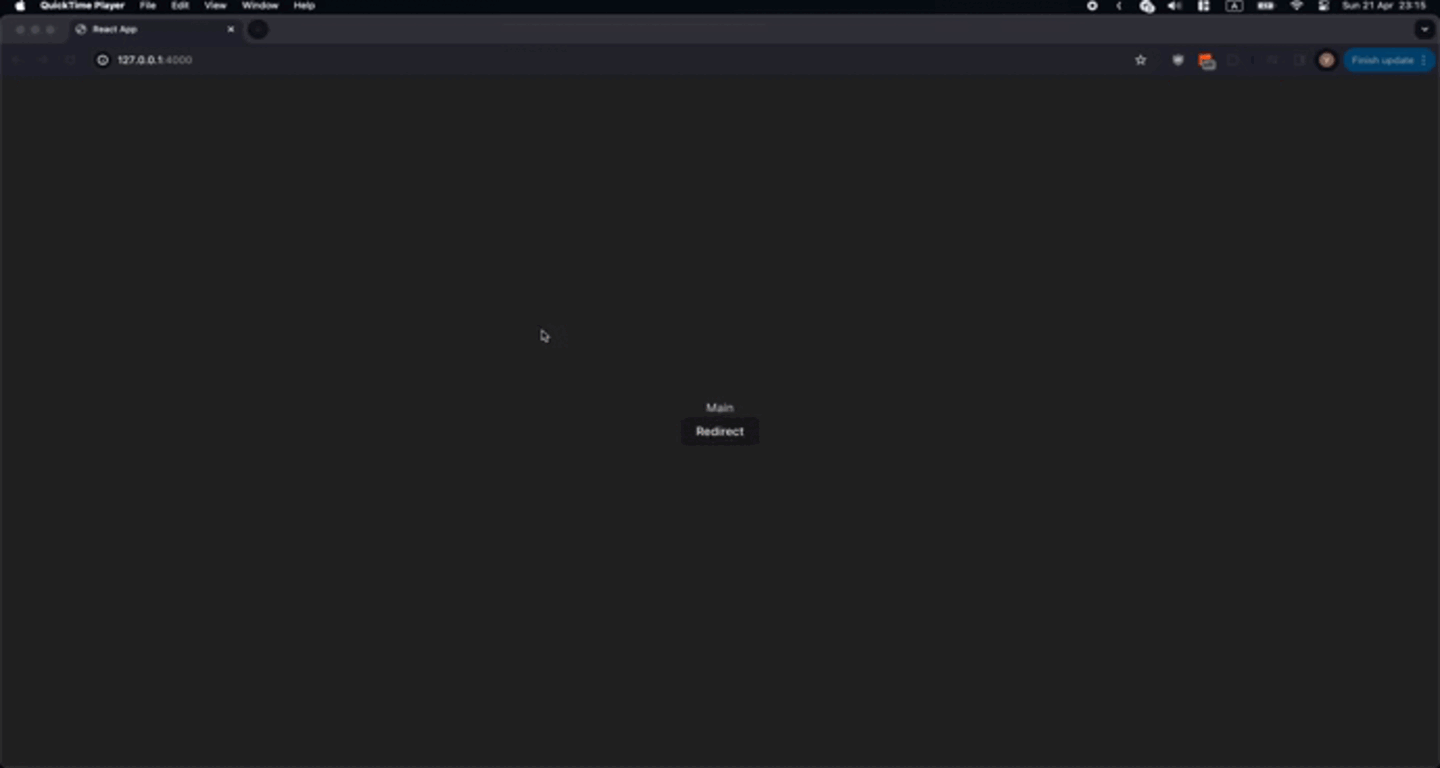Make simple navigation to add basic navigation in React application.
Defining in root application file routers.
function App() {
return (
<NavigatorProvider
onScreenChange={(...args) => {
console.log(args);
}}
fallbackRouteName="main"
>
<NavigatorScreen
name="home"
component={Home}
props={{
internalName: "HomeScreen",
}}
/>
<NavigatorScreen name="main" component={Main} />
</NavigatorProvider>
);
}| PropName | Description | Return value |
|---|---|---|
onScreenChange |
If you need to be updated on change in navigation. | {currScreenName: string; prevScreenName: string; } |
fallbackRouteName |
Initial screen. Default the first screen in stack declaration. |
Need to navigate.
function Main() {
const { goNextTo } = useContext(NavigatorContext);
return (
<div>
<div>Main</div>
<button
onClick={() => {
goNextTo("home");
}}
>
Redirect
</button>
</div>
);
}| PropName | Description | Return value |
|---|---|---|
goNextTo |
Navigate to router by passing name | |
goBack |
Navigate back. Default nothing happens if no previous in stack | |
reset |
Navigate on first router in stack |