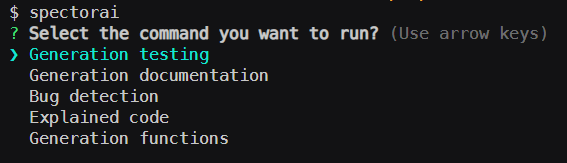Description made with GPT 3.5
Discover the power of Spector AI! 🔮 An awesome tool to generate tests, documentation and code explanations in any programming language 🤯 It's magical! Simply install Node.js, create an Open AI account, and add your environment variables. And ready! 🚀
- 🔭 Compatible with any programming language.
- 🧪 Test generation.
- 📙 Documentation generation.
- 🧮 Generation of functions.
- 🗒️ Code explanation.
- ⚡ Easy to configure and integrate.
- 🛡️ Written in Typescript.
- 👨🏻💻 Community driven.
npm install spectorai -gBefore using the tool it is necessary to add environment variables.
Linux or Mac
export OPENAI_API_KEY=Windows
set OPENAI_API_KEY=Once the above steps are completed run the following command:
spectoraiYou will be shown a screen like this:
Don't worry if you don't see the same options, we're working on it.
Now select the option you want to use and continue to fill in the information.
Spector AI is ready to adapt to your needs in case the default settings are not sufficient. The following environment variables are available:
-
OPENAI_API_KEY: You can get the API KEY at the following link https://platform.openai.com/account/api-keys -
OPENAI_MIN_TOKENS: Specifies the minimum number of characters to generate a response. By default its value is255
Linux & Mac
export OPENAI_API_KEY=
export OPENAI_MIN_TOKENS=Windows
set OPENAI_API_KEY=
set OPENAI_MIN_TOKENS=Spector AI currently supports most programming languages. How is this possible? The question is that Spector AI extracts the extension of the file on which we want to perform a certain task. Either to generate tests, documentation or code explanations.
Because the GPT 3.5 model supports a maximum of 4,096 tokens (includes prompt + output), it is possible that your tasks (test creation, documentation, etc) will not be fully completed due to this limitation. That's why we're looking forward to GPT 4. 😃