Squeezebox
Simple Angular 2 accordion component with smooth transitions/animations
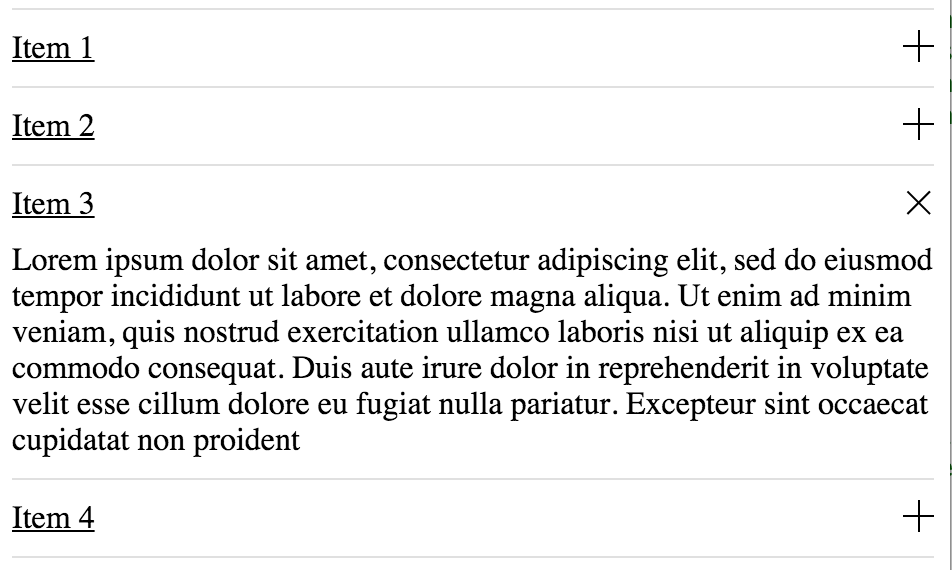
Live Sample
Running sample can be seen here , but this is not for real use case, so for real usage take a look at the following references: installation via npm, typescript usage, etc
Installation via npm
npm install squeezebox --save
Typescript Usage
Import the module wherever is going to be used:
import {SqueezeBoxModule} from 'squeezebox/dist';
Import the module also in your app module, like:
@NgModule({
imports: [BrowserModule, SqueezeBoxModule], // here
declarations: [AppComponent],
bootstrap: [AppComponent]
})
export class AppModule { }
Start using it in the component template:
<squeezebox>
<sb-item>
<sb-item-head>Title 1</sb-item-head>
<sb-item-body>Lorem ipsum dolor sit amet</sb-item-body>
</sb-item>
</squeezebox>
or iterate a data list
<squeezebox>
<sb-item *ngFor="let item of itemsList">
<sb-item-head>{{item.title}}</sb-item-head>
<sb-item-body>{{item.description}}</sb-item-body>
</sb-item>
</squeezebox>
Inputs
- multiple:boolean (default: true) => this attribute enable/disable the multiple item expanded at the same time, for example:
... <squeezebox [multiple]="false"> ... - collapsed:boolean (default: true) => this attribute enable/disable collapse from the beginning when component is rendered, for example:
... <sb-item [collapsed]="false"> ... - collapsed:boolean (default: true) => this attribute enable/disable collapse from the beginning when component is rendered, for example:
... <sb-item [collapsed]="false"> ...
Outputs
- onToggled => this output is triggered everytime item is expanded or collapsed, returns
trueif collapsed orfalseif expanded, for example:
<sb-item *ngFor="let item of itemsList" (onToggled)="itemWasToggled($event)">
...
</sb-item>
...
itemWasToggled(event) {
console.log('collapsed:', event);
}
...
Methods
- refresh => This method is useful when accordion is hidden for example when using tabs or panels that go visible and hidden. It can be called from a SqueezeBox reference via
@ViewChildor@ViewChildren, for example following code can refresh all the available squeezeboxes in the current component :
...
@ViewChildren(SqueezeBox) squeezeboxes: QueryList<SqueezeBox>;
...
...
onTabActive(event:Event) {
event.preventDefault();
this.squeezeboxes.toArray().forEach(function(s) {
s.refresh();
});
}
...
SystemJS configuration
Will need to map the module:
map: {
"squeezebox": "npm:squeezebox",
...
}
And set the package configuration:
packages: {
...
squeezebox: {
main: './index.ts',
defaultExtension: 'ts'
},
...
If you are not compiling third party javascript, you can try the following configuration so you can use generated files:
squeezebox: {
defaultExtension: 'js',
main: 'index.js'
}
Styles
Styles needs to be included, imported or copied, also feel free to modify the styles:
<link rel="stylesheet" href="/node_modules/squeezebox/styles.css">