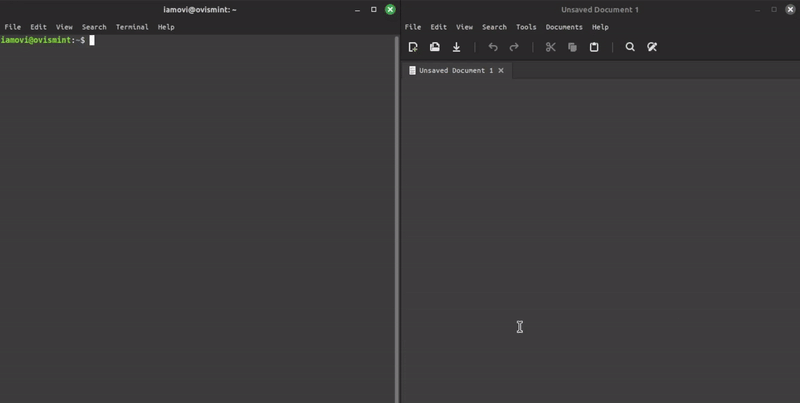Typing Bot with Node.js and robotjs,
A CLI tool to automate typing and sending messages at regular intervals.
- Node.js: Ensure you have Node.js installed on your system.
The script uses the robotjs library to simulate keyboard input. Ensure that your system and environment are compatible with robotjs
- On Linux, additional dependencies may be needed. Install them using:
sudo apt-get install build-essential libxtst-dev libpng++-dev- On Windows, additional build tools may be needed. You can install them using
npm install --global --production windows-build-tools
npm install --global --production windows-build-tools- On macOS, Xcode Command Line Tools are required. You can install them using
xcode-select --install
xcode-select --installWe can now inatall ssspeedx =>
npm i -g ssspeedxssspeedx responsibly and avoid using it for spamming purposes.
To run the program =>
ssspeedx- now follow the actions
To check the current version =>
ssspeedx -v Or, ssspeedx --versionTo display help messages =>
ssspeedx --helpUpdate package if available =>
npm update -g ssspeedxUninstallation =>
npm uninstall -g ssspeedxFeel free to contact me if need any help.