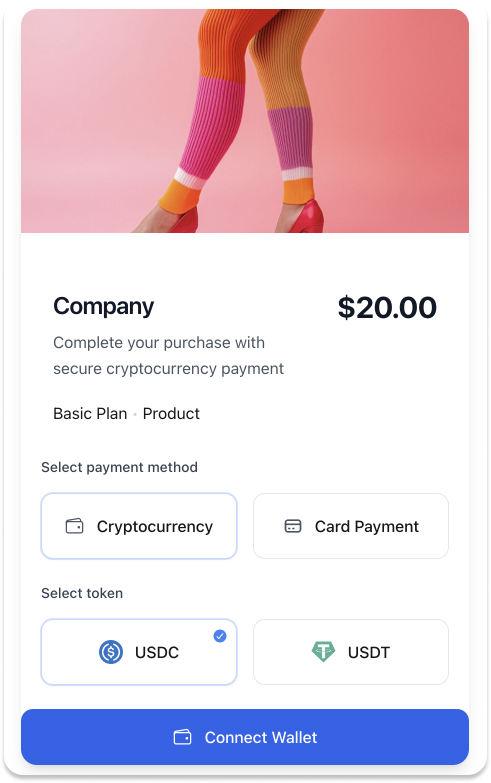A powerful React component for accepting USDC and USDT payments in your web applications. Built with modern web standards and a focus on user experience.
npm install stablepay
# or
yarn add stablepayimport { StablePay } from 'stablepay';
function App() {
return (
<StablePay
secretKey="your_secret_key" // Required: Get this from stablepay.me
price={99.99}
description="Premium subscription plan with all features included"
planName="Premium Plan"
type="subscription"
companyName="My Company"
/>
);
}| Prop | Type | Required | Default | Description |
|---|---|---|---|---|
| secretKey | string | Yes | - | Your secret API key from StablePay.me |
| price | number | No | 20 | Price in USD |
| description | string | No | "Complete your purchase..." | Product description |
| planName | string | No | "Basic Plan" | Name of the plan |
| type | string | No | "product" | "product" or "subscription" |
| companyName | string | No | "Company" | Your company name |
| onFinish | function | No | () => {} | Callback when payment completes |
| onPaymentCanceled | function | No | () => {} | Callback when payment/subscription is cancelled |
Triggered when a payment or subscription is completed. Receives a result object:
<StablePay
secretKey="your_secret_key"
onFinish={(result) => {
if (result.status === 'success') {
console.log({
type: result.type, // 'product' or 'subscription'
transactionHash: result.transactionHash,
amount: result.amount,
token: result.token, // 'USDC' or 'USDT'
planName: result.planName,
customerAddress: result.customerAddress
});
} else {
console.error('Payment failed:', result.error);
}
}}
/>Triggered when a payment or subscription is cancelled:
<StablePay
secretKey="your_secret_key"
type="subscription"
onPaymentCanceled={() => {
console.log('Payment cancelled');
// Handle post-cancellation logic
}}
/><StablePay
secretKey="your_secret_key"
price={25}
description="Basic T-Shirt"
type="product"
onFinish={(result) => {
if (result.status === 'success') {
// Redirect to success page
window.location.href = '/success';
}
}}
/><StablePay
secretKey="your_secret_key"
price={99.99}
description="Premium Monthly Subscription"
planName="Premium"
type="subscription"
onFinish={(result) => {
if (result.status === 'success') {
// Update user's subscription status
updateUserSubscription(result.transactionHash);
}
}}
onPaymentCanceled={() => {
// Handle payment cancellation
updateUserStatus('cancelled');
}}
/><StablePay
secretKey="your_secret_key"
onFinish={(result) => {
if (result.status === 'failed') {
// Handle error
showErrorNotification(result.error);
}
}}
/>The component can be styled in two ways:
Override default styles using CSS:
.stablepay {
/* Your custom styles */
}Pass custom styles directly to the component:
<StablePay
secretKey="your_secret_key"
styles={{
container: "custom-container-class",
header: "custom-header-class",
title: "custom-title-class",
description: "custom-description-class",
price: "custom-price-class",
tokenButton: "custom-token-button-class",
tokenButtonSelected: "custom-selected-token-class",
payButton: "custom-pay-button-class",
errorMessage: "custom-error-class"
}}
/>Available style props:
| Style Prop | Description |
|---|---|
| container | Main container wrapper |
| header | Header section |
| title | Company name title |
| description | Description text |
| price | Price display |
| tokenButton | Token selection buttons |
| tokenButtonSelected | Selected token button |
| payButton | Payment button |
| errorMessage | Error message display |
- MetaMask Not Detected
- Ensure MetaMask is installed
- Check if user is on a supported network
- For incognito mode: Enable MetaMask in incognito browsing
- Transaction Failed
- Check user has sufficient balance
- Verify correct network (Ethereum mainnet)
- Ensure proper token allowance
- Invalid API Key
- Verify secretKey is correct
- Check API key permissions on stablepay.me
For complete documentation, visit stablepay.me/docs
Our documentation includes:
- Detailed API reference
- Integration tutorials
- Best practices
- Security guidelines
- Advanced configurations
- Troubleshooting guides
- Code examples
MIT © StablePay
Built with ❤️ by StablePay