storybook-addon-code
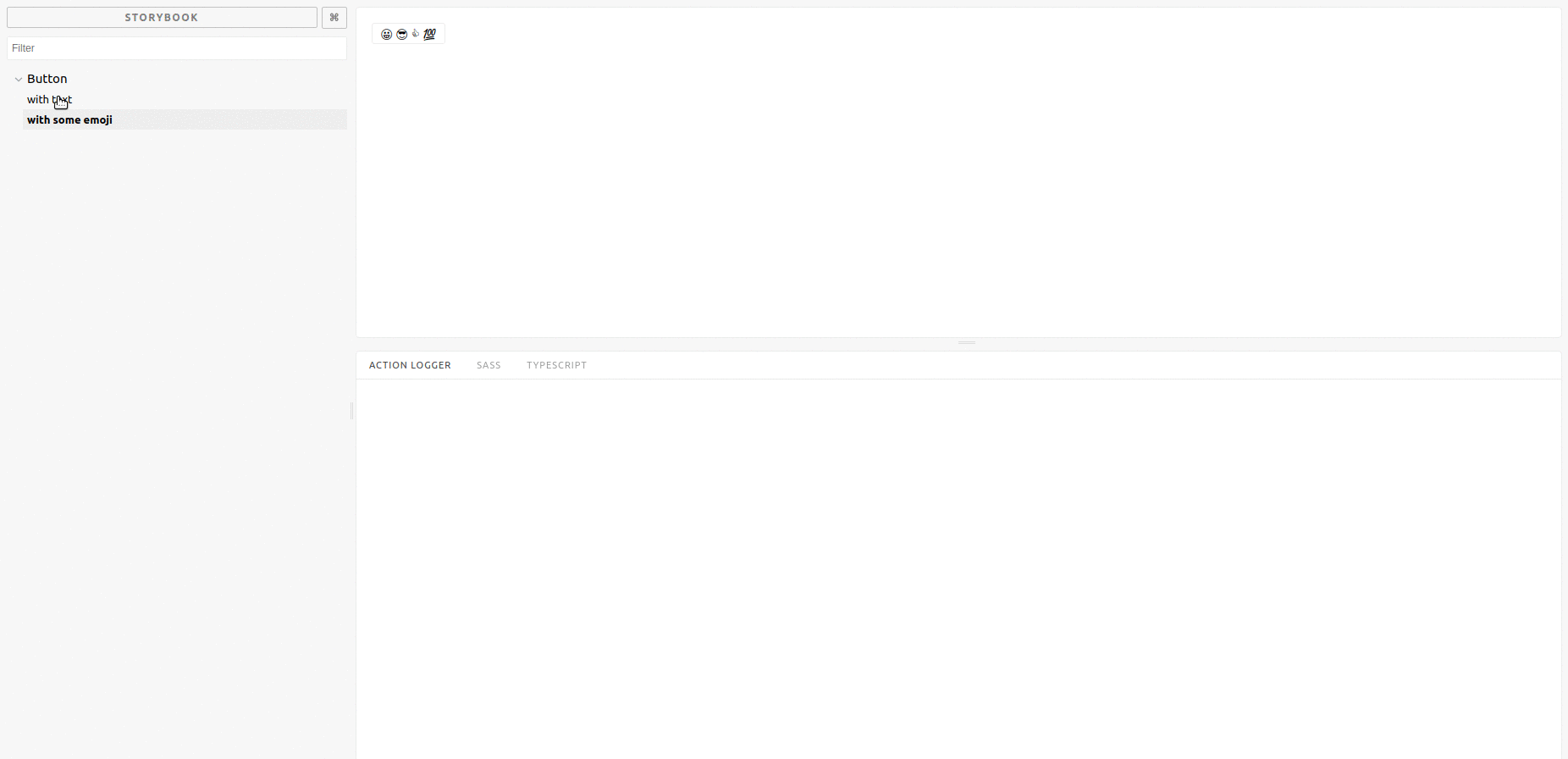
A Storybook addon enabling to show off code samples in the Storybook panel for your stories in Storybook.
Getting Started
npm i --save-dev storybook-addon-codeUsage
Create a file called addons.js in your storybook config.
Add following content to it:
;CodeAddon;setTab function accept and object like {label: 'Sass', type:'sass'} or if you want to have multiple tabs you can pass an array with multiple objects. The label will pe displayed in the Storybook panel.
Then write your stories like this:
;;; const styleFile = ;const typescriptFile = ; Available list of format's for withCode function
- clike (withCode(YourCFile, 'clike'))
- css (withCode(YourCssFile, 'css'))
- html (withCode(YourHtmlFile, 'html'))
- js | javascript (withCode(YourJavascriptFile, 'js'))
- markup (withCode(YourMarkupFile, 'js'))
- mathml (withCode(YourMatHmlFile, 'mathml'))
- sass (withCode(YourSassFile, 'sass'))
- svg (withCode(YourSvgFile, 'svg'))
- ts (withCode(YourTsFile, 'ts'))
- typescript (withCode(YourTypescriptFile, 'typescript'))
- xml (withCode(YourXmlFile, 'xml'))
Have a look at this example stories to learn more about the
withCodeAPI
