storybook-addon-figma
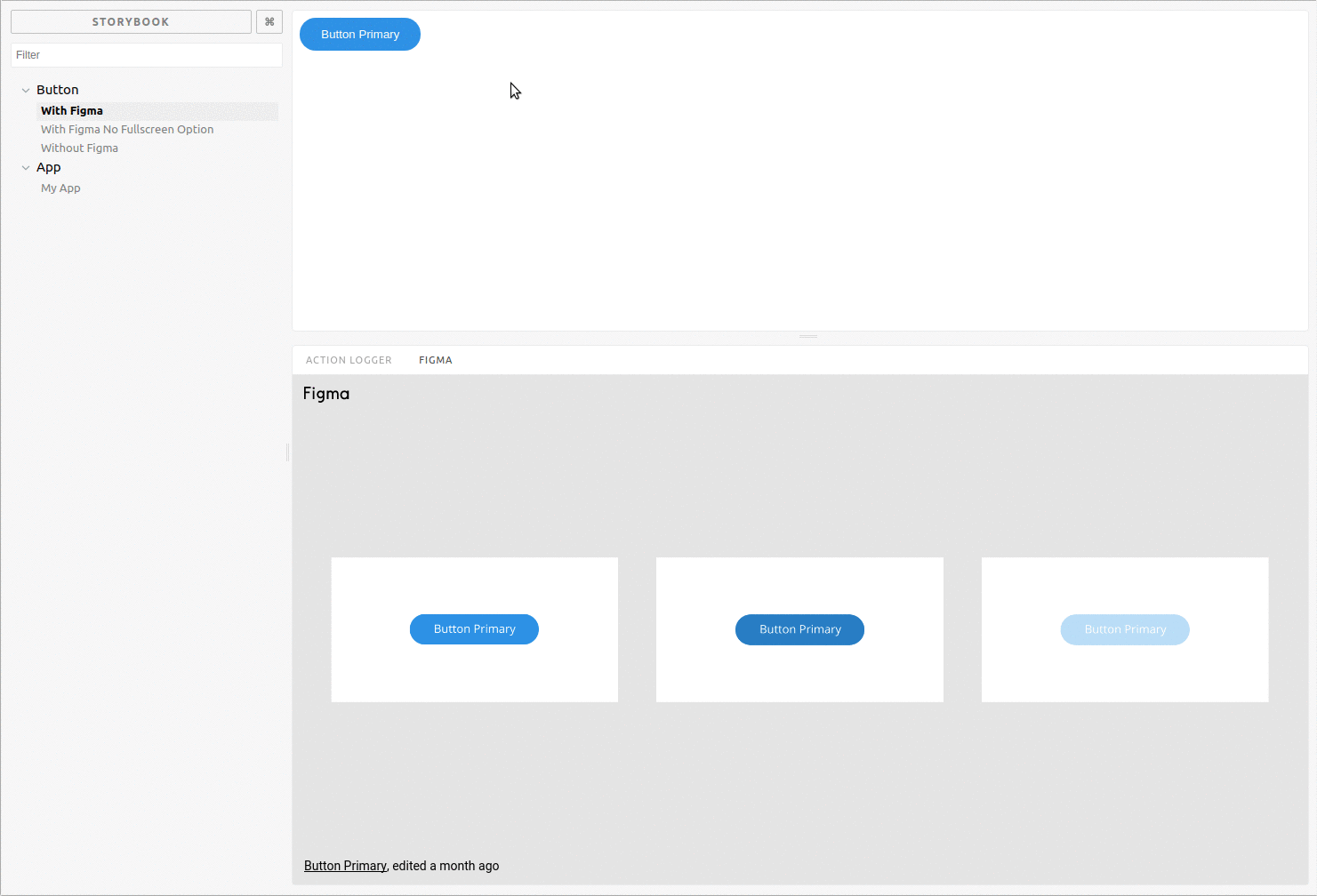
Quickstart
Install the addon
npm i --save-dev storybook-addon-figmaRegister the plugin
// in .storybook/addons.jsimport '@storybook/addon-actions/register'// register the Figma addonimport 'storybook-addon-figma/register'Link a Figma design to your story
import React from 'react'import storiesOf from '@storybook/react'import WithFigma from 'storybook-addon-figma' Embed a different design on each story
import React from 'react'import storiesOf from '@storybook/react'import WithFigma from 'storybook-addon-figma' Or use the decorator to put the same design on each story
import React from 'react'import storiesOf from '@storybook/react'import figmaDecorator from 'storybook-addon-figma'import App from './components/App'