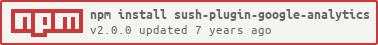sush-plugin-google-analytics
Send url to Google Analytics.
Table of Contents
Install
For HTML
Insert script tags in your HTML.
<!-- Add script tags of SUSH Plugins -->Via Node.js
npm install --save sush sush-plugin-google-analytics [...SUSH_PLUGINS]
Usage
Via HTML
Via Node.js (e.g. Browserify, Webpack)
;;;; const sush = ; sush;Contribute
PRs accepted.
License
MIT © 3846masa