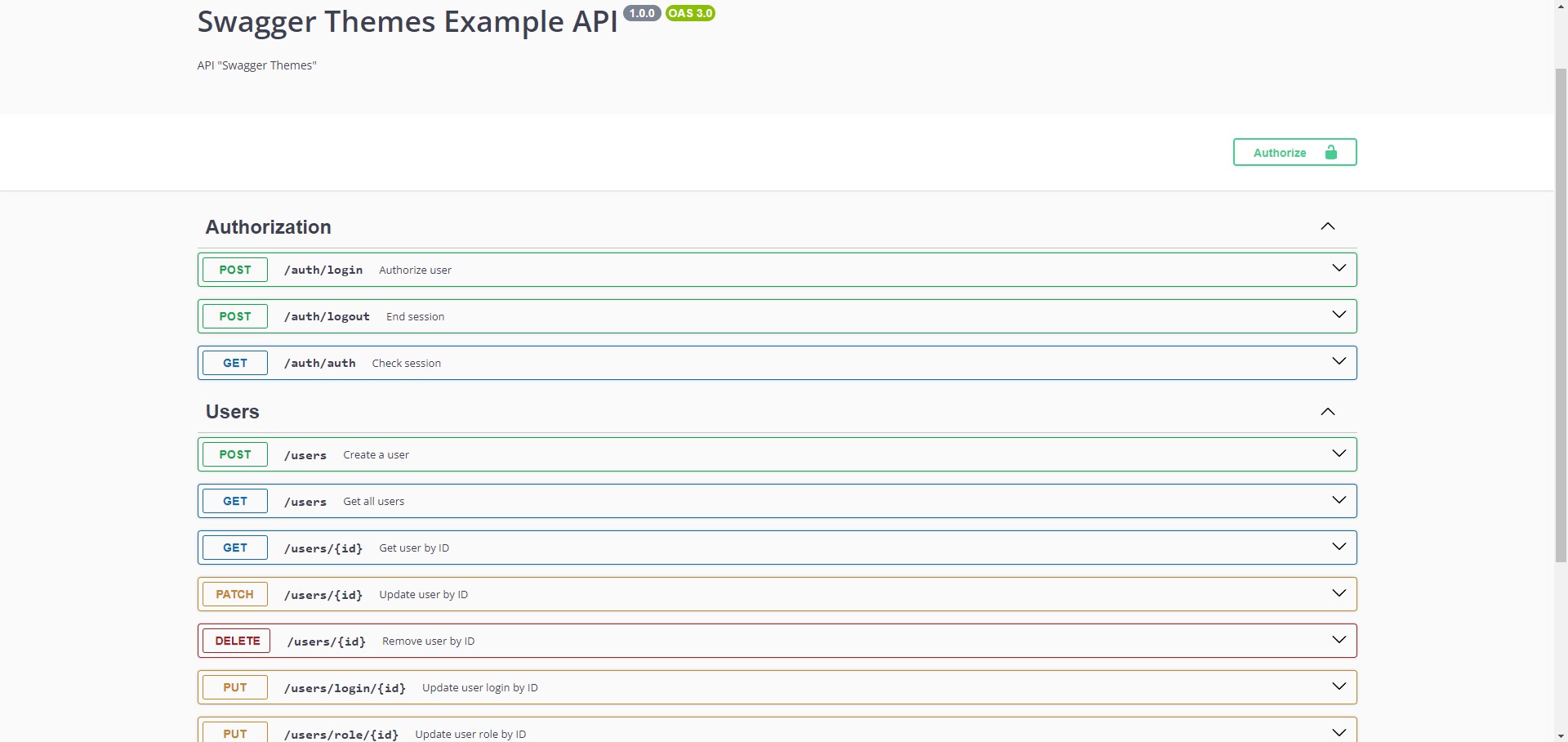This library adds the ability to "painlessly" change your Swagger documentation theme.
npm i swagger-themesyarn add swagger-themesConnecting and using the library
const { SwaggerTheme, SwaggerThemeNameEnum } = require('swagger-themes');
const theme = new SwaggerTheme();
const darkStyle = theme.getBuffer(SwaggerThemeNameEnum.DARK); // Getting a StyleStandard dark theme connection with Express. The connection takes place via the swagger-ui-express library
const express = require('express');
const swaggerUi = require('swagger-ui-express');
const { SwaggerTheme; SwaggerThemeNameEnum } = require('swagger-themes');
const swaggerDocument = require('./swagger.json');
const app = express();
const theme = new SwaggerTheme();
const options = {
explorer: true,
customCss: theme.getBuffer(SwaggerThemeNameEnum.DARK)
};
app.use('/api-docs', swaggerUi.serve, swaggerUi.setup(swaggerDocument, options));Connecting 2 documentation files. For example - 2 different themes are used
const express = require('express');
const swaggerUi = require('swagger-ui-express');
const { SwaggerTheme, SwaggerThemeNameEnum } = require('swagger-themes');
const swaggerDocument = require('./swagger.json');
const app = express();
const theme = new SwaggerTheme();
const optionsV1 = {
explorer: true,
customCss: theme.getBuffer(SwaggerThemeNameEnum.DARK)
};
const optionsV2 = {
explorer: true,
customCss: theme.getBuffer(SwaggerThemeNameEnum.CLASSIC)
}
app.use('/api-docs/v1', swaggerUi.serve, swaggerUi.setup(swaggerDocument, optionsV1)); // Dark theme documentation
app.use('/api-docs/v2', swaggerUi.serve, swaggerUi.setup(swaggerDocument, optionsV2)); // Classic theme documentationThe method of getting the default config for the swagger library is ui-express
const express = require('express');
const swaggerUi = require('swagger-ui-express');
const { SwaggerTheme, SwaggerThemeNameEnum } = require('swagger-themes');
const swaggerDocument = require('./swagger.json');
const app = express();
const theme = new SwaggerTheme();
const optionsV1 = theme.getDefaultConfig(SwaggerThemeNameEnum.DARK);
const optionsV2 = theme.getDefaultConfig(SwaggerThemeNameEnum.CLASSIC);
app.use('/api-docs/v1', swaggerUi.serve, swaggerUi.setup(swaggerDocument, optionsV1)); // Dark theme documentation
app.use('/api-docs/v2', swaggerUi.serve, swaggerUi.setup(swaggerDocument, optionsV2)); // Classic theme documentationStandard dark theme connection with Fastify. The connection takes place via the @fastify/swagger and @fastify/swagger-ui library
const fastify = require('fastify')({ logger: true })
const { SwaggerTheme, SwaggerThemeNameEnum } = require('swagger-themes');
const theme = new SwaggerTheme();
const content = theme.getBuffer(SwaggerThemeNameEnum.DARK);
fastify.register(require('@fastify/swagger'));
fastify.register(require('@fastify/swagger-ui'), {
theme: {
css: [
{ filename: 'theme.css', content: content }
],
}
})
fastify.listen({ port: 3000 }, (err) => {
if (err) throw err
})Standard dark theme connection with NestJS. The connection takes place via the @nestjs/swagger library
// file main.ts
import { NestFactory } from '@nestjs/core';
import { SwaggerModule, DocumentBuilder } from '@nestjs/swagger';
import { SwaggerTheme, SwaggerThemeNameEnum } from 'swagger-themes';
import { AppModule } from './app.module';
async function bootstrap() {
const app = await NestFactory.create(AppModule);
const config = new DocumentBuilder()
.setTitle('Cats example')
.setDescription('The cats API description')
.setVersion('1.0')
.addTag('cats')
.build();
const document = SwaggerModule.createDocument(app, config);
const theme = new SwaggerTheme();
const options = {
explorer: true,
customCss: theme.getBuffer(SwaggerThemeNameEnum.DARK)
};
SwaggerModule.setup('api', app, document, options);
await app.listen(3000);
}
bootstrap();Connecting 2 documentation files. For example - 2 different themes are used
// file main.ts
import { NestFactory } from '@nestjs/core';
import { SwaggerModule, DocumentBuilder } from '@nestjs/swagger';
import { SwaggerTheme, SwaggerThemeNameEnum } from 'swagger-themes';
import { AppModule } from './app.module';
async function bootstrap() {
const app = await NestFactory.create(AppModule);
const config = new DocumentBuilder()
.setTitle('Cats example')
.setDescription('The cats API description')
.setVersion('1.0')
.addTag('cats')
.build();
const document = SwaggerModule.createDocument(app, config);
const theme = new SwaggerTheme();
const optionsV1 = {
explorer: true,
customCss: theme.getBuffer(SwaggerThemeNameEnum.DARK)
};
const optionsV2 = {
explorer: true,
customCss: theme.getBuffer(SwaggerThemeNameEnum.CLASSIC)
};
SwaggerModule.setup('api-v1', app, document, optionsV1);
SwaggerModule.setup('api-v2', app, document, optionsV2);
await app.listen(3000);
}
bootstrap();The method of getting the default config for the swagger library is @nestjs/swagger
// file main.ts
import { NestFactory } from '@nestjs/core';
import { SwaggerModule, DocumentBuilder } from '@nestjs/swagger';
import { SwaggerTheme, SwaggerThemeNameEnum } from 'swagger-themes';
import { AppModule } from './app.module';
async function bootstrap() {
const app = await NestFactory.create(AppModule);
const config = new DocumentBuilder()
.setTitle('Cats example')
.setDescription('The cats API description')
.setVersion('1.0')
.addTag('cats')
.build();
const document = SwaggerModule.createDocument(app, config);
const theme = new SwaggerTheme();
const optionsV1 = theme.getDefaultConfig(SwaggerThemeNameEnum.DARK);
const optionsV2 = theme.getDefaultConfig(SwaggerThemeNameEnum.CLASSIC);
SwaggerModule.setup('api-v1', app, document, optionsV1);
SwaggerModule.setup('api-v2', app, document, optionsV2);
await app.listen(3000);
}
bootstrap();classic
dark-monokai
dark
dracula
feeling-blue
flattop
gruvbox
material
monokai
muted
newspaper
nord-dark
one-dark
outline
- Mark Ostrander - thanks for some styles
- oqo0 - thanks for some styles
- Stepan Petei - thank you for translating the documentation into Ukrainian