tag-cloud - Node Tag Cloud HTML Generator
This node module will take an array of tags and counts and generate a Tag/Word Cloud.
Installation
$ npm install tag-cloudUsage
let tagCloud = require('tag-cloud');API
Options Configuration
-
randomize- Boolean - Indicates whether the tags should be shuffled before the Tag Cloud is generated. [Default: true] -
numBuckets- Number - Number of buckets to utilize [Default: 10] -
htmlTag- String - The HTML tag name (ie. 'span') that you would like to be used. [Default: 'span'] -
classPrefix- String - Class prefix for the tag classes that are generated [Default: 'bucket'] -
replacements- Array - An array of Documents which represent replacements that should occur on attributes.- Each document should be of the form:
{ find: 'valueToBeReplaced', replace: 'valueToBeInserted' } - This allows additional custom values to be inserted into attributes for further customization (ie. specifying conditional filters in URLs)
- Each document should be of the form:
-
additionalAttributes- Document - A JSON document specifying any additional values that you would like to be added to the tag's HTML as an attribute [Default: {}]- If you would like to customize one of the fields to include the tag's text in the value, just use {{tag}} which will be replaced by the actual tag.
- Example:
{href: 'http://google.com?q={{tag}}'}
- Example:
- If your tags include special characters (ie. C#) and you need to use the tag in a URL, then you can specify the value as an Object
- Example:
{ href : { encode : true, value: 'http://google.com?q={{tag}}' } }
- Example:
- If you would like to customize one of the fields to include the tag's text in the value, just use {{tag}} which will be replaced by the actual tag.
tagCloud(array, options)
Returns a Promise<string> that resolves with the HTML string.
-
array- An array of JSON documents of the form {tagName: , count: } -
options- (Optional) A JSON document specifying any of the options configuration object fields (shown above).
fromStrings(array, options)
Returns a Promise<string> that resolves with the HTML string.
Convenience method that converts your array of strings into the format needed to generate the word/tag cloud using the main tagCloud method listed above.
-
array- An array of strings -
options- (Optional) A JSON document specifying any of the options configuration object fields (shown above).
tagCloud Example:
let tagCloud = require('tag-cloud');
let tags = [
{tagName: 'js', count: 5},
{tagName: 'css', count: 9},
{tagName: 'less', count: 13},
{tagName: 'rest', count: 2}
];
/* Option 1 */
const html = await tagCloud.tagCloud(tags);
console.log(html);
/* Option 2 */
const html = await tagCloud.tagCloud(tags, {
randomize: false
});
console.log(html);Options 1 and 2 above both print out:
null '<span class="bucket2" >js</span><span class="bucket4" >css</span><span class="bucket6" >less</span><span class="bucket0" >rest</span>'The HTML can then be styled with CSS as such:
.bucket1 {
color: red;
}
.bucket2 {
color: blue;
}
.bucket3 {
color: yellow;
}Example
Your tag cloud can be styled to look like this:
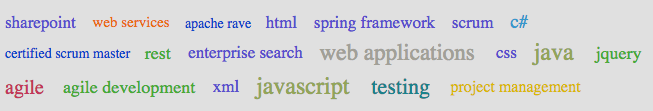
To see the HTML and CSS used to create this, please look at the demo.
Features
- HTML Tag Cloud Generation
- Customizable HTML Classes
- Ability to add additional attributes to each HTML entity created
- Randomization to keep the tag cloud interesting
- Classes of the form 'bucket1' to allow for easy CSS styling and customization
- Ability to serve the generated HTML out via a route





