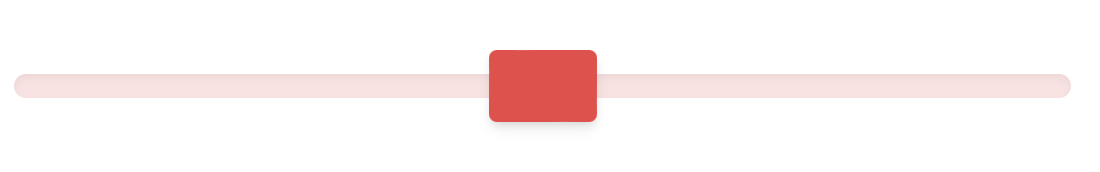jcaillot/tailwind-plugin-range-variant
A TailwindCSS plugin that allows styling HTML input type range (by adding a range-thumb variant to TailwindCSS)
Installation
Install the plugin from npm:
npm install -D tailwind-plugin-range-variantor
yarn add -D tailwind-plugin-range-variantThen add the plugin to your tailwind.config.js file:
// tailwind.config.js
module.exports = {
theme: {
// ...
},
plugins: [
require('tailwind-plugin-range-variant'),
// ...
],
}Basic usage
<input type="range" class="
appearance-none
h-3
w-1/2
bg-red-100
rounded-full
cursor-pointer
shadow-inner
range-thumb:appearance-none
range-thumb:w-[54px]
range-thumb:h-[36px]
range-thumb:bg-red-400
range-thumb:rounded
range-thumb:shadow-md
range-thumb:hover:bg-red-500"
/>
Result in Safari/Chrome/Firefox/Edge :
Important: TailwindCSS does not reset the browser default for the input type range (nor for the input range thumb). Therefore you must leverage " appearance-none" for both.
How to run test
jest --coverageLicence
This project is licensed under the MIT License.