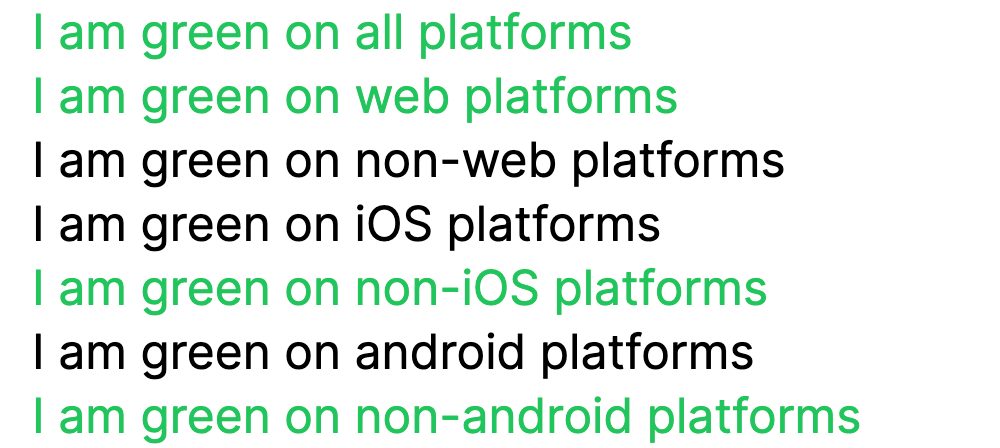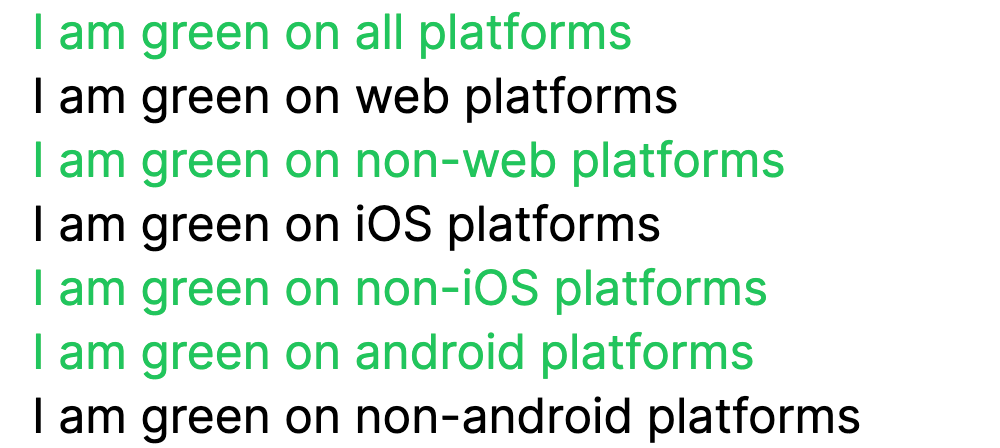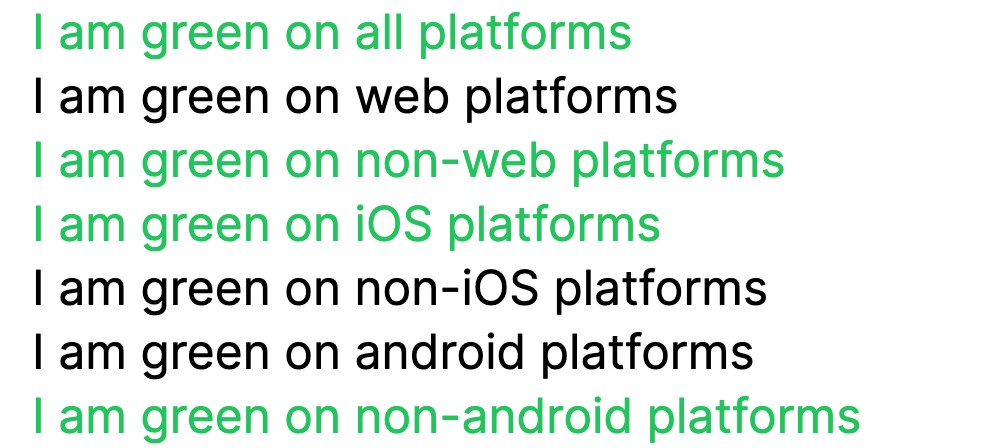A plugin for Tailwind CSS v3.0+ that provides utilities for handling turbo-native applications.
Install the plugin from npm:
npm install tailwindcss-turbo-nativeThen add the plugin to your tailwind.config.js file:
// tailwind.config.js
module.exports = {
theme: {
// ...
},
plugins: [
require('tailwindcss-turbo-native'),
// ...
],
}Your application.html.erb should conditionally render your chosen data tags to the page's html tag:
<html
<%= 'data-turbo-native-android' if turbo_native_android_app? %>
<%= 'data-turbo-native-ios' if turbo_native_ios_app? %>
>The following helpers should also be added to a app/helpers/turbo_native_helper.rb file. The exact regex matching for iOS is configured by default, you might need to explicitly configure your iOS app to explicitly add Turbo Native iOS to the application's userAgent.
module TurboNativeHelper
def turbo_native_ios_app?
request.user_agent.to_s.match?(/Turbo Native iOS/)
end
def turbo_native_android_app?
request.user_agent.to_s.match?(/Turbo Native Android/)
end
endFor example by using the following WKWebViewConfiguration
import Foundation
import WebKit
enum WebViewPool {
static var shared = WKProcessPool()
}
extension WKWebViewConfiguration {
static var appConfiguration: WKWebViewConfiguration {
let userAgent = "Turbo Native iOS"
let configuration = WKWebViewConfiguration()
configuration.processPool = WebViewPool.shared
configuration.applicationNameForUserAgent = userAgent
configuration.defaultWebpagePreferences?.preferredContentMode = .mobile
return configuration
}
}Android turbo native apps already include the Turbo Native Android in their userAgents so no additional configuration should be neccesary.
The following body would render differently in each of the preceding HTML tags.
<h2 class="text-green-500">I am green on all platforms</h2>
<h2 class="web:text-green-500">I am green on web platforms</h2>
<h2 class="not-web:text-green-500">I am green on non-web platforms</h2>
<h2 class="ios:text-green-500">I am green on iOS platforms</h2>
<h2 class="not-ios:text-green-500">I am green on non-iOS platforms</h2>
<h2 class="android:text-green-500">I am green on android platforms</h2>
<h2 class="not-android:text-green-500">I am green on non-android platforms</h2><html>
<!-- # No additional attribute gets applied to the html tag-->
<h2 class="text-green-500">I am green on all platforms</h2>
<h2 class="web:text-green-500">I am green on web platforms</h2>
<h2 class="not-web:text-green-500">I am green on non-web platforms</h2>
<h2 class="ios:text-green-500">I am green on iOS platforms</h2>
<h2 class="not-ios:text-green-500">I am green on non-iOS platforms</h2>
<h2 class="android:text-green-500">I am green on android platforms</h2>
<h2 class="not-android:text-green-500">I am green on non-android platforms</h2>
</html><html data-turbo-native-android>
<h2 class="text-green-500">I am green on all platforms</h2>
<h2 class="web:text-green-500">I am green on web platforms</h2>
<h2 class="not-web:text-green-500">I am green on non-web platforms</h2>
<h2 class="ios:text-green-500">I am green on iOS platforms</h2>
<h2 class="not-ios:text-green-500">I am green on non-iOS platforms</h2>
<h2 class="android:text-green-500">I am green on android platforms</h2>
<h2 class="not-android:text-green-500">I am green on non-android platforms</h2>
</html><html data-turbo-native-ios>
<h2 class="text-green-500">I am green on all platforms</h2>
<h2 class="web:text-green-500">I am green on web platforms</h2>
<h2 class="not-web:text-green-500">I am green on non-web platforms</h2>
<h2 class="ios:text-green-500">I am green on iOS platforms</h2>
<h2 class="not-ios:text-green-500">I am green on non-iOS platforms</h2>
<h2 class="android:text-green-500">I am green on android platforms</h2>
<h2 class="not-android:text-green-500">I am green on non-android platforms</h2>
</html>By default we ship with the following configured values:
"turboNativeCustomDataAttributes": {
"android": "data-turbo-native-android",
"ios": "data-turbo-native-ios"
}| Configuration Variable | Default Value | Info |
|---|---|---|
turboNativeCustomDataAttributes.android |
data-turbo-native-android |
Configures the data attribute that should be applied to your HTML tag for android rendering |
turboNativeCustomDataAttributes.ios |
data-turbo-native-ios |
Configures the data attribute that should be applied to your HTML tag for iOS rendering |
You can configure which data attributes you use to for dynamic rendering in your turbo native application by editing your tailwind.config.js file:
// tailwind.config.js
module.exports = {
theme: {
extend: {
turboNativeCustomDataAttributes: {
ios: 'data-android',
android: 'data-ios',
},
},
},
}This override would require you to render your markup as follows for Web, iOS, and Android.
<html>
<!-- # No additional attribute -->
<!-- rest of your markup to abide by tailwindcss-turbo-native rules -->
</html><html data-ios>
<!-- rest of your markup to abide by tailwindcss-turbo-native rules where iOS is rendered -->
</html><html data-android>
<!-- rest of your markup to abide by tailwindcss-turbo-native rules where android is rendered -->
</html>