TestCafe Live
See instant feedback when working on tests.
What is it?
TestCafe Live provides a service that keeps the TestCafe process and browsers opened the whole time you are working on tests. Changes you make in code immediately restart the tests. That is, TestCafe Live allows you to see test results instantly.
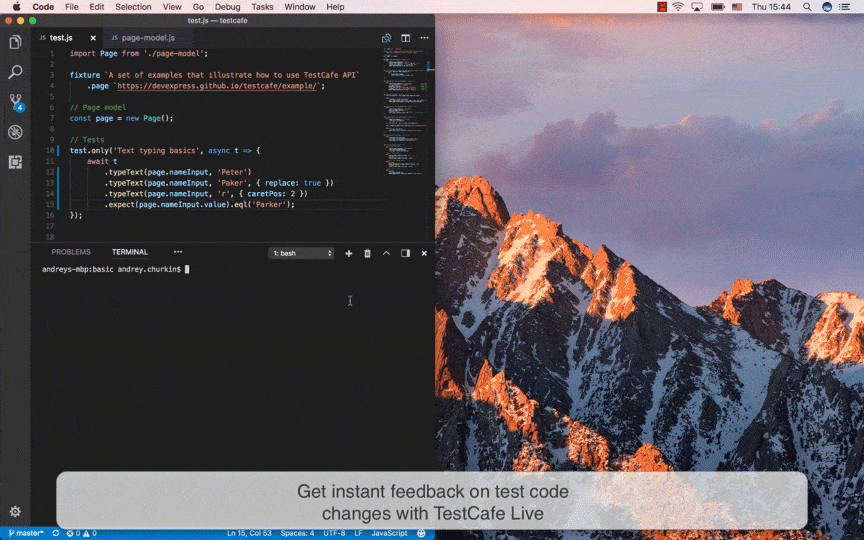
Watch the full review on YouTube.
Install
TestCafe Live is a CLI tool. To start using it, you need to install both testcafe and testcafe-live:
npm install testcafe testcafe-live -gIf you have already installed the testcafe module (version 0.18.0 or higher) you can install only testcafe-live:
npm install testcafe-live -gThis installs modules on your machine globally.
If necessary, you can add these modules locally to your project:
cd <your-project-dir>npm install testcafe testcafe-live --save-devIf you have installed testcafe-live locally to your project, add an npm script to package.json to run tests:
"scripts": ,npm run testcafe-liveHow to use
Run tests with testcafe-live in the same way as you do with testcafe:
testcafe-live chrome tests/Use standard testcafe arguments to run tests with testcafe-live. It opens the required browsers, run tests
there, shows the reports and waits for your further actions.
TestCafe Live watches files that you pass as the src argument and files that are required in them. Once you make changes in files and save them, TestCafe Live immediately reruns your tests.
When the tests are done, browsers stay on the last opened page so you can work with it and explore it by using the browser's developer tools.
Commands
- ctrl+s - stop current test run;
- ctrl+r - restart current test run;
- ctrl+w - turn off/on files watching;
- ctrl+c - close opened browsers and terminate the process.
Features
- TestCafe Live watches files with tests and helper modules rerunning the tests once changes are saved;
- You can explore the tested page in the same browser when tests are finished;
- If tests authenticate into your web application using User Roles, you do not need to execute login actions every test run, it saves your working time;
- Use the same API as TestCafe;
- CLI interface allows you to stop test runs, restart them and pause file watching;
- You can use TestCafe Live with any browsers (local, remote, mobile or headless).
Why TestCafe Live is a separate repository
TestCafe Live is developed by the TestCafe Team as an addition to the main TestCafe module. Keeping it a separate project provides many benefits:
- We can deliver new functionality once it's ready regardless of the TestCafe release cycle;
- We can get feedback early and make new releases as fast as necessary to provide the best experience for developers;
- We can try experimental features that may be added to TestCafe later and get early feedback about them.
Will this functionality be released in the main TestCafe tool
We will decide when we have more feedback and when we consider TestCafe Live finished and stable. Since TestCafe is a test runner it is possible
that live mode will exist as an additional tool.
Tips and Tricks
Which path should I pass as the src argument
You can pass either a path to a file with tests or a path to a directory.
If you specify a single file, testcafe-live will watch changes in it. Additionally, it will watch changes in files that are required from this file. Once you save changes in this file or in one of the required files, tests are rerun.
testcafe-live chrome tests/test.jsYou can also pass a path to a directory where your files with tests are stored.
testcafe-live chrome tests/TestCafe will watch all files in this directory and all files that are required from there and restart all tests once one of them is changed.
I have lots of tests but would like to restart only one
When you work on a particular test, just add the .only call for it:
test.only('Current test', async t => {});
Once you are done with it and ready to run the whole suite, just remove the .only directive and save the file.
Should I use TestCafe Live or TestCafe for CI
TestCafe Live is designed to work with tests locally. So use the main testcafe module for CI.
How avoid performing authentication actions every run
If you test a page with a login form, you need to enter credentials at the beginning of each test. TestCafe provides User Roles to impove your experience here.
At first, create a user role with authentication steps in a separate file and export it:
// roles.js ; ;Import the role into a file with tests and use it in the beforeEach function:
// test.js; fixture `Check logged user` page `http://mysite/profile` ; ;When you run tests with TestCafe Live for the first time, role initialization steps will be executed and your tests will run with an authorized user profile. If you change the test file, the next run will skip role initialization and just load the page with saved credentials. If you change code in a role, it will be 'refreshed' and role initialization steps will be executed at the next run.
I'd like to make changes in several files before running tests
Just focus your terminal and press ctrl+p. TestCafe Live will not run tests until your press ctrl+r.
Feedback
Report issues and leave proposals regarding this 'live' mode in this repository. Please address all issues about TestCafe to the main TestCafe repository. If you like this mode please let us know. We will be glad to hear your proposals on how to make it more convinient. Feel free to share your experience with other developers.
Author
Developer Express Inc. (https://devexpress.com)