textfill.js
A JavaScript library to resize text to make it fit into a container. The font size gets as big as possible (or within limits that you set). Adapted from https://github.com/jquery-textfill/jquery-textfill to remove the jquery dependency.
- Homepage (for the project this was forked from).
- Simple example (for the project this was forked from).
- Unit tests (for the project this was forked from).
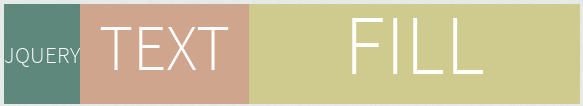
Quick Start Guide
NPM
Install the package:
npm install --save textfilljs
Create your elements. Make sure to:
- Put the text inside of a
<span>child by default (see innerTag in Options to change this)
The quick brown fox jumps over the lazy dogImport and run the TextFill function:
; ;Elsewhere
Get the latest release or download the raw script direct from GitHub:
Include textfill.min.js:
Create your elements. Make sure to:
- Put the text inside of a
<span>child by default (see innerTag in Options to change this)
The quick brown fox jumps over the lazy dogRun the TextFill function:
Options
Remember, container means the parent element, while child is the
element that will resize. In the examples above (in the Quick Start Guide),
the parent was the div and the child was the span.
Note: Unlike the jQuery plugin that this project is based on, the maxFontPixels default is now 0.
| Name | Description | Default Value |
|---|---|---|
minFontPixels |
Minimal font size (in pixels). The text will shrink down to this value. | 4 |
maxFontPixels |
Maximum font size (in pixels). The text will stretch up to this value.. If it's a negative value (size <= 0), the text will stretch to as big as the container can accommodate. |
0 |
innerTag |
The selector for the direct child element tag to resize. We select it by using the container > innerTag selector. |
span |
widthOnly |
Will only resize to the width restraint, keeping the text all on one line. The font might become tiny when using a small container. | false |
explicitWidth |
Explicit width to resize. Defaults to the container's width. | null |
explicitHeight |
Explicit height to resize. Defaults to the container's height. | null |
changeLineHeight |
Also change the line-height of the parent container. This might be useful when shrinking to a small container. |
false |
correctLineHeightOffset |
When set to true, this removes vertical offset that appears when using TextFill with large line heights (and causes the text to overflow the element). This is done by inserting a div between the container and the child. | true |
allowOverflow |
To be used with minFontPixels. Allows text to overflow when minFontPixels is reached, rather than failing to resize. Note that the fail callback will not be executed with allowOverflow set to true. |
false |
autoResize |
When the page resizes, re-run TextFill (with the same options) on the elements resized by the current call. Note: Does not rerun the selector you use, it only targets elements that were already resized by TextFill. Eg if your selector is .elements and that matches 3 elements on the original TextFill call, and a fourth .elements is added to the page sometime before the resize, that fourth element will not be TextFilled. |
false |
debug |
Output debugging messages to console. | false |
For example,
;Callbacks
| Name | Called when... | Default Value |
|---|---|---|
success |
Called when a resizing is successful | null |
fail |
Called when a resizing is failed | null |
complete |
Called when all elements are done | null |
For example,
;Contributing
You are very welcome to contribute! Changes are welcome, no matter how small the changes might be.
Just make sure to read the file CONTRIBUTING.md first.
Want to help but not sure how? We have some ideas for Future features in CHANGELOG.md.
If you found something critical or just want to make a suggestion or ask a question, open an issue and start typing right away. It might be valuable to check the issues of the project that this one is based on.
Credits
[JQuery-Textfill] The jQuery plugin was created by Russ Painter around May 2009, beginning with a StackOverflow question.
[JQuery-Textfill] In very early 2012, Yu-Jie Lin helped to move the project to GitHub with version 0.1 and obtained the clearly stated open source licensing from Russ.
[JQuery-Textfill] Around July 2014, Alexandre Dantas was made a contributor.
[TextFill.js] In June 2019, Jet Holt forked the jQuery plugin to remove the jQuery dependency
License
textfill.js is licensed under the MIT License. See file
LICENSE.md to see what you can and cannot do with the source.