Thing To HTML
Convert JavaScript objects and arrays to HTML!
thingToHTML will take an object or an array (no matter how deeply nested) and create an HTML structure on you're page that is collapsible at each level - similar to what the JSONview plugin for Chrome does for JSON objects. Optionally, you can have it create a collapse / un-collapse all button at the top of the generated tree. Objects do not need to be JSON, meaning that double-quotes are not needed for everything (ugly!), and property values can be functions. There are two themes supplied, light & dark, for your syntax-viewing pleasure :).
Installation
via NPM
npm install thing-to-html
Include thing.css in your page's <head>:
... Include thingToHTML.js just before your closing <body> tag:
...Manually
Download thing.css and thingToHTML.js.
Include thing.css in your page's <head>:
... Include thingToHTML.js just before your closing <body> tag:
...Usage
;thingToHTML takes an object as its only argument with 2 necessary properties (thing, container) and 2 optional properties (button, theme).
thing
An object or an array. The fun starts when you have deeeeeeply nested objects & arrays.
{some: 'Object'} or ['some', 'array']
container
Any valid CSS selector as a string. thingToHTML will use document.querySelector to grab it.
Example selectors:
'.some-class''#some-id''body''.some-class .in-another-class'- etc...
button
This property is optional. Pass in true if you would like to generate the "Collapse / Un-Collapse All" button, omit it if not. The button will toggle all levels of your object to be open or closed.
theme
This property is optional. There are two themes supplied in the CSS file: 'light' and 'dark'. Pass one in to get that theme (see examples below) or omit this property altogether for no styling. The themes will provide syntax highlighting for everything except functions.
Examples
Object example
var myObject = string: 'This is a string.' boolean: true null: null undefined: undefined numbers: 1234567890 url: 'https://github.com/qodesmith' email: 'someone@example.com' array: 'one' 'two' 'three' object: property: 'value' { return 'I am a single-line function!'; } { var x = 'Notice' 'how' 'your' 'indentation' 'is' 'preserved?'; x; return 'Awesome'; } arrayOfObjects: arrays: 'can' be: 'nested' as: 'deep' as: 'you' would: 'like' this: reminds: me: of: 'Inception' ; ;This renders out on the screen like this (dark theme):
Open
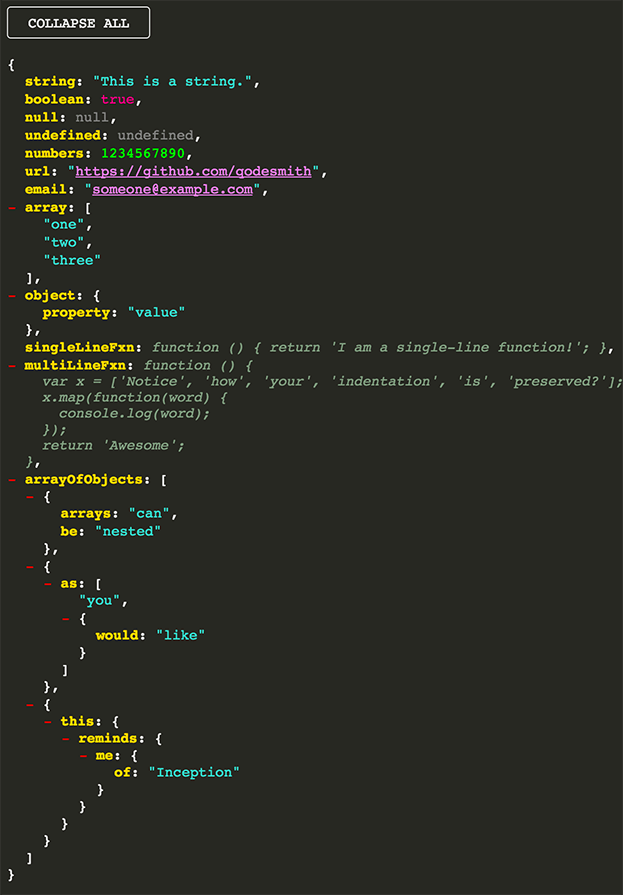
Closed
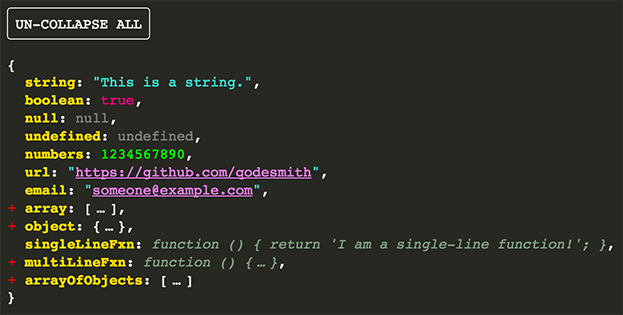
Array example
var myArray = 'Various types have CSS styling for syntax highlighting.' 'Functions are the only types not syntax highlighted' { return 'This is a single line function.' } { var line1 = 'This is a multi-line function '; var line2 = 'in an array.'; return line1 + line2; } numbers: 1234567890 moreNumbers: 0987654321 this: obj: can: be: nested: 'like' 'crazy' deep: undefined 'array' 'within' 'arrays' 'within' 'more' 'arrays'; ;This renders out on the screen like this (dark theme):
Open
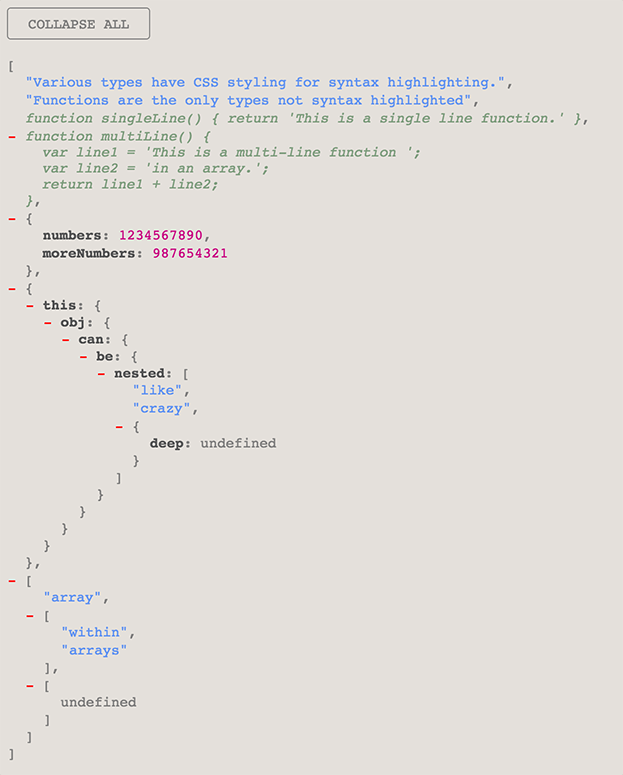
Closed
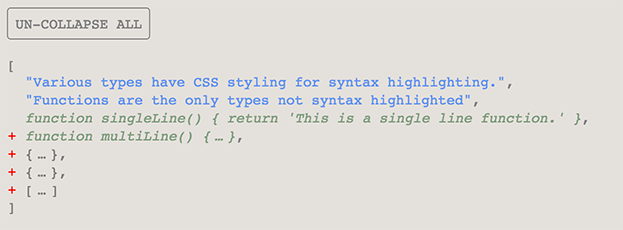
Contact
Questions? Comments? Issues? Feature requests?
I'm all ears...