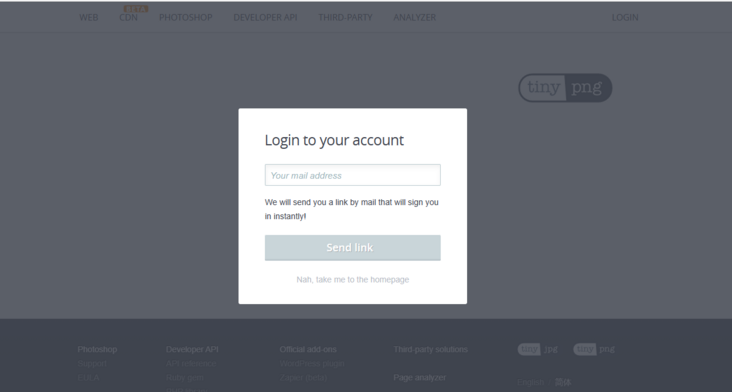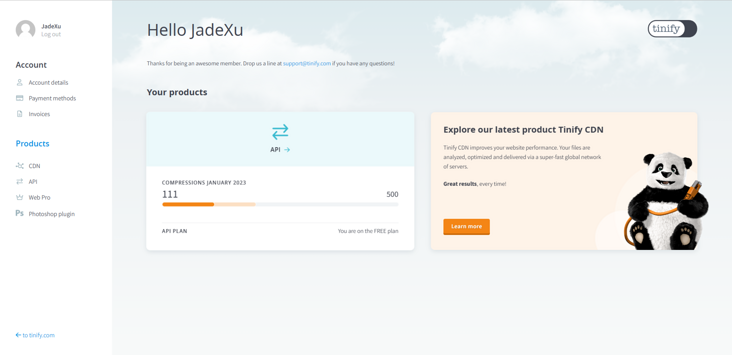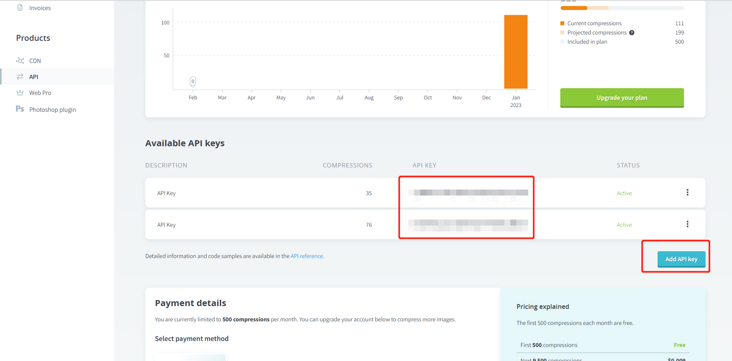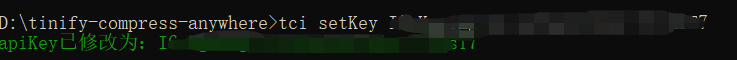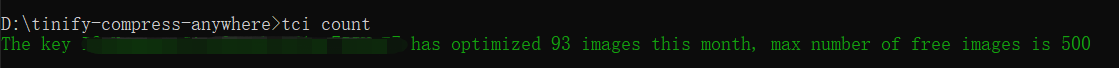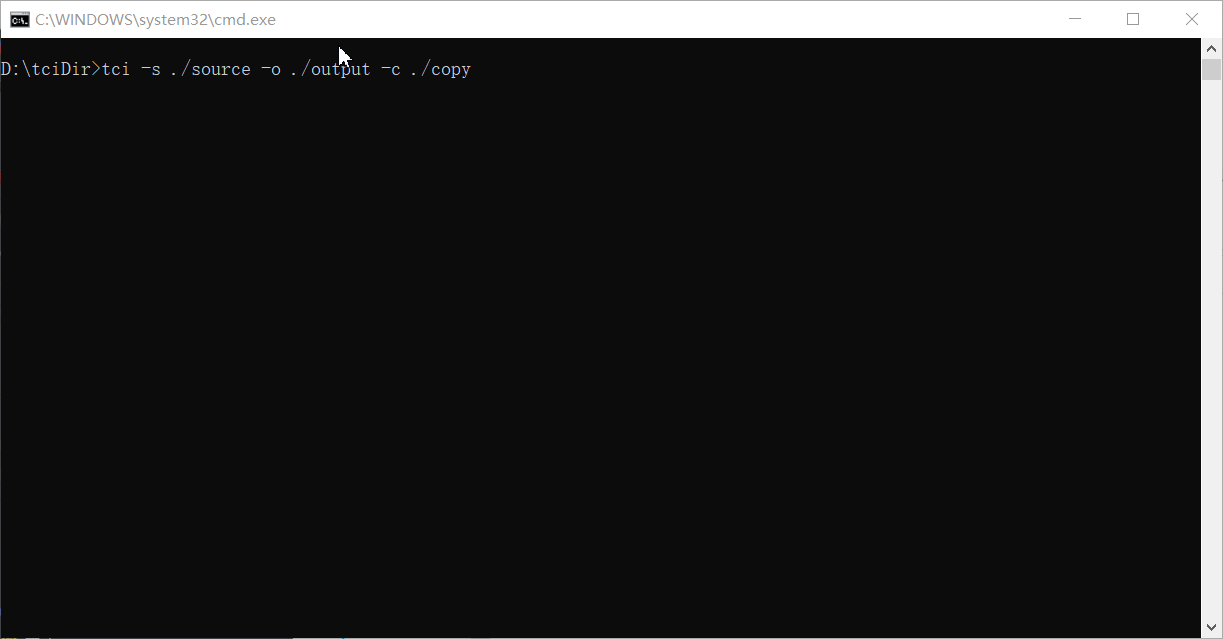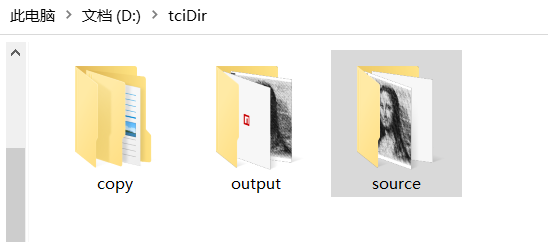tinify-compress-anywhere
Read this in other languages: English | 简体中文
Introduction
compress image files from anywhere to anywhere with tinify plugin(document address)
Installation
npm install tinify-compress-anywhere -gCheck Version
check tci plugin version
tci -VSet Key
set apiKey of what is Authentication to the API is done with HTTP Basic Auth of tinify. fetch address
Register and log in to an account through your email first
After logging in, click on the user name to enter the personal homepage
Click the API menu in the sidebar to go to Create or Copy APIKey
after then, set the API key to your tci plugin
tci setKey apiKeyGet Count
Get info about how much images the API key already optimized this month.
tci countcompress images
use tinify to compress your images.
simple compress, default source name is ./source, default output name is ./output
tciuse relative path
tci -s ./source -o ./outputuse absolute path
tci -s E:\tinify-compress-anywhere\source -o E:\tinify-compress-anywhere\outputcover current path file, just use the same path
tci -s ./source -o ./sourcebefore the compression, copy the origin files to copyPath
tci -s ./source -o ./source -c ./copy