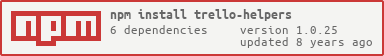trello-helpers
This integrates with your Trello account using the API to do some more complicated repetitive operations.
Installation
Global:
npm i -g trello-helpers
Environmental Variables:
trelloKey: processenvTRELLO_KEY trelloToken: processenvTRELLO_TOKEN trelloBoard: processenvTRELLO_BOARD todayList: processenvTRELLO_LIST || 'Today' trelloLabel: processenvTRELLO_LABEL || 'Daily'Your key and token can be gotten from the Trello API, here.
Other necessary value:
TRELLO_BOARD: This should be the name for your default Board. To get this, usetrello-helpers --findBoardto get all names: this should be in human english. For instance, mine is calledLife As It Is Played.
Optional values:
TRELLO_LIST: This should be the name for your active To Do list. Default:Today.TRELLO_LABEL: This should be the name for your label for recurring items to be copied. Default:Daily.
Methods
create
$ trello-helpers --create 'This is a new card'
This will create a new card at the top of your target list as specified in your env, with the name of the argument.
Aliases: c
Options:
-list <target list>
Description: An optionallistargument will create the card if a list exists with that name.
Aliases:l
Default:In-position <position>
Description: An optionalpositionargument will specify where that card should go in the list.
Aliases:p
Values:top,bottom, or positive number.
Default:top
duplicates
$ trello-helpers duplicates
This will delete duplicate cards in a given list. It will also selectively delete only cards which have a certain label (mine is daily).
Aliases: d
Options:
--list=<target list>Description: This will delete duplicates in a given list if a list exists with that name. Aliases:lDefault:process.env.TRELLO_LIST--label=<label>Description: This will delete duplicates only with a given label Aliases: null Default:process.env.TRELLO_LABEL || 'Daily'
lists
$ trello-helpers lists
This will console log the names of all lists for the given board.
list <list_name>
$ trello-helpers --list 'To Do'
This will print the names of all cards for a given list.
Aliases: l
today
$ trello-helpers today
This will copy all of the cards from a list (mine is called 'Daily Processes') to another list with the format June 16th, 2015. It then copies all of those cards from that list to a list called Today, the goal being that daily processes are added to your to do list for that day, and you have a fresh card to start putting daily accomplishments on.
Aliases: t
archive
$ trello-helpers --archive
This will archive any duplicate empty lists, because who needs those, amiright?
findBoard
$ trello-helpers --findBoard
Print a list of all boards and boardIds to the console, for use in setting the initial ENV vars.