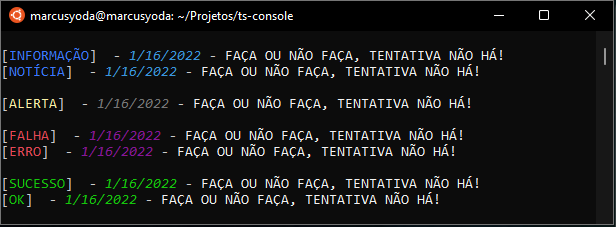TS-PRINT
Useful library for debugging in node, with formatted colors and dates, is intended to be intuitive.
TECHNOLOGY:
WHO SHOULD USE:
Any developer who needs clean and well-formatted messages in the terminal.
AUTHOR
Marcus Yoda @marcusyoda
Prototype development, final version and testing.
GETTING STARTED:
First you need to install with npm or yarn...
npm install --save ts-printyarn add ts-print...then you can show any type of message:
import Print from 'ts-print'
Print().br()
Print('Faça ou não faça, tentativa não há!').info()
Print('Faça ou não faça, tentativa não há!').notice()
Print().br()
Print('Faça ou não faça, tentativa não há!').warn()
Print().br()
Print('Faça ou não faça, tentativa não há!').fail()
Print('Faça ou não faça, tentativa não há!').err()
Print().br()
Print('Faça ou não faça, tentativa não há!').success()
Print('Faça ou não faça, tentativa não há!').ok()
Print().br()POWERSHELL - Windows 11
Resultado no PowerShell, usando o Windows 11:
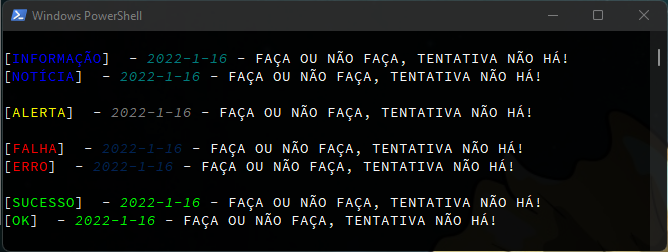
BASH - Ubuntu 18.04
VERSIONING
Versioning SemVer. To view the available versions, look at: tags on this repository.
DEPENDENDENCIES:
- Proudly, running with no dependencies.
LICENSE:
Developed by Marcus Yoda, during javascript research and study.