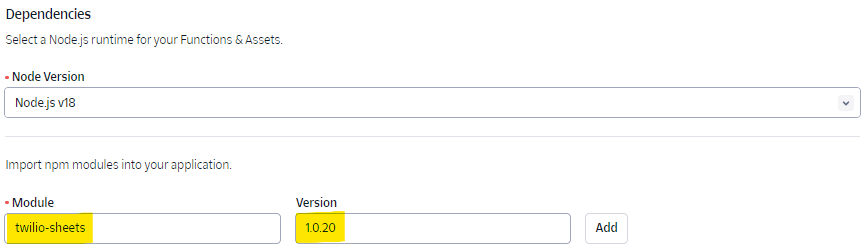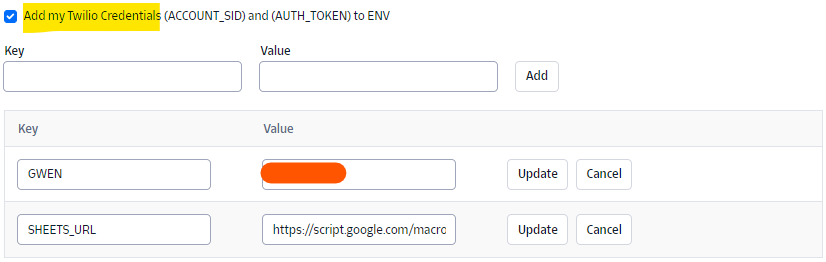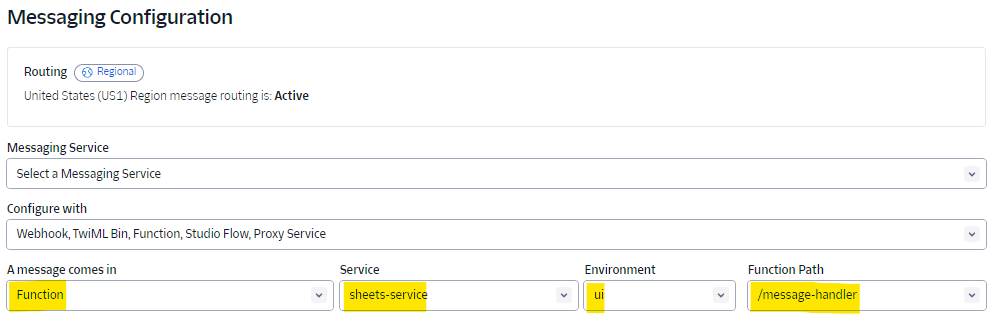Twilio Sheets integrates the Twilio messaging platform with Google Sheets. Learn more at mount citrus.
Find the NPM package here and the GitHub repo here.
[!IMPORTANT] To get started you will need
- A Twilio toll-free phone number
- A Google account for creating a new sheet
Login to your Twilio account and create a new service.
Click Dependencies, enter twilio-sheets as the Module name, and set the value to the most current version of the package.
Click Add.
Click Environment Variables.
Your Twilio function will ultimately be associated with a specific Google sheet. When your function makes a HTTP request to your sheet, it includes your Twilio credentials in the header. Your credentials are then validated by your sheet as a security precaution.
[!IMPORTANT] The option to Add my Twilio Credentials to ENV must be enabled
Admin Phone Numbers
The administrators are those designated to send group messages. Add a variable for each admin and include their phone number as the value.
Sheets URL
[!NOTE] This step requires that you have already set up your Google sheet. Here are the steps for getting that done.
Create a new variable and set the value as the published endpoint for your sheet. It should look like https://script.google.com/macros/s/[deployment-id]/exec.
Click Add then Add Function and give it an appropriate name.
Copy and paste the code below into your function editor.
[!NOTE]
- Line # 2 imports the
twilio-sheetspackage- Line # 7 passes in the endpoint of your published Google sheet stored as an environment variable
- Line # 10 passes in an array of admin phone numbers stored as environment variables
// require twilio-sheets
const ts = require('twilio-sheets');
exports.handler = function(context, event, callback) {
// Google sheets web app url (e.g. https://script.google.com/macros/s/[deployment-id]/exec)
ts.setSheetsWebEndpoint(context.SHEETS_URL);
// An array of phone numbers belonging to the SMS administrators for your organization
ts.setAdminPhones([context.LAURA, context.JAMES]);
return ts.handler(context, event, callback);
}
Learn more about serverless functions.
Save your function then click Deploy All.
[!TIP] Changes to either the dependencies or environment variables require a redeployment. You may have to make some trivial change to the function in order to save and redeploy.
The final step is to tell Twilio to run this function for all incoming messages.
- Browse to the phone number configuration screen
- Scroll down to the Message Configuration section
- Set the incoming message settings to reference your function
Follow the instructions at mount citrus to get your Google sheet ready to send and receive messages.
[!IMPORTANT] Only admins are allowed to send messages
- Create a new group in your Google sheet
- Add a name and phone number for a device you have access to (you may use the same admin phone for convenience)
- From the admin's device, send a text message to your Twilio phone number. You will be prompted with a series of questions used to compose a new message
- As you answer each prompt you should see the Messages sheet updated with your responses
- Replying "send" will queue your message
- There are a couple ways to send queued messages. For testing purposes the simplest option is to open your Google sheet, and from the menu, click Extensions > Twilio Sheets > Send Queued Messages
If all goes well a message should have been sent to each number in the group.
See more detailed instructions for managing your Google sheet.
See this in action here.