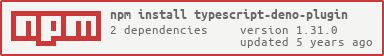typescript-deno-plugin
Deno language service plugin for TypeScript.
Editor Support
This plugin requires TypeScript 2.3 or later. It can provide intellisense in TypeScript files within any editors that uses TypeScript to power their language features.
With VS Code
The simplest way to use this plugin is to install the TypeScript Deno Plugin VS Code extension. This extension enables the plugin when using VS Code's version of TypeScript.
If you are using a workspace version of TypeScript, you must manually install the plugin alongside the version of TypeScript in your workspace.
use npm:
npm install --save-dev typescript-deno-plugin typescriptor use yarn:
yarn add -D typescript-deno-plugin typescriptWith JetBrains IDEs
Prerequisite: Follow manual installation instructions as described in VSCode install.
- Open TypScript preferences:
Preferences | Languages & Frameworks | TypeScript
- Change the TypeScript path to the local installed typescript path e.g.
~/myapp/node_modules/typescript
Tested with WebStorm. Hypothetically, should run in all JetBrains IDEs.
Configuration
After install typescript-deno-plugin, Then you can add a plugins section to your tsconfig.json.
Finally, run the Select TypeScript version command in VS Code to switch to use the workspace version of TypeScript for VS Code's JavaScript and TypeScript language support. You can find more information about managing typescript versions in the VS Code documentation.
With Visual Studio
This plugin works Visual Studio 2017 using the TypeScript 2.3+ SDK.
First install the plugin in your project.
use npm:
npm install --save-dev typescript-deno-plugin typescriptor use yarn:
yarn add -D typescript-deno-plugin typescriptThen add a plugins section to your tsconfig.json.
Then reload your project to make sure the plugin has been loaded properly.
With Atom
This plugin works with the Atom TypeScript plugin.
First install the plugin and a copy of TypeScript in your workspace.
use npm:
npm install --save-dev typescript-deno-plugin typescriptor use yarn:
yarn add -D typescript-deno-plugin typescriptThen add a plugins section to your tsconfig.json.
Then restart Atom.
Credits
License
typescript-deno-plugin is released under the MIT License. See the bundled LICENSE file for details.