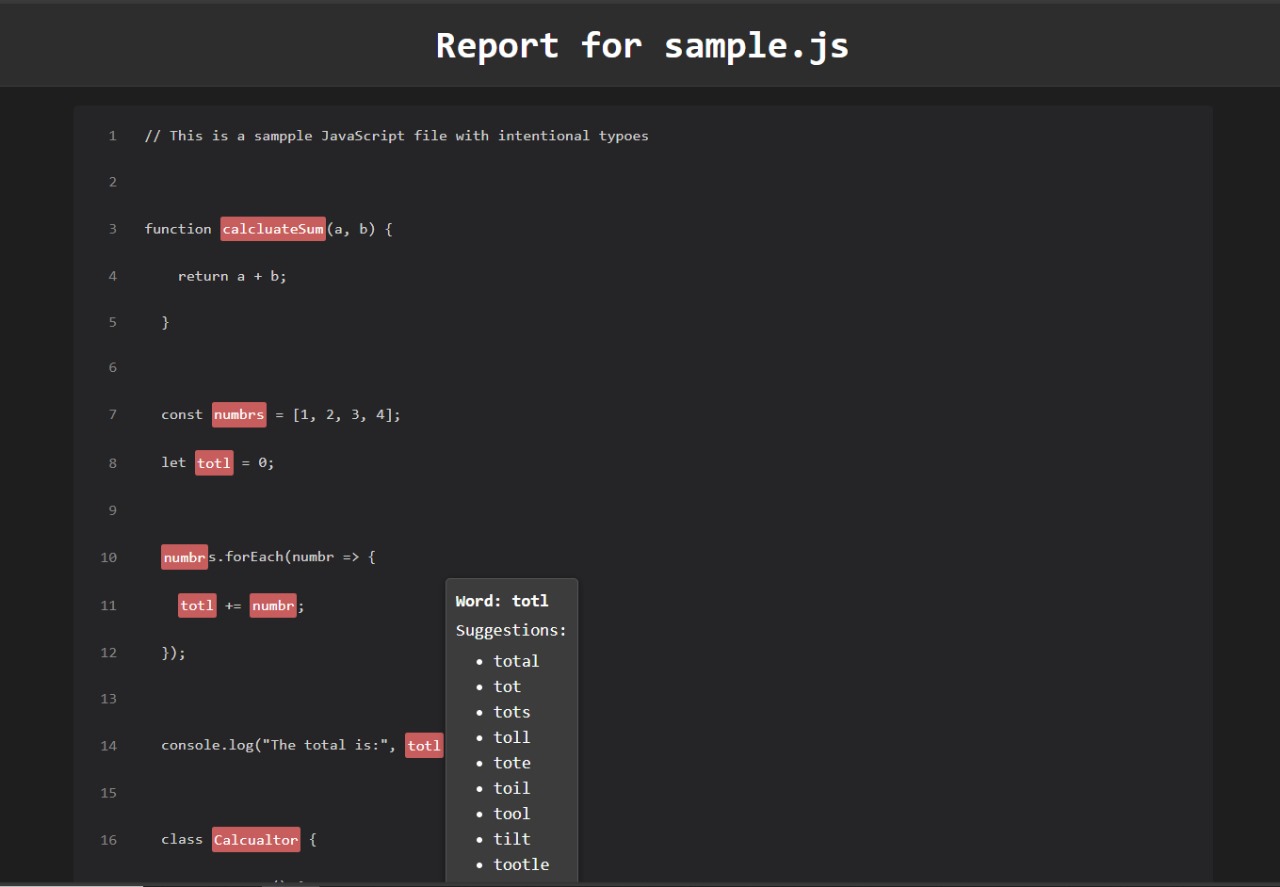A tool to detect and report typographical errors in your JavaScript code. It uses AST parsing along with spell-checking to identify potential typos in variable names, function names, comments, and more.
- AST-Based Analysis: Leverages Babel to parse your JavaScript files and extract identifiers.
- Spell-Checking Integration: Checks words against a dictionary and suggests corrections.
- Duplicate Aggregation: Aggregates duplicate typo occurrences along with occurrence counts.
- Customizable Whitelist: Easily configure a list of words (e.g., common JavaScript methods) to ignore.
- HTML Report Generation: Generates a dark-themed HTML report with inline code highlights and tooltips.
Install the package via npm:
npm install typo-scannerOr use it with npx:
npx typo-scanner <file-to-analyze.js>After installation, you can run the tool from the command line. For example:
typo-scanner sample.jsThis command will analyze sample.js for typos and output the results in the console. If configured, it will also generate an HTML report in your project directory.
You can also import and use typo-scanner programmatically in your Node.js projects:
const { analyzeFile } = require('typo-scanner');
const filePath = 'path/to/your/file.js';
const results = analyzeFile(filePath);
console.log(results);You can customize the behavior of typo-scanner by providing a configuration file (e.g., typoscanner.config.json) in your project root. This file may include:
-
Whitelist: Array of words that should not be flagged (e.g.,
['forEach', 'map', 'filter', ...]). - Custom Dictionaries: Define additional words that are valid for your project.
Example configuration:
{
"whitelist": [
"forEach",
"map",
"filter",
"reduce",
"setTimeout",
"clearTimeout",
"console"
],
"customDictionary": [
"myCustomFunction",
"myVariable"
]
}Consider a JavaScript file sample.js with the following content:
// This is a sampple JavaScript file with intentional typoes
function calcluateSum(a, b) {
return a + b;
}
const numbrs = [1, 2, 3, 4];
let totl = 0;
numbrs.forEach(numbr => {
totl += numbr;
});
console.log("The total is:", totl);Running the command-line tool:
typo-scanner sample.jsWord: calcluateSum
Occurrences: 1
Suggestions: calculates
-> At line 3, column 9
function calcluateSum(a, b) {
-----
Word: numbrs
Occurrences: 2
Suggestions: numbers, numbs, number's
-> At line 7, column 8
const numbrs = [1, 2, 3, 4];
-> At line 10, column 2
numbrs.forEach(numbr => {
-----
Word: totl
Occurrences: 3
Suggestions: total, tot, tots, toll, tote, toil, tool, tilt, tootle, toot
-> At line 8, column 6
let totl = 0;
-> At line 11, column 4
totl += numbr;
-> At line 14, column 31
console.log("The total is:", totl);
-----
HTML report generated at: D:\NPM_Package_build\typo-scanner\src\report.html
If HTML reporting is enabled, an interactive report will be generated in your project directory. Below is a sample screenshot of the generated report:
To run tests locally:
npm testMake sure you have written tests (using Mocha, Jest, or another testing framework) to verify that your analyzer works as expected on a variety of sample inputs.
Contributions are welcome! If you find a bug, have a feature request, or want to submit a pull request, please follow these steps:
- Fork the repository.
- Create a new branch for your feature or bugfix.
- Write tests to cover your changes.
- Submit a pull request with a clear description of your changes.
Please refer to our CONTRIBUTING.md for more details.
This project is licensed under the MIT License. See the LICENSE file for details.
For questions, suggestions, or feedback, please open an issue on GitHub or contact yashpatil0107@gmail.com.