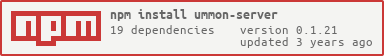ummon-server 
Ummon is a Node.js application for managing and monitoring tasks on a server. Think of it as a lightweight hybrid of Jenkins & Resque.
Goals of this project
Many large web applications have long-running tasks that are a smattering of cron, supervisor jobs, and tasks triggered by the application itself. Ummon's goal is to unify these tasks under one smart application to provide the following benefits:
- To ensure proper saturation of system resources by intelligently queuing and running tasks
- To provide a single place where tasks are configured and logs are monitored
- To expose many interfaces for the managing and monitoring of tasks (CLI, REST API, JSON log files)
- To set up intelligent task dependencies (e.g., run taskB only after taskA successfully completes)
Practical Use Cases
- Any command run by cron is a good candidate, including the creation of backups, remote API consumption, and log processing.
- Why not use cron? With Ummon, logs are easily to query and tasks are queued to avoid stampeding the server.
- Jobs run by Jenkins or another CI server could also be migrated to Ummon.
- Why? Simpler setup and configuration. Less opinionated deploy management.
Limitations?
Unlike resque or node-worker-farm, commands are all run via the shell to allow for scripts in many languages.
Glossary
-
Task: Tasks are information about work that needs to be executed: The command, its working directory, when it should run, etc.
- When it's time for a task to run, it is triggered. A task can be triggered manually by the user, by a cron timer, or by the successful or unsuccessful completion of another task.
-
Collection: A collection is a group of tasks. Collections allow for the setting of defaults for tasks (ie: every task in this collection run from this
cwd) and the enabling or disabling of many tasks at once. - Run: Every time a task is triggered, it is called a Run. Every run has a unique id to provide easy tracking. A run also includes all of the configuration options for a task as well as metadata such as when it was added to the queue, started, and completed.
- Queue: The FIFO staging area for runs.
-
Worker: Workers run commands and communicate the status of those commands with the master process. Technically, a worker is a thin wrapper around
child_process.spawn.
Installation and Setup
Prerequisites
Ummon has one dependency: node.js, version 0.10 or above.
Installation
If you want to play around with Ummon to see what's possible:
sudo npm install -g ummon-server bunyan- Run
ummon-serverand read the output.
To set up ummon-server on Linux:
sudo npm install -g ummon-server bunyan- Configure your init script and install it in your init dir. Check the example directory for a Red Hat 6 example init script.
- Modify or create
config.json. If you're using the example init script, the file should be placed in/etc/ummon/. - Once your init script is in place, you can start ummon with
/etc/init.d/ummon start.
Configuration
-
name: The name of your ummon instance. Defaults toummon.server. -
port: The port Ummon will run and listen on. Defaults to8888. -
tasksPath: Location of task configuration files. Consider/var/lib/ummon/. Defaults to./config/tasks/. -
autoSave: Whether to automatically save tasks to disk when changed. Defaults totrue. -
defaultCollection: Name of the default collection for tasks. Defaults toummon. -
createWorkerPollInterval: Interval at which Ummon checks if it can run a new worker. Defaults to1000. -
minimalSaveInterval: Minimal amount of time before Ummon auto saves again. Defaults to1000. -
maxQueueSize: The maximum number of runs in the queue before ummon will error. Defaults to500. -
log:-
path: Path to Ummon's log file. Consider/var/log/ummon/server.log. Defaults to./log/server.log. -
level: Level at which to log to file. Defaults todebug. -
period: Amount of time to keep in a single log file before rotation. Defaults to1w. -
count: The total number ofperiodsto keep. If the period is 1 week and the count is 4, it will keep a months worth of logs. Defaults to4.
-
-
credentials: The username and password for API connections. -
globalTaskDefaults: Settings to add to every task. LikeENVvariables or a defaultcwd. Defaults to {}. -
pause: Wheter Ummon is paused or not. A paused Ummon will not create any new workers. Defaults to false. -
workerToCpuRatio: The ratio of system CPUs to maximum workers. If a server has 4 cpus and a ratio of 1.25, Ummon will run no more than 5 simultaneous workers. Defaults to 1.25.
License
Copyright (c) 2013 P'unk Avenue
Released under the MIT license.