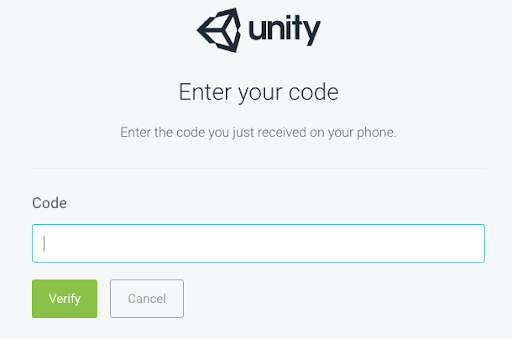unity-verify-code
An email parser to get 6 digit verification code.
This tool is design to use with unity-license-activate so you can feed verification code to get pass Unity's TFA.
💾 Prerequisite
This application uses IMAP to parse your verification email from Unity, so make sure your email's IMAP service is enabled!
P.S. All email services should have the similar steps!
📬 Supported mail services
| Name | Done | Value |
|---|---|---|
| Gmail | imap.gmail.com |
|
| Hotmail | imap-mail.outlook.com |
|
| Outlook | imap-mail.outlook.com |
|
| Yahoo | imap.mail.yahoo.com |
|
| Foxmail | imap.qq.com |
|
imap.qq.com |
🔨 How to use?
You can use these tools with any CI/CD system as long as you have the Node environment set up! Here is an example of GitHub Actions.
jobs:
acquire_ulf:
name: Acquire .ulf file 🔑
runs-on: ubuntu-latest
strategy:
matrix:
node-version: [14.x]
steps:
- name: Set up Node.js ${{ matrix.node-version }}
uses: actions/setup-node@v1
with:
node-version: ${{ matrix.node-version }}
- name: Install node package, `unity-license-activate`
run: npm install --global unity-license-activate
# You would only have to install it!
- name: Install node package, `unity-verify-code`
run: npm install --global unity-verify-code
- name: Activate the license
run: unity-license-activate "${{ secrets.UNITY_EMAIL }}" "${{ secrets.UNITY_PASSWORD }}" "${{ needs.request_alf.outputs.alf }}"See the full example here.
📇 Command Line Arguments
usage : unity-verify-code [--port] [--tls]
EMAIL [EMAIL ...] PASSWORD [PASSWORD ...] HOST [HOST ...]
SAVE_PATH [SAVE_PATH ...]
Unity License Activate : An email parser to get 6 digit verification code.
positional arguments:
EMAIL Username or Email you use to register for Unity account
PASSWORD Password to login Unity account
SAVE_PATH File path to save the 6 digit code.
optional arguments:
--port Port number of the IMAP server. Default: 143
--tls boolean - Perform implicit TLS connection? Default: false