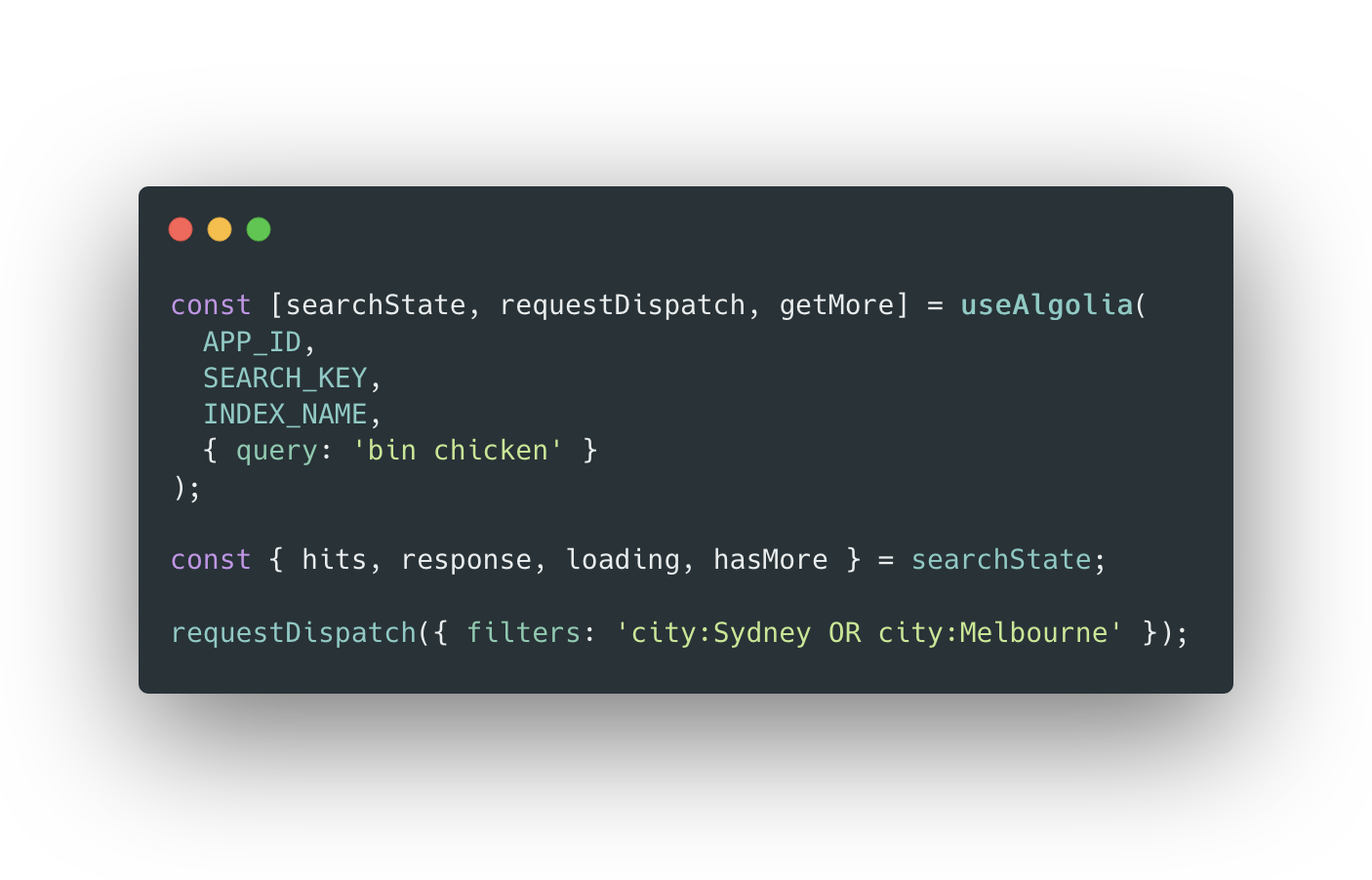useAlgolia 

Dead-simple React hook to make Algolia search queries. Supports pagination out of the box.
Installation
Requires React >= 16.8.0 and algoliasearch 4.
yarn add react algoliasearch use-algolia
Usage
Pass the Algolia app ID, search API key, and index name to the hook call.
If you don’t have one of the three on the first hook call, pass in an empty string first. See the example below.
Optionally, pass the initial request options as the fourth argument.
See https://www.algolia.com/doc/api-reference/search-api-parameters/ for all
options.
Access the returned hits, response, loading, and hasMore from searchState.
const [searchState, requestDispatch, getMore] = useAlgolia(
APP_ID,
SEARCH_KEY,
INDEX_NAME,
{ query: 'construction' }
);
const { hits, response, loading, hasMore } = searchState;Making new requests
Call requestDispatch with options to make a new Algolia search request. Note
this will shallow merge your previous request options. Making new requests
will immediately reset hits to an empty array and set loading to true.
requestDispatch({ query: 'bin chicken' });
// Create a new request with query: 'bin chicken' AND the filters below.
requestDispatch({ filters: 'city:Sydney OR city:Melbourne' });
// Creates a new request, resetting query and filters. Same as retrieving all objects.
requestDispatch({ query: '', filters: '' });Loading more hits with pagination
Call getMore to get the next page of hits. Get all hits from
searchState.hits, not searchState.response.hits.
You could also manually pass in page to requestDispatch to get a specific
page or skip pages. Calling getMore after doing so will still work.
Increasing number of hits per page
Include hitsPerPage in your request. Initially set to
Algolia’s default of 20.
const [searchState, requestDispatch, getMore] = useAlgolia(
APP_ID,
SEARCH_KEY,
INDEX_NAME,
{ hitsPerPage: 100 }
);
// OR after initial query:
requestDispatch({ hitsPerPage: 100 });Specifying hit type
If you’re using TypeScript, pass the hit type as the generic type parameter.
Hits will have objectID.
type Hit = {
title: string;
year: number;
actors: string[];
};
const [searchState, requestDispatch, getMore] = useAlgolia<Hit>(
APP_ID,
SEARCH_KEY,
INDEX_NAME
);
// hits will have type readonly (Hit & ObjectWithObjectID)[]
const { hits } = searchState;Changing query index or other Algolia config
When the appId, searchKey, or indexName passed to the hook call updates,
the index is reinitialised with the new config.
You can also use the setAlgoliaConfig function returned by the hook:
const [, , , setAlgoliaConfig] = useAlgolia('', '', '');
setAlgoliaConfig({
appId: APP_ID,
searchKey: SEARCH_KEY,
indexName: INDEX_NAME,
});Doing either will automatically do the first query on the new index if all three items are provided.
Searching for facet values
You can access the search index created by the hook in searchState to call the
searchForFacetValues method. See
https://www.algolia.com/doc/api-reference/api-methods/search-for-facet-values/
Note: index may be null if one of appId, searchKey, or indexName is
missing or invalid in searchState.
See Changing query index or other Algolia config above.
const [searchState] = useAlgolia('', '', '');
const { index } = searchState;
if (index) index.searchForFacetValues('city');State
| Key | Type | Description |
|---|---|---|
| hits | (Hit & ObjectWithObjectID)[] |
Contains all hits for search query, including all pages retrieved. |
| response |
SearchResponse or null
|
Response to last query. Contains only last page of hits retrieved. Initially null. See https://www.algolia.com/doc/api-reference/api-methods/search/#response
|
| loading | boolean |
True if a request is being loaded, either to load initial request or when loading more hits. |
| hasMore | boolean |
True if there are more pages to be retrieved. |
| appId | string |
Algolia App ID. |
| searchKey | string |
API key to search the index. |
| indexName | string |
Algolia index to query. |
| index |
SearchIndex or null
|
Exposed Algolia search index. Note we use the lite client, which only supports the search and searchForFacetValues methods. |
| request | SearchOptions |
Exposed search request options passed to the last request. From previous requestDispatch calls.
|
Credits
Based on the original hook by @shamsmosowi.