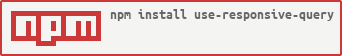An extremely powerful but easy to use hook for listening to media events in React.
🔍 Try out the interactive Demo on codesandbox
⚡️ About
Use Responsive Query, An extremely powerful but easy to use hook for listening to media events in React. URQ create an experience of a javascript like reactive accomodation for your react application.
✨ Features
-
🚀 Typescript support -
📦 Light Weight ~675b (gzipped) -
🔧 Cross platform supported -
🙅♂️ Zero dependencies -
✅ Fully tested and reliable -
⚒ CommonJS, ESM & browser standalone support
⬇ Installing use-responsive-query
Using NPM
npm i use-responsive-queryUsing Yarn
yarn add use-responsive-query
🛠 Usage
Getting familiar with the libary and all you need is to understand how media queries works, URQ is create with support and flexibility in mind, we have ochestrated some set of standard screen sizes to make work easier for you.
Here are some few primary ranges you need to get aquantained with.
-
xs:320pxExtra small devices (portrait phones, less than 320px) -
sm:320pxExtra small devices (portrait phones, less than 576px) -
md:768pxSmall devices (landscape phones, less than 768px) -
lg:992pxMedium devices (tablets, less than 992px) -
xl:1200pxLarge devices (desktops, less than 1200px)
import useResponsiveQuery from 'use-responsive-query';
export default function App() {
const isSmallDevices = useResponsiveQuery('md'); // Small devices (landscape phones, less than 768px)
return (
<div className="App">
{isSmallDevices && <h1>Hello Use responsive query</h1>}
<h2>Start hacking!!! (see changes up)</h2>
</div>
);
}just like that very easy and staight forward. Easy right ?, we are also created accomodative access for you so you can write your raw query wiht URQ like this.
import useResponsiveQuery from 'use-responsive-query';
export default function App() {
const isMin300 = useResponsiveQuery('(min-width: 300px)'); // a truthy value is called immediately our window matches this value
return (
<div className="App">
{isMin300 && <h1>Hello Use responsive query</h1>}
<h2>Start hacking!!! (see changes up)</h2>
</div>
);
}Moreover, we call this pacakage the most flexible and easy to libary and we say that with every use case and intent in mind, if you are wondering how you can create your own custom config for your team here is how.
🔧 Creating your own config
URQ give you a creative option to modify your default primary media ranges and lets you created a unique configuration access for your team.
import useResponsiveQuery from 'use-responsive-query';
const config = {
sm: '400px',
};
export default function App() {
const isSmall = useResponsiveQuery('sm', config); // a truthy value is called immediately our window matches <400px
return (
<div className="App">
{isSmall && <h1>Hello Use responsive query</h1>}
<h2>Start hacking!!! (see changes up)</h2>
</div>
);
}MIT © codewonders.dev · GitHub @adenekan41 > ·