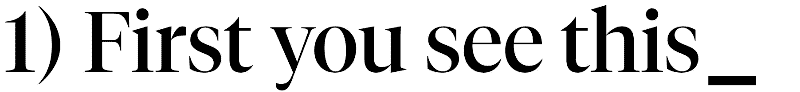💻 useTypingHeadlines
React hook designed to display animated headlines
Installation
npm install use-typing-headlines
Usage
One headline
import { useTypingHeadlines } from 'use-typing-headlines';
const Component = () => {
const [headline] = useTypingHeadlines([
'First you see this',
'Then you see this',
'Lastly, this',
]);
return <h1>{headline}</h1>;
}Multiple headlines
const Component = () => {
const [headlineOne] = useTypingHeadlines([
'Peanut Butter',
'Copy',
'Barb',
'Arts',
]);
const [headlineTwo] = useTypingHeadlines([
'Jelly',
'Paste',
'Star',
'Crafts',
]);
return <h1>
{headlineOne} &<br />
{headlineTwo}<span style={{ visibility: 'hidden' }}>_</span>
</h1>;
}Accessibility (BETA)
const Component = () => {
const [headlineLive, headlineStatic] = useTypingHeadlines([
'This text will be tranlated for screen readers',
'Updating one full word at a time ...',
]);
return <>
<h1 role="img" aria-describedby="ariaId">
{headlineLive}
</h1>
<div id="ariaId" aria-live="polite" style={{ visible: 'hidden' }}>
{headlineStatic}
</div>;
</>;
}