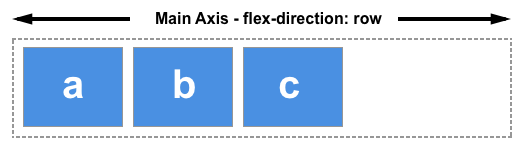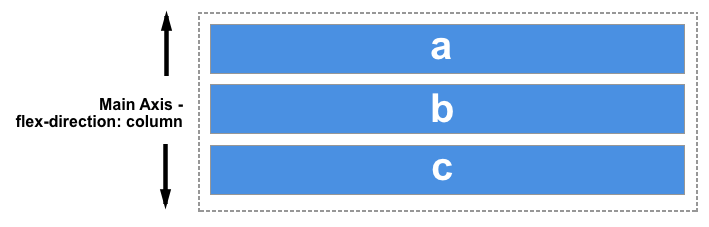Layout library that based on Flexbox technology.
Group组件是基于Flexbox技术实现的布局组件。能够很大程度上简化使用传统样式方式布局复杂的、灵活的和自适应性布局场景的难度。简化了理解布局样式的难度。统一布了局方式。避免使用不同风格的代码写出布局样式,以至于增加维护成本。屏蔽了跨浏览器、跨平台设备兼容性问题的处理过程。
Flexbox 是一种新技术,但在如今各个浏览器都广泛支持的情况下,它已经开始准备广泛应用了。Flexbox提供了工具,允许快速创建曾经被证明用CSS很难实现的一些复杂,灵活的布局和功能。关于Flexboxhttps://developer.mozilla.org/en-US/docs/Learn/CSS/CSS_layout/Flexbox)
# npm
npm install v-block.layout@latest --save-dev
# yarn
yarn add v-block.layout@latest --save-dev# quick start
import { HGroup, VGroup } from 'v-block.layout'
const Header = props => (
<HGroup vertical="center" height="40px" flex>
{props.caption}
</HGroup>
);
const Content = props => (
...render content corresponding to selected side-menu, code here!...
);
function App() {
return (
<VGroup width="100vw" height="100vh" horizontal="stretch">
<Header caption="V-BLOCK.LAYOUT LAB!"/>
<HGroup flex>
<VGroup className="side-menu">
...render side-menu items code here!...
</VGroup>
<Content />
</HGroup>
</VGroup>
)
}[Github document] https://github.com/zonebond/v-block.layout#readme
The main axis in flexbox is defined by the direction set by the flex-direction property. There are four possible values for flex-direction.
主轴,布局方向上的轴线。
The cross axis in flexbox runs perpendicular to the main axis, therefore if your flex-direction is either row or row-reverse then the cross axis runs down the columns.
交叉轴,垂直于布局方向上的轴。即,垂直于主轴的轴。
HGroup is the layout container of the main-axis in the horizontal direction.
横向布局组容器
import { HGroup } from "v-block.layout"
function View() {
return <HGroup>{children}</HGroup>
}VGroup is the layout container of the main-axis in the vertical direction.
竖向布局组容器
import { VGroup } from "v-block.layout"
function View() {
return <VGroup>{children}</VGroup>
}This property defines how the browser distributes space between and around content items along the axis of a flex container, and the inline axis of a grid container.
如何分配顺着弹性容器主轴(或交叉轴) 的元素之间及其周围的空间。
alias :: horizontalAlign | verticalAlign
<HGroup horizontalAlign="center">
... render items code here! ...
</HGroup>options
| Value | Description |
|---|---|
| center | Pack items around the center 居中排列 |
| flex-start | Pack flex items from the start 从行首起始位置开始排列 |
| flex-end | Pack flex items from the end 从行尾位置开始排列 |
| stretch | Distribute items evenly Stretch 'auto'-sized items to fit the container 均匀排列每个元素 'auto'-sized 的元素会被拉伸以适应容器的大小 |
| space-between | Distribute items evenly The first item is flush with the start, the last is flush with the end 均匀排列每个元素,首个元素放置于起点,末尾元素放置于终点 |
| space-around | Distribute items evenly Items have a half-size space on either end 均匀排列每个元素,每个元素周围分配相同的空间 |
PS :: 注意
stretch, only works on corss-axis
拉伸,只适用于交叉轴
HGroup :: horizontal = main-axis | vertical = cross-axis
VGroup :: horizontal = corss-axis | vertical = main-axisThe
flexsets how a flex item will grow or shrink to fit the space available in its flex container.
flex设置了弹性项目如何增大或缩小以适应其弹性容器中可用的空间。
import { HGroup } from "v-block.layout"
function App() {
return (
<HGroup flex></HGroup>
)
}
// jsx :: props "flex" same as "flex={true}"options
| Value | Description |
|---|---|
| false | disabled flex 无flex效果 |
| true | enabled flex and assign value : "1 0 0%" 启用flex,相当于设置值为“1 0 0%” |
| [string] | 1. One value, unitless number: flex-grow 一个值, 无单位数字: flex-grow 2. One value, width/height: flex-basis 一个值, width/height: flex-basis 3. Two values: flex-grow | flex-basis 两个值: flex-grow | flex-basis 4. Two values: flex-grow | flex-shrink 两个值: flex-grow | flex-shrink 5.Three values: flex-grow | flex-shrink | flex-basis 三个值: flex-grow | flex-shrink | flex-basis |
/* One value, unitless number: flex-grow */
/* 一个值, 无单位数字: flex-grow */
flex: 2;
/* One value, width/height: flex-basis */
/* 一个值, width/height: flex-basis */
flex: 10em;
flex: 30px;
flex: min-content;
/* Two values: flex-grow | flex-basis */
/* 两个值: flex-grow | flex-basis */
flex: 1 30px;
/* Two values: flex-grow | flex-shrink */
/* 两个值: flex-grow | flex-shrink */
flex: 2 2;
/* Three values: flex-grow | flex-shrink | flex-basis */
/* 三个值: flex-grow | flex-shrink | flex-basis */
flex: 2 2 10%;The interval between adjacent items in the flexbox container
flexbox容器中相邻元素之间的间隔
import { HGroup } from "v-block.layout"
function App() {
return (
<HGroup gap={10}>
<ElementA />
<ElementB />
...
</HGroup>
)
}options
| Value | Description |
|---|---|
| [Number] 数字类型 | The interval between adjacent items in the flexbox container. flexbox容器中相邻元素之间的间隔。 数字间隔相当于设置了“数字+px” |
| [String] 字符串类型 | The interval between adjacent items in the flexbox container. flexbox容器中相邻元素之间的间隔。 字符串间隔相当于设置了“css样式长度” |
| [React Element] React element类型 | Use the specified react element to fill the gap of items in the flexbox container. 使用指定的react element填充flexbox容器中的项目的间隙 |
// [number]
return <HGroup gap={10}>...</HGroup>
// [string]
return <HGroup gap="10px">...</HGroup>
return <HGroup gap="10rem">...</HGroup>
// [react element]
function DividingLine() {
return <span className="dividing-line"></span>
}
... ...
return <HGroup gap={<DividingLine />}>...</HGroup>html box-model properties
html盒模型属性
# width | height :: [number、string]
return <HGroup width="10rem" height={10}>...</HGroup>
/*
* You can write both number and string data-types
* When use number type, it auto transform into number+px
* eg. width={10} is equal to width="10px"
*/
# padding | margin :: [string]
return <HGroup padding="10px 10px" margin="10px">...</HGroup>
/*
* Same as css styles property
* One value, Apply to all four sides
* Two values, top and top | left and right
* Four values, top | right | bottom | left
*/
# overflow
return <HGroup overflow="auto">...</HGroup>
/*
* overflow="hidden"
* overflow="auto"
* overflow="visible"
* overflow="clip"
* overflow="scroll"
* overflow="hidden visible"
*/powered by Zonebond of Oneteams studio F2D (F2D is "front-end design and development" team)
author zonebond@126.com