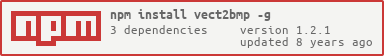vect2bmp
vect2bmp converts SVGs and HTML pages to PNGs using PhantomJS 2.0, and thus supports webfonts.
Installation
$ npm install -g vect2bmp$ vect2bmp svgs/a.svg pngs/a.png$ vect2bmp pages/a.html pngs/a.png$ vect2bmp http://google.com pngs/google.pngChecklist
-
passes unit tests (mocha)
-
passes linter (jshint)
-
run linting and unit tests on each commit locally (pre-git)
-
use code quality as a service tool to fight creeping code complexity. Codacy, CodeClimate, BitHound
-
validate commit message using (pre-git)
-
use logging library to show more information during debugging or verbose mode. debug, logdown
-
show the project's GitHub open issues on demand or on commit using git-issues
-
continuous integration server (TravisCI)
-
add badges to the README to make broken unit tests or out of date dependencies visible
- ci server badge
-
check module published size and white list only necessary files, tutorial
-
setup semantic-release to automate publishing and avoid breaking semver. This is important, but is currently broken in too many projects. Even this checklist is using semver!
-
avoid surprizes by using exact versions of the top level dependencies. Use save-exact NPM setting and exact-semver to enforce it.
-
setup a script to reliably update out of date dependencies using next-update
- setup automatic pull requests when newer versions of dependencies appear greenkeeper.io
-
if writing a CLI tool, add a way to check if it is out of date and should be upgraded; update-notifier
-
scan dependencies and code for known security vulnerabilities. snyk, NodeSecurity
-
catch missing or invalid
package.jsonvalues using grunt-nice-package or fixpack -
write simple installation commands for your module
-
write "quick intro" example showing the main feature of your module
-
add CONTRIBUTING.md file with clear guidelines how others can add new features or fix bugs in your module. Atom editor and lodash have excellent examples to follow. When GitHub finds a CONTRIBUTING.md file it shows a message to anyone opening an issue.
-
generate documentation automatically. xplain is my own tool for JS to HTML/Markdown generation
-
place most of the public API documentation in README file for simple retrieval. This allows other developers to find relevant sections right from the command line manpm or by looking up
npm home package-name -
use a library to output the correct plural forms of words in the user messages pluralize
Source: npm-module-checklist