VEGAS JS | System
Vegas JS | System - version 1.0.0 is an Opensource Library based on ECMAScript for develop crossplatform Rich Internet Applications and Games.
This library is the root package for the VEGAS JS framework. It is the starting point of our RIA framework structure : signals, data, IoC, logger, tasks, transitions, logics, rules, models, etc.
About
- Author : Marc ALCARAZ (aka eKameleon) - Creative Technologist and Digital Architect
- Mail : ekameleon[at]gmail.com
- LinkedIn : https://www.linkedin.com/in/ekameleon/
License
Under tree opensource licenses :
Resources
⌜ Download
Download on Bitbucket the latest code, report an issue, ask a question or contribute :
⌜ Documentation
Get started with the the Vegas JS API :
⌜ Slack Community

Send us your email to join the VEGAS community on Slack !
Dependencies
Install
⌜ YARN / NPM
You can install VEGAS JS with Yarn or NPM.
yarn add vegas-js-systemor
npm install vegas-js-systemExample
1 - Load the ./dist/vegas-system.js library in your HTML page.
The index.html file :
Test VEGAS JS | System 2 - Use the system package in your javascript application.
The index.js file :
"use strict" ; window{ if !system throw "The VEGAS JS - System library is undefined." ; const signals = systemsignals ; // ------ { thisname = name ; } Slotprototype = Object; Slotprototypeconstructor = Slot; Slotprototype { console ; }; Slotprototype { return "[Slot name:" + thisname + "]" ; }; // ------ let slot1 = "slot1" ; let { console ; }; let signal = ; //signal.proxy = slot1 ; signal ; signal ; console ; console ; console ; console ; signal ; signal ; signal ;};Building and test the libraries
VEGAS JS | Signals use Yarn with a set of powerful packages (Babel, Mocha, etc.) to compile and build this library.
⌜ Simple Build
1 - The first time, initialize the project and run yarn :
yarn2 - Run the Unit Tests + Compile all the libraries + Generates the documentation :
yarn build⌜ VEGAS (only) Build
1 - Build the ./dist/vegas-system.js : not minified + no comments + sourcemap.
yarn dev2 - Build the ./dist/vegas-system.js and watch the changing into the ./src folder.
yarn watch3 - Build the ./dist/vegas-system.min.js : minified + no comments.
yarn prod⌜ Unit tests
We use the Mocha and the Chai (http://chaijs.com/) tools to run the unit tests of the VEGAS JS libraries.
1 - Run all unit tests
$ yarn test
2 - Run a specific library, use one of this command :
The --match option trigger the unit test engine (based on Mocha) to only run tests matching the given pattern which is internally compiled to a RegExp, for examples :
$ yarn test -g system.signals.Receiver
The --reporter option define the unit test result rendering in the terminal with the values : 'spec', 'dot', 'landing', 'dot', 'nyan', 'list', 'mochawesome'. By default the 'spec' value is used.
yarn test --reporter nyan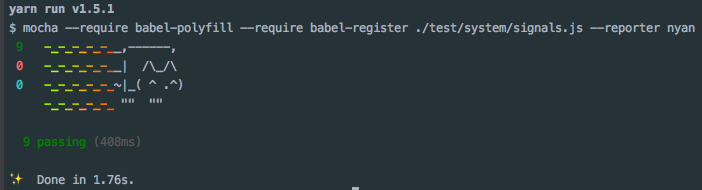
3 - Cover the library source code with Istanbul :
yarn cover⌜ Generates the documentation
The documentation of the framework is based on JSDoc.
Run the documentation build with gulp :
yarn docThe documentation is generated in the folder : ./docs/bin
History
- 1998 : Flash
- 2000 : First framework concept and first libraries (components, tools, design patterns)
- 2004 : First official SVN repository
- 2007 : Fusion with the Maashaack framework (eden, etc.)
- 2015 : Google Code must die - VEGAS move from an old Google Code SVN repository to this Bitbucket GIT repository and REBOOT this source code.
- 2016 : Begin the new JS architecture of the VEGAS JS library based on ES6
- 2018 : Cut the JS packages of VEGAS in a set of independent libraries.