VPAT-HTML
VPAT-HTML is a tool for generating Voluntary Product Accessibility Template html tables from json 🏗ℹ
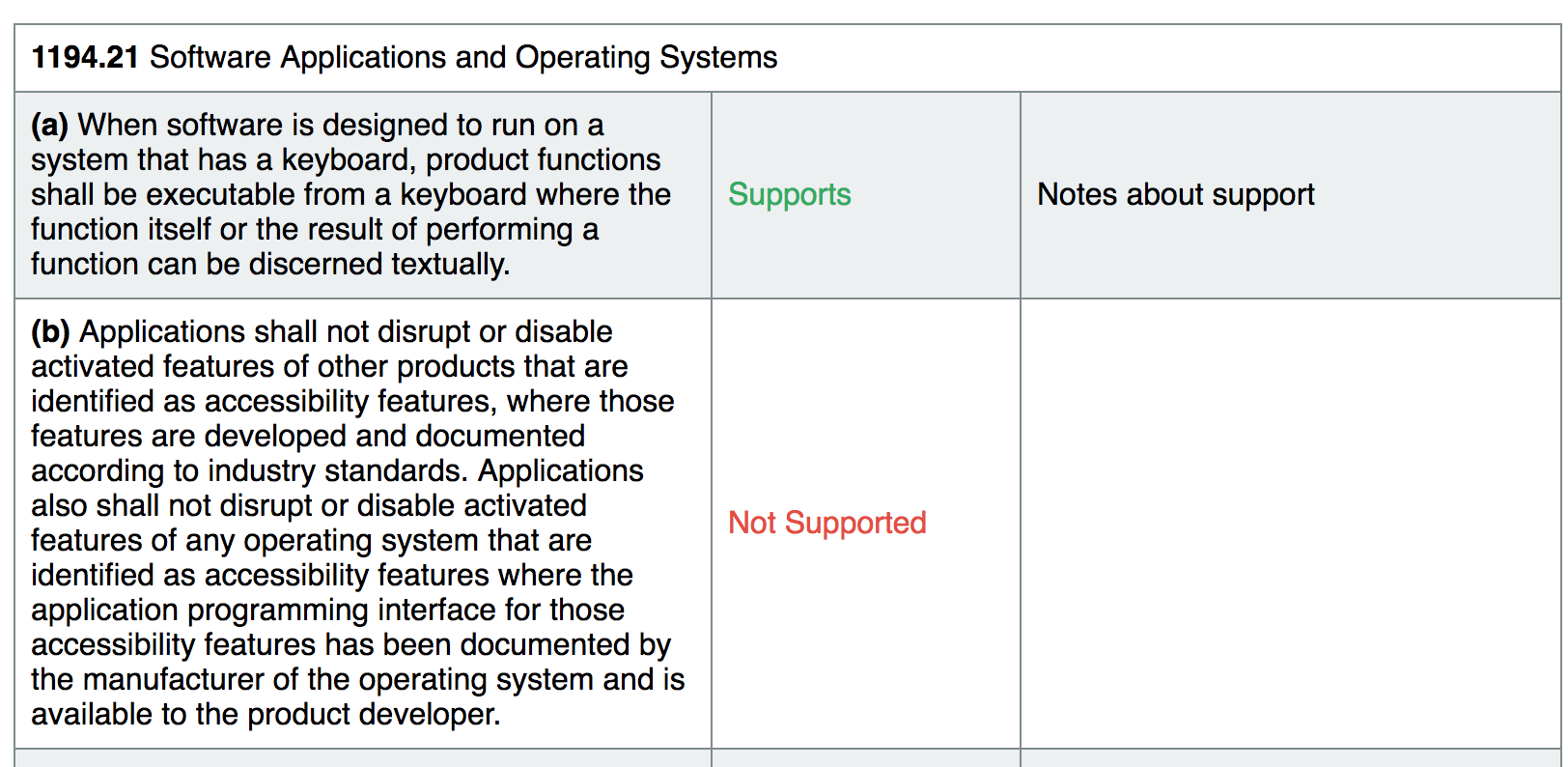
Usage
const VPAT = require('vpat-html');
const support = {
// ...
}
const html = new VPAT(support);
Features
// define support for a given guideline:
'1194.21-a': true,
'1194.21-a': {
supported: true,
},
'1194.21-a': {},
'1194.21-a': VPAT.SUPPORTED,
// define lack of support for a given guideline:
'1194.21-a': null,
'1194.21-a': undefined,
'1194.21-a': false,
'1194.21-a': {
supported: false,
},
'1194.21-a': VPAT.NOT_SUPPORTED,
// define n/a for a given guideline:
'1194.21-a': NaN,
'1194.21-a': {
supported: -1,
},
'1194.21-': {
supported: NaN,
},
'1194.21-a': VPAT.NOT_APPLICABLE,
// define partial support for a given guideline:
'1194.21-a': '',
'1194.21-a': {
supported: '',
},
'1194.21-a': 'partial',
'1194.21-a': {
supported: 'partial',
},
'1194.21-a': 'exceptions',
'1194.21-a': {
supported: 'exceptions',
},
'1194.21-a': VPAT.SUPPORTED_WITH_EXCEPTIONS,
// define your own text for a given guideline:
'1194.21-a': {
supported: VPAT.SUPPORTED_WITH_EXCEPTIONS,
text: 'Supports with exceptions: some additional text'
},
// define remarks or explanations for a given feature:
'1194.21-a': {
notes: '<ul><li>Drag-and-drop operations are not accessible to keyboard-only users</li></ul>',
},
// define support for a section
'1194.21': {
supports: true,
},
// define support for a sub-section
'1194.21-a': {
supports: true,
},
// define support for a sub-sub-section
'1194.23-j-1': {
supports: true,
},
}
Additional Configuration
const support = {
'1194.21': {
supported: 'n/a',
},
}
const options = {
colors: {
supported: '#27ae60',
notSupported: '#e74c3c',
exceptions: '#d35400',
notApplicable: '#7f8c8d',
zebra1: '#fff',
zebra2: '#ecf0f1',
border: '#7f8c8d',
},
}
Default Support
By default, vpat-html assumes "Not Applicable" for non-defined features.
If you want to change this default,
const support = {
'1194.21': {
supported: 'n/a',
},
}
const options: {
defaultSupport: VPAT.SUPPORTED,
}
const html = new VPAT(support, options);
Custom HTML
Templates can be modifed. Templates are implemented with handlebars.
# custom row template
const options = {
templates: {
row: '<tr><td>Section</td><td>{{description}}</td><td>{{support}}</td><td>{{notes}}</td></tr>',
},
};
const html = new VPAT(support, options);