Vue Bootstrap Datetime Picker
Uses the magical power of VueJS v2 and beauty of Twitter Bootstraps to create a powerful Datetime picker using Vue
v-model, Finally!! See the Demo site.
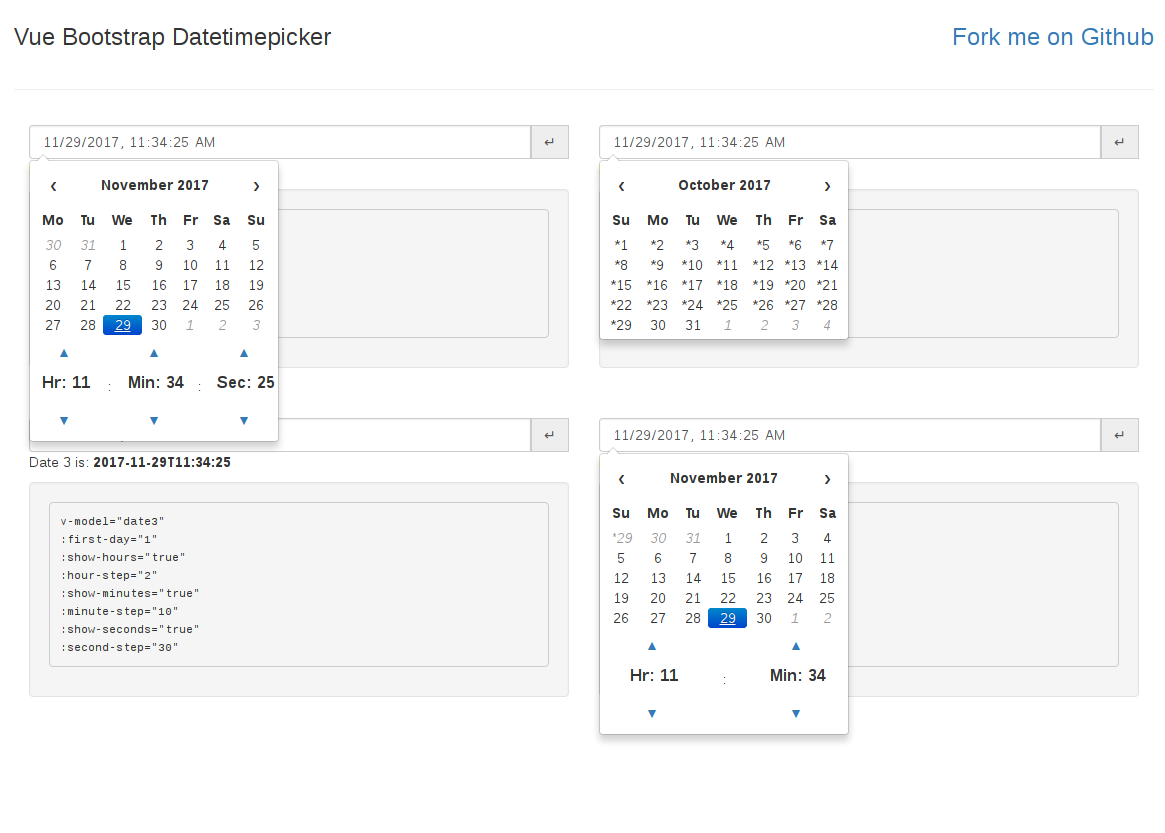
This package only uses bootstrap CSS, NO bootstrap.js or jquery.js is needed for this project. Its purely Vue2 implementation.
The DatetimePicker uses the powerful v-model (see here) to read and set Datetime. So no events firing is needed, basically it's Plug & Play.
Install vue-bootstrap-DatetimePicker
You can install via npm
$ npm install -S vue-bootstrap-datetime-picker
Import DatetimePicker from the package like so:
;How to use vue-bootstrap-datetime-picker
Include DatetimePicker in you Vue App components then use <datetime-picker v-model='date' :first-day="x" ...></datetime-picker> in your code.
DatetimePicker supports the following options:
v-model='date':first-day = 1 // one of these values {0 = Sunday, 1,2,3,4,5, 6=Saturday}:show-dst = true or false // Show a star (*) indicator on Daylight saving time days. If not used will be assumed false:show-hours = true or false // if not used will be assumed false:hour-step = 1 // any int number, if not used will be assumed 1:show-minutes = true or false // if not used WILL be assumed false:minute-step = 1 // any int number, if not used will be assumed 1:show-seconds = true or false // if not used WILL be assumed false:second-step = 1 // any int number, if not used will be assumed 1You may need to include datetime picker helper CSS, can be found here
DatetimePicker will listen to i18n internationalization plugin if attached to window object. Otherwise the package will use english.
Example:
In your App.vue:
<template> <div id="app"> <datetime-picker v-model="date1" :first-day="1" :show-dst="false" :show-hours="true" :show-minutes="true" :show-seconds="true" ></datetime-picker> <p>Date 1 is: <b> date1 </b></p> </div></template> <script> ; name: 'app' { date1: } components: DatetimePicker </script>- Please note the the supplied datetime MUST be in this format:
YYYY-MM-DDThh:mm:ssas per the example above. This requirement is enforced by HTML 5 e.g.<input type="datetime-local" value='2018-01-22T22:00:00'>
Copyright and License
Vue-Bootstrap-DatetimePicker was written by Yarob Al-Taay and is released under the MIT License.
Copyright (c) 2017 Yarob Al-Taay