vue-dice-roller
A Dice Roller Vue.js component with images. Like story cubes.
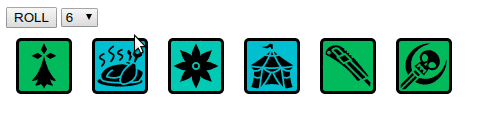
You can check an example here http://vitomd.com/vue-dice-roller/example.html
Note to self, to generate icon list
printf "https://raw.githubusercontent.com/vitogit/vue-dice-roller/master/src/icons/%s?sanitize=true\',\n\'" * > _list.js
License
Idea based on https://github.com/treetrnk/storygen/
The icons used are from http://game-icons.net/ the author is https://github.com/Delapouite
It has a CC BY 3.0 license so if you use the component or the icons you must credit him for his work.
Installation
npm install --save vue-dice-roller
Default import
Install all the components:
⚠️ A css file is included when importing the package. You may have to setup your bundler to embed the css in your page.
Distribution import
Install all the components:
Vue⚠️ You may have to setup your bundler to embed the css file in your page.
Browser
VueExample Vue App
Full Example. You can check it online here: http://vitomd.com/vue-dice-roller/example.html
<button @click="roll">ROLL</button>
<select v-model="diceCount">
<option v-for="index in 10" :value="index">{{index}}</option>
</select>
<dice-roller ref="diceroller" :count="diceCount"/>
<script>
import {DiceRoller} from 'vue-dice-roller'
export default {
name: 'DiceExample',
components: {DiceRoller},
data () {
return {
diceCount: 6
}
},
methods: {
roll() {
vm.$refs.diceroller.roll();
}
}
}
</script>
Example HTML
Full Example. You can check it online here: http://vitomd.com/vue-dice-roller/example.html
<div id="app">
<button @click="roll">ROLL</button>
<select v-model="diceCount">
<option v-for="index in 10" :value="index">{{index}}</option>
</select>
<dice-roller ref="diceroller" :count="diceCount"/>
</div>
<script>
Vue.use(VueDiceRoller)
new Vue({
el: '#app',
data () {
return {
diceCount: 6
}
},
methods: {
roll() {
console.log("this.$refs",this.$refs)
this.$refs.diceroller.roll();
}
}
})
</script>
Will roll 5 dices with random color backgrounds
<dice-roller ref="diceroller" :count="5"/>
Will roll 3 dices with white backgrounds
<dice-roller ref="diceroller" :count="3" :whiteBackground="true"/>


