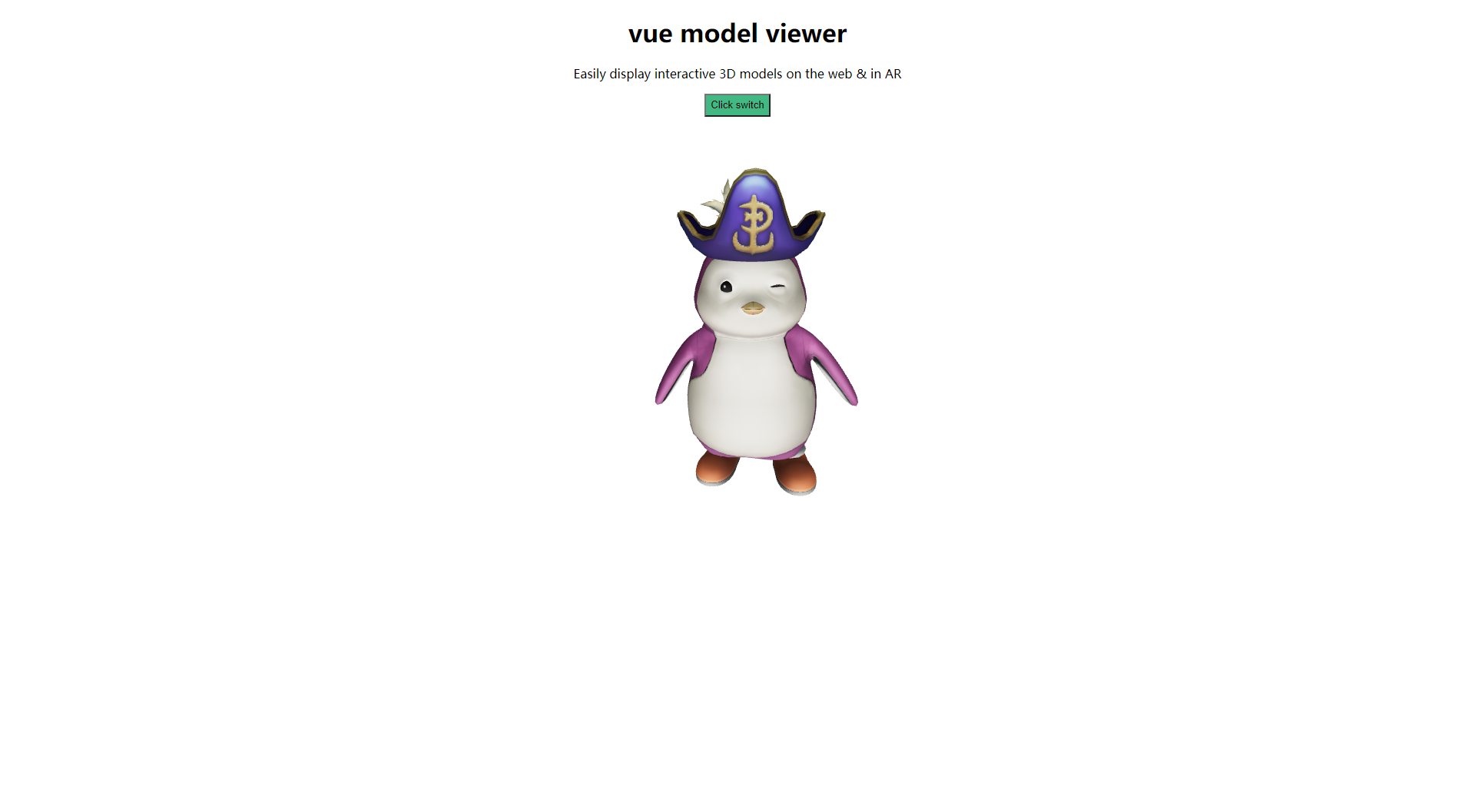model-viewer Vue Component
Preview
example
Installation
npm install vue-model-viewer
Usage
1. /src/main.js
// Only supports vue3
import VueModelViewer from 'vue-model-viewer'
app.use(VueModelViewer);
2. page use
<vue-model-viewer ref="modelViewerRef"
:viewWidth="viewWidth"
:viewHeight="viewHeight">
</vue-model-viewer>
demo
<template>
<div class="hello">
<h1>{{ msg }}</h1>
<p>
Easily display interactive 3D models on the web & in AR
</p>
<button @click="handleClick">Click switch </button>
<div style="display: flex;justify-content: center; margin-top: 20px;">
<vue-model-viewer :modelAddress="modelAddress"
:poster="poster"
:viewWidth="viewWidth"
:viewHeight="viewHeight">
</vue-model-viewer>
</div>
</div>
</template>
<script>
import poster from "../assets/logo.png";
export default {
name: 'HelloWorld',
props: {
msg: String
},
data () {
return {
modelAddress: '',
viewWidth: '500px',
viewHeight: '500px',
poster: poster,
listglb: [
{ 'url': './1.glb' },
{ 'url': './2.glb' },
{ 'url': './3.glb' }
]
}
},
mounted () {
this.handleClick()
},
methods: {
handleClick () {
let n = 3;
let random_number = Math.floor(Math.random() * Math.floor(n));
var urlads = this.listglb[random_number].url
this.modelAddress = urlads
},
}
}
</script>
<style scoped>
button {
height: 30px;
background: #42b983;
cursor: pointer;
}
h3 {
margin: 40px 0 0;
}
ul {
list-style-type: none;
padding: 0;
}
li {
display: inline-block;
margin: 0 10px;
}
a {
color: #42b983;
}
</style>
Click to view example。
Options
| configuration item | value type | description |
|---|---|---|
| modelAddress | String | model url Address |
| poster | String | model poster loading image |
| viewWidth | String | model width (unit: px,em,rem,vw ...) |
| viewHeight | String | model high (unit: px,em,rem,vh ...) |
| isAutoPlay | Boolean | isAutoPlay true or flase |
| isDisableZoom | Boolean | isDisableZoom true or flase |
| modelId | String | default 'viewer-display' |
| modelClass | String | default 'viewer-display' |
Features
- [x] Built for Ethereum using Web3.
- [x] Implements Graph Protocol to read blockchain.
Changelog
2022.02.25
v1.0.0 * init model-viewer Vue Component