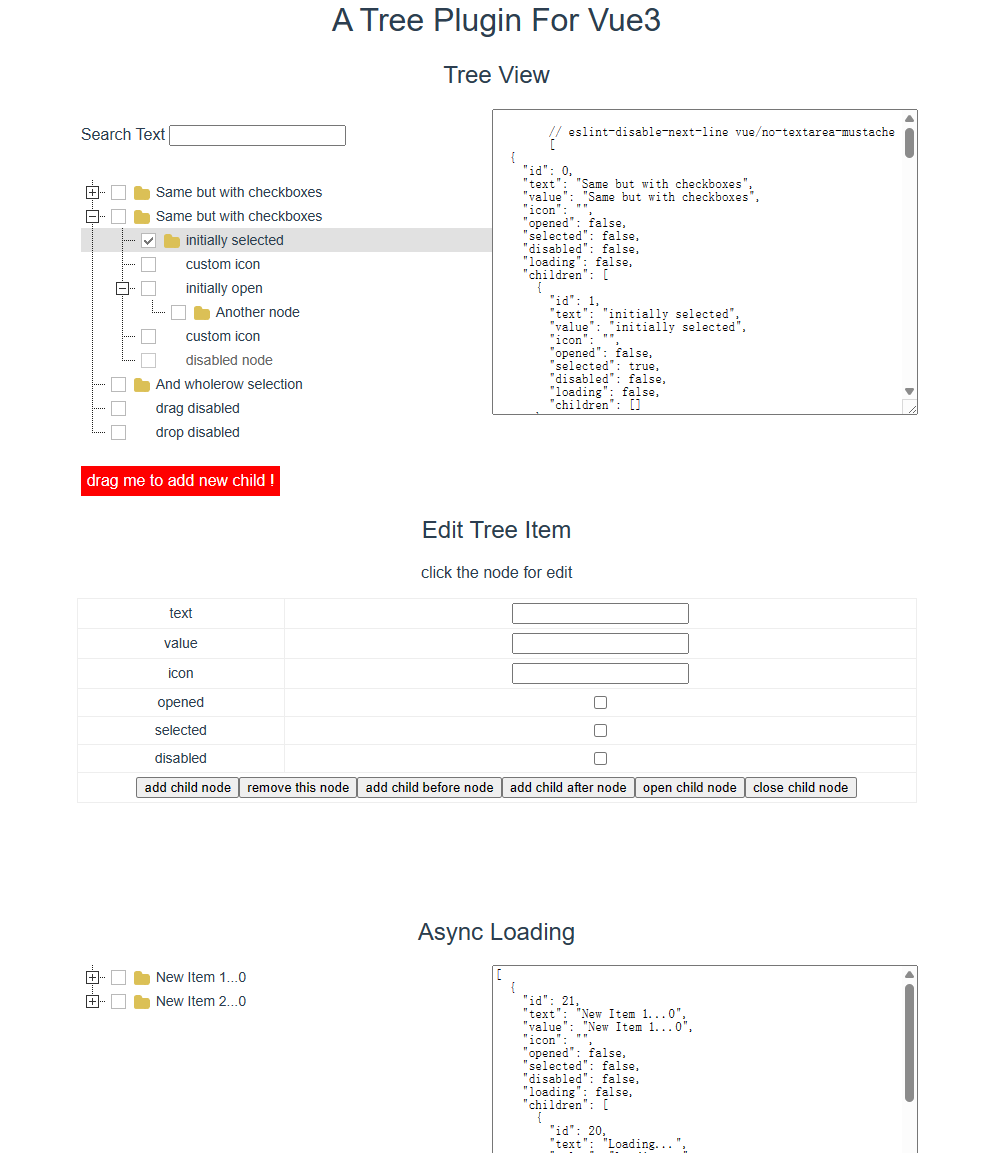The document is not perfect.
A modern, Vue 3 compatible tree component library, built with TypeScript, for building dynamic, interactive tree structures on your web applications. vue-sapling-tree is a complete rewrite of the original vue-jstree for Vue 2, updated to take advantage of Vue 3's Composition API and TypeScript for better type checking and developer experience.
- Fully compatible with Vue 3 and TypeScript.
- Supports dynamic tree construction from JSON data.
- Customizable nodes with checkboxes, icons, and drag-and-drop.
- Supports asynchronous data loading for large datasets.
- Highly customizable through slots and CSS.
- Events for node clicks, toggles, drag-and-drop actions.
- Easy integration into Vue 3 projects with a modern, reactive API.
http://rwerplus.github.io/vue-sapling-tree
npm install vue-sapling-treeimport VSaplingTree from 'vue-sapling-tree'
new Vue({ components: { VSaplingTree } })npm install npm run dev <v-sapling-tree v-model:treeData="data" show-checkbox multiple allow-batch whole-row @item-click="itemClick"></v-sapling-tree>
new Vue({
data: {
data: [
{
"text": "Same but with checkboxes",
"children": [
{
"text": "initially selected",
"selected": true
},
{
"text": "custom icon",
"icon": "fa fa-warning icon-state-danger"
},
{
"text": "initially open",
"icon": "fa fa-folder icon-state-default",
"opened": true,
"children": [
{
"text": "Another node"
}
]
},
{
"text": "custom icon",
"icon": "fa fa-warning icon-state-warning"
},
{
"text": "disabled node",
"icon": "fa fa-check icon-state-success",
"disabled": true
}
]
},
{
"text": "Same but with checkboxes",
"opened": true,
"children": [
{
"text": "initially selected",
"selected": true
},
{
"text": "custom icon",
"icon": "fa fa-warning icon-state-danger"
},
{
"text": "initially open",
"icon": "fa fa-folder icon-state-default",
"opened": true,
"children": [
{
"text": "Another node"
}
]
},
{
"text": "custom icon",
"icon": "fa fa-warning icon-state-warning"
},
{
"text": "disabled node",
"icon": "fa fa-check icon-state-success",
"disabled": true
}
]
},
{
"text": "And wholerow selection"
}
]
},
methods: {
itemClick (node) {
console.log(node.model.text + ' clicked !')
}
}
})| Props | Type | Default | Describe |
|---|---|---|---|
| treeData | Array | set tree data | |
| size | String | set tree item size , value : 'large' or '' or ''small' | |
| show-checkbox | Boolean | false | set it show checkbox |
| allow-transition | Boolean | true | allow use transition animation |
| whole-row | Boolean | false | use whole row state |
| no-dots | Boolean | false | show or hide dots |
| collapse | Boolean | false | set all tree item collapse state |
| multiple | Boolean | false | set multiple selected tree item |
| allow-batch | Boolean | false | in multiple choices. allow batch select |
| text-field-name | String | 'text' | set tree item display field |
| value-field-name | String | 'value' | set tree item value field |
| children-field-name | String | 'children' | set tree item children field |
| item-events | Object | {} | register any event to tree item, example |
| async | Function | async load callback function , if node is a leaf ,you can set 'isLeaf: true' in data | |
| loading-text | String | 'Loading' | set loading text |
| draggable | Boolean | false | set tree item can be dragged , selective drag and drop can set 'dragDisabled: true' and 'dropDisabled: true' , all default value is 'false' |
| drag-over-background-color | String | '#C9FDC9' | set drag over background color |
| klass | String | set append tree class |
| Method | Params |
|---|---|
| addChild | (object) newDataItem |
| addAfter | (object) newDataItem, (object) selectedNode |
| addBefore | (object) newDataItem, (object) selectedNode |
| openChildren | |
| closeChildren |
@item-click(node, item, e)
@item-toggle(node, item, e)
@item-drag-start(node, item, e)
@item-drag-end(node, item, e)
@item-drop-before(node, item, draggedItem, e)
@item-drop(node, item, draggedItem, e)
node : current node vue object
item : current node data item object
e : event
| Name | Type | Default | Describe |
|---|---|---|---|
| icon | String | custom icon css class | |
| opened | Boolean | false | set leaf opened |
| selected | Boolean | false | set node selected |
| disabled | Boolean | false | set node disabled |
| isLeaf | Boolean | false | if node is a leaf , set true can hide '+' |
| dragDisabled | Boolean | false | selective drag |
| dropDisabled | Boolean | false | selective drop |
<v-sapling-tree v-model:treeData="data">
<template scope="_">
<div style="display: inherit; width: 200px" @click.ctrl="customItemClickWithCtrl">
<i :class="_.vm.themeIconClasses" role="presentation" v-if="!_.model.loading"></i>
{{_.model.text}}
<button style="border: 0px; background-color: transparent; cursor: pointer;" @click="customItemClick(_.vm, _.model, $event)"><i class="fa fa-remove"></i></button>
</div>
</template>
</v-sapling-tree>more elegant:
<v-sapling-tree v-model:treeData="data">
<template scope="_">
<div style="display: inherit; width: 200px" @click.ctrl="customItemClickWithCtrl" @click.exact="customItemClick(_.vm, _.model, $event)">
<i :class="_.vm.themeIconClasses" role="presentation" v-if="!_.model.loading"></i>
{{_.model.text}}
</div>
</template>
</v-sapling-tree>Licensed under the MIT license.
Thanks For jstree's repository
Thanks For jstree's UI