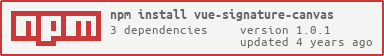Vue Signature Canvas
Vue component wrap for signature pad
Installation
$ npm i vue-signature-canvasUsage
;; Vue;<template> <div id="app"> <VueSignatureCanvas ref="handWrite" :canvasProps="{class: 'sig-canvas'}" /> </div></template><script>import VueSignatureCanvas from "VueSignatureCanvas";export default { name: 'FirstSignatureCanvas', methods: { }, components: { VueSignatureCanvas }};</script><style lang="less" scoped> .sig-canvas { width: 100%; height: 100%; background-color: rgba(244,244,244,0); position: fixed; z-index: 9; }</style>Props
The props of SignatureCanvas mainly control the properties of the pen stroke used in drawing. All props are optional.
velocityFilterWeight:number, default:0.7minWidth:number, default:0.5maxWidth:number, default:2.5minDistance:number, default:5dotSize:numberorfunction, default:() => (this.minWidth + this.maxWidth) / 2penColor:string, default:'black'throttle:number, default:16
There are also two callbacks that will be called when a stroke ends and one begins, respectively.
onEnd:functiononBegin:function
Additional props are used to control the canvas element.
canvasProps:object- directly passed to the underlying
<canvas />element
- directly passed to the underlying
backgroundColor:string, default:'rgba(0,0,0,0)'- used in the API's
clearconvenience method (which itself is called internally during resizes)
- used in the API's
clearOnResize:bool, default:true- whether or not the canvas should be cleared when the window resizes
Of these props, all, except for canvasProps and clearOnResize, are passed through to signature_pad as its options.
signature_pad's internal state is automatically kept in sync with prop updates for you (via a componentDidUpdate hook).
API
All API methods require a ref to the SignatureCanvas in order to use and are instance methods of the ref.
isEmpty():boolean, self-explanatoryclear():void, clears the canvas using thebackgroundColorpropfromDataURL(base64String, options):void, writes a base64 image to canvastoDataURL(mimetype, encoderOptions):base64string, returns the signature image as a data URLfromData(pointGroupArray):void, draws signature image from an array of point groupstoData():pointGroupArray, returns signature image as an array of point groupsoff():void, unbinds all event handlerson():void, rebinds all event handlersgetCanvas():canvas, returns the underlying canvas ref. Allows you to modify the canvas however you want or call methods such astoDataURL()getTrimmedCanvas():canvas, creates a copy of the canvas and returns a trimmed version of it, with all whitespace removed.getSignaturePad():SignaturePad, returns the underlying SignaturePad reference.
The API methods are mostly just wrappers around signature_pad's API.
on() and off() will, in addition, bind/unbind the window resize event handler.
getCanvas(), getTrimmedCanvas(), and getSignaturePad() are new.
Credits
szimek/signature_pad - HTML5 canvas based smooth signature drawing
Thanks
neighborhood999/vue-signature-pad - Vue Signature Pad Component agilgur5/react-signature-canvas - React Signature Canvas Component
LICENSE
MIT © Sky