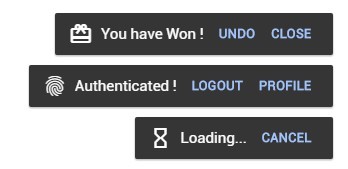Introduction
Vue Toasted is One of the Best Toast plugin available for VueJS. it is used by VueJS, Laravel, NuxtJS and trusted by many more organizations it is responsive, touch compatible, easy to use, attractive and feature rich with icons, actions etc...
Interactive Demo
Checkout the Interactive Demo here.

Menu
Installation
Install using npm
# install it via npm npm install vue-toasted --saveInstall using yarn
# install it via yarn yarn add vue-toastedDirect usage with html
<!-- Insert the vue core before vue-toasted --> Nuxt 💓 Officially uses vue-toasted for their toast module.
installation guide 👉 @nuxtjs/toast
Usage
It is simple. couple of lines all what you need.
// register the plugin on vue; Vue // you can also pass options, check options reference belowVue // you can call like this in your componentthis$toasted // and alsoVuetoasted;All Good Now you have this cool toast in your project..
Icons 🔥
Material Icons, Fontawesome and Material Design Icons are supported. you will have to import the icon packs into your project. example using icons
// pass the icon name as string icon : 'check' // or you can pass an object icon : name : 'watch' after : true // this will append the icon to the end of content Actions 🔥
You can have single or multiple actions in the toast. take a look at the example below
Check below Vue Router section for router integration
| Parameters | Type's | Default | Description |
|---|---|---|---|
| text* | String | - | name of action |
| href | String | null |
url of action |
| icon | String | null |
name of material for action |
| target | String | null |
target of url |
| class | String/Array | null |
custom css class for the action |
| push | Object | null |
Vue Router push parameters |
| onClick | Function(e,toastObject) | null |
onClick Function of action |
Examples
// you can pass a single action as below action : text : 'Cancel' { toastObject; } // you can pass a multiple actions as an array of actions action : text : 'Cancel' { toastObject; } text : 'Undo' // router navigation push : name : 'somewhere' // this will prevent toast from closing dontClose : true API
Options
below are the options you can pass to create a toast
| Option | Type's | Default | Description |
|---|---|---|---|
| position | String | 'top-right' | Position of the toast container ['top-right', 'top-center', 'top-left', 'bottom-right', 'bottom-center', 'bottom-left'] |
| duration | Number | null | Display time of the toast in millisecond |
| keepOnHover | Boolean | false | When mouse is over a toast's element, the corresponding duration timer is paused until the cursor leaves the element |
| action | Object, Array | null | Add single or multiple actions to toast explained here |
| fullWidth | Boolean | false | Enable Full Width |
| fitToScreen | Boolean | false | Fits to Screen on Full Width |
| className | String, Array | null | Custom css class name of the toast |
| containerClass | String, Array | null | Custom css classes for toast container |
| iconPack | String | 'material' | Icon pack type to be used ['material', 'fontawesome', 'mdi', 'custom-class', 'callback'] |
| Icon | String, Object | null | Material icon name as string. explained here |
| type | String | 'default' | Type of the Toast ['success', 'info', 'error'] |
| theme | String | 'toasted-primary' | Theme of the toast you prefer ['toasted-primary', 'outline', 'bubble'] |
| onComplete | Function | null | Trigger when toast is completed |
| closeOnSwipe | Boolean | true | Closes the toast when the user swipes it |
| singleton | Boolean | false | Only allows one toast at a time. |
Methods
Methods available on Toasted...
// you can pass string or html to messageVuetoasted| Method | Parameter's | Description |
|---|---|---|
| show | message, options | show a toast with default style |
| success | message, options | show a toast with success style |
| info | message, options | show a toast with info style |
| error | message, options | show a toast with error style |
| register | name, message, options | register your own toast with options explained here |
| clear | - | clear all toasts |
Toast Object
Each Toast Returns a Toast Object where you can manipulate the toast.
// html element of the toastel : HtmlElement // change text or html of the toasttext : Functiontext // fadeAway the toast. default delay will be 800msgoAway : Functiondelay = 800 using the toast object
let myToast = this$toasted;myToasttext"Changing the text !!!";Vue Router
Adding vue-router to vue-toasted where you can use it on toast actions.
// your app router instancevar router = mode: 'history' routes: path: '/foo' name : 'foo-name' linkActiveClass: "active"; // pass it to vue toasted as below..Vue;Custom Toast Registration
You can register your own toasts like below and it will be available all over the application.
Toasted.register methods api details...
| Parameters | Type's | Default | Description |
|---|---|---|---|
| name* | String | - | name of your toast |
| message* | String/Function(payload) | - | Toast Body Content |
| options | String/Object | {} | Toast Options as Object or either of these strings ['success', 'info', 'error'] |
Take a look at the below examples
Simple Example
;Vue; // Lets Register a Global Error Notification Toast.VuetoastedAfter Registering your toast you can easily access it in the vue component like below
// this will show a toast with message 'Oops.. Something Went Wrong..'// all the custom toasts will be available under `toasted.global`this$toastedglobal;Advanced Example
You can also pass message as a function. which will give you more power. Lets think you need to pass a custom message to the error notification we built above.
this$toastedglobal;you can register a toast with payload like below on the example.
;Vue; // options to the toastlet options = type : 'error' icon : 'error_outline'; // register the toast with the custom messageVuetoastedBrowsers support
 IE / Edge |
 Firefox |
 Chrome |
 Safari |
 Opera |
 iOS Safari |
 Chrome for Android |
|---|---|---|---|---|---|---|
| IE10, IE11, Edge | last 7 versions | last 7 versions | last 7 versions | last 7 versions | last 3 versions | last 3 versions |
Please Report If You have Found any Issues.
Mobile Responsiveness
On Mobile Toasts will be on full width. according to the position the toast will either be on top or bottom.
Credits
- Inspired and developed from materialize-css toast.
- Uses hammerjs for touch events
- Uses lightweight and fast animejs for animations.
- Whoever contributes to this project 😉
Enjoy Toasting !!