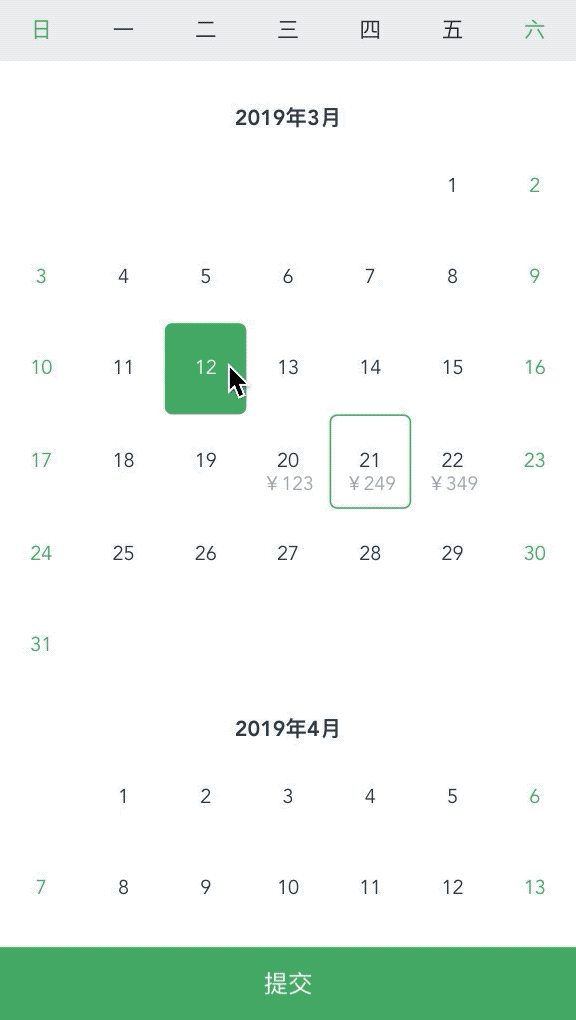vue-tour-calendar
针对旅游产品实现的Vue日历组件,主要是为了在日历上显示价格,以及用户选择相应的出行日期。UI原型参考的是同城旅游小程序的酒店预定日历选择,以及旅游产品选择出行日时的日历选择。
插件使用
Usage
基础可配置参数options
| 参数名 | 取值 | 备注 |
|---|---|---|
| selectType | 0,1,2 | 0:单选,1:连续多选,2:任意多选 |
| cleanMode | true,false | true只显示当月数据,false会在当月数据中补齐上月末和下月初的数据 |
render-data用于用户数据绑定,初始化价格信息;数据结构如下,其中date和price必须,其他参数任意,选择后会传给回调函数
date: '2019/03/20' price: '123' id: 1 …… date: '2019/03/21' price: '249' id: 2 …… date: '2019/03/22' price: '349' id: 3 date: '2019/04/21' price: '249' id: 4 ……calendar_confirm用户选择后点击提交按钮的回调事件绑定
- ### 单页面项目(Node环境)下使用
-
安装组件依赖
npm install vue-tour-calendar -
使用
<Calendar :options="option" :render-data="renderData" @calendar_confirm="confirm"></Calendar><script>name: 'CalendarDemo'components:Calendar{returnoption:selectType: 1renderData:date: '2019/03/20'price: '123'id: 1}methods:{console}</script>
-
### 浏览器端执行
-
下载/dist/Calendar.umd.min.js
-
页面引用相关js
Calendar demo
-
项目运行
Project setup
npm install
Compiles and hot-reloads for development
npm run serve
Compiles and minifies for production
npm run build
Run your tests
npm run test
Lints and fixes files
npm run lint
Customize configuration
效果预览图
该日历支持三种选择模式,通过配置相应选项,实现单选,连续多选,跨越多选。
-
单选模式
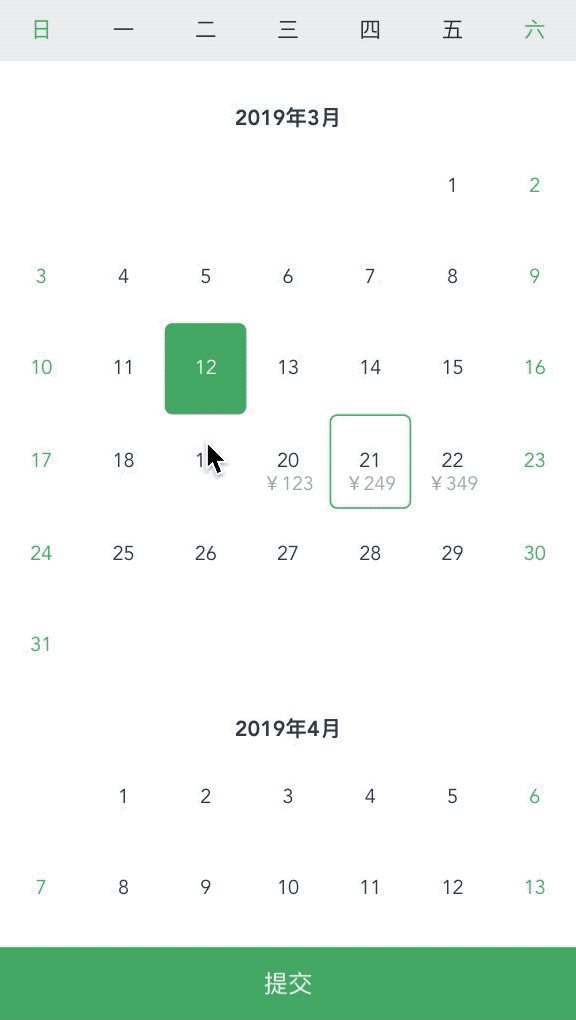
-
连续多选
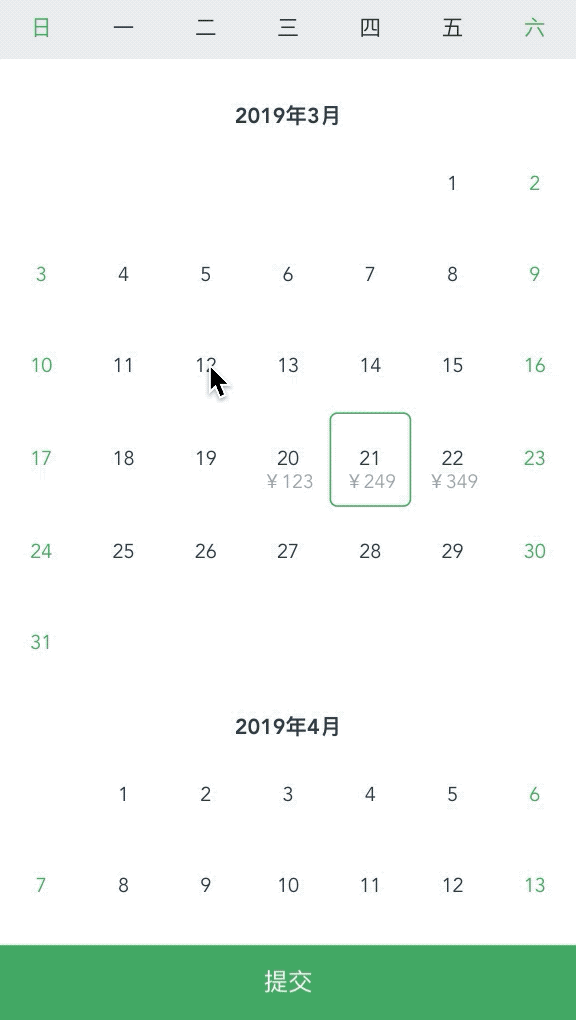
-
跨越多选