Webpack Chrome Extension Reloader 
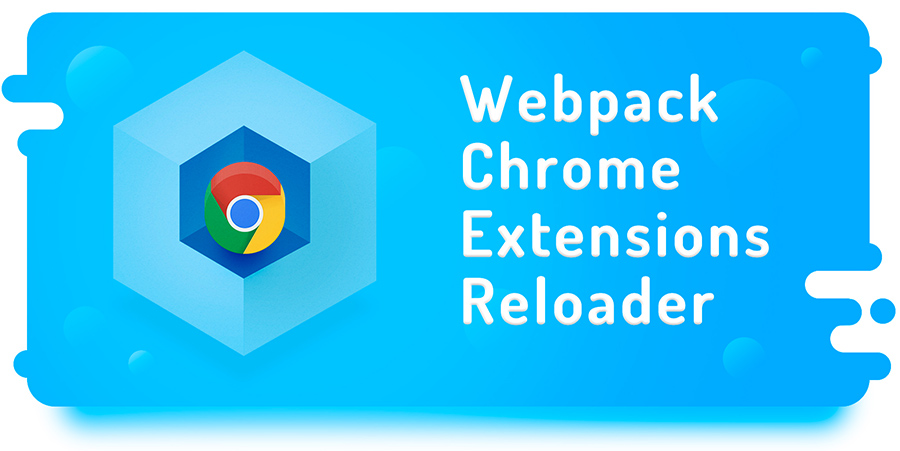
- Creates a manifest.json
- Reload only the chunk not all files.
- Restarts the chrome extension if has changed manifest.js, content_scripts.js, background.scripts
- background, content_scripts, devtools, options, popup, tab
Installation
npm install wcer --save-dev// oryarn add wcer --devUsage
Add wcer to the plugins section of your webpack configuration file.
const ChromeReloadPlugin = ; moduleexports = //... plugins: port: 9090 //optional, default: 9090 manifest: path //...