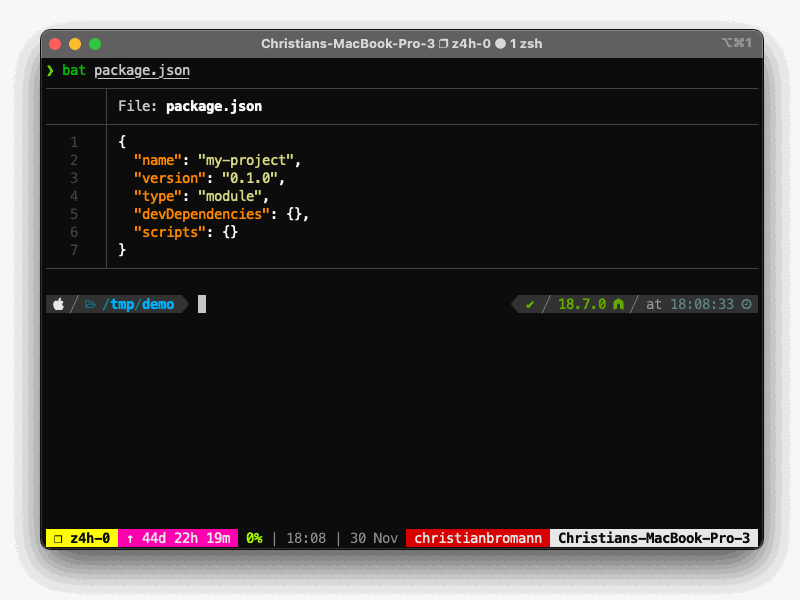WebdriverIO Starter Toolkit
One command to create a fresh WebdriverIO project or add WebdriverIO to an existing project. It is not required to use wdio on any project, you can install them on your own, but it is very easy to start from scratch.
Usage
To install a WebdriverIO project, just run
# install in current directory
npx wdio .
# install in new directory
npx wdio /path/to/new/projectSupported Options
You can pass the following command line flags to modify the bootstrap mechanism:
-
--dev- Install all packages asdevDependencies(default:true) -
--yes- Will fill in all config defaults without prompting (default:false) -
--use-yarn- yes, we support yarn too! (default:true) -
--verbose- print additional logs (default:false)
For more information on WebdriverIO see the homepage.