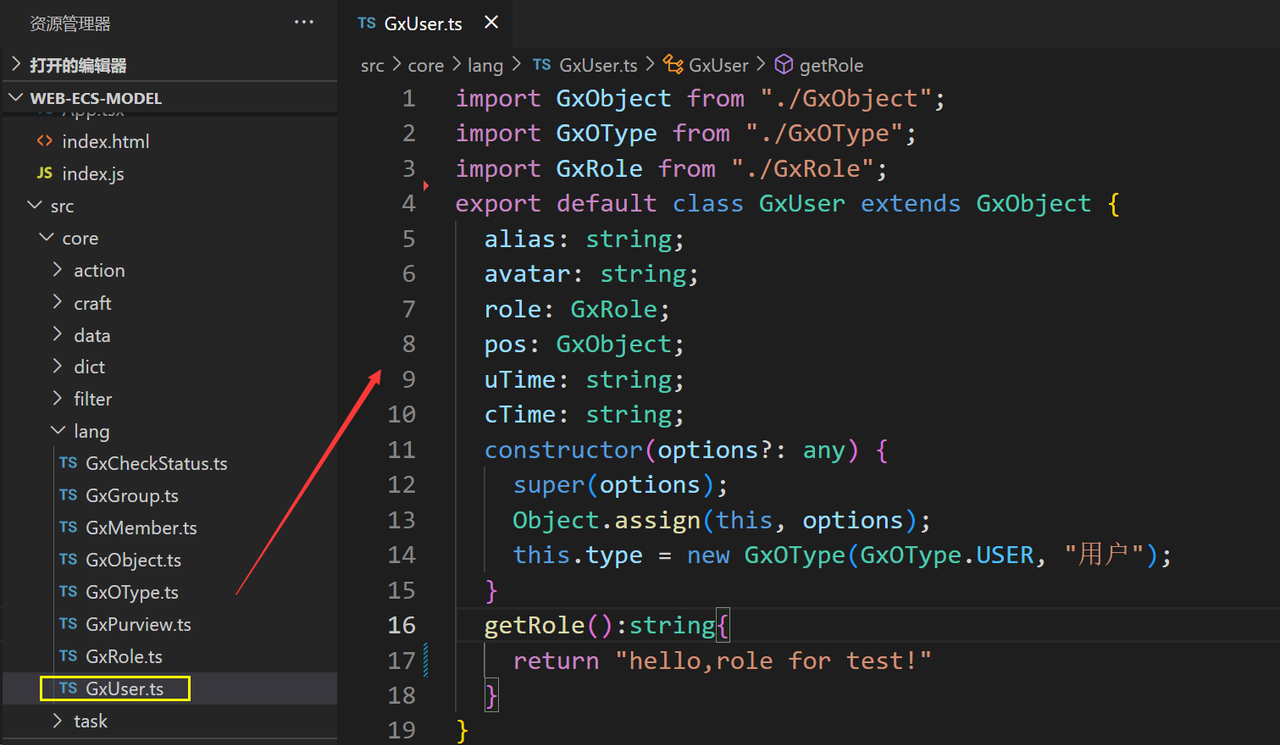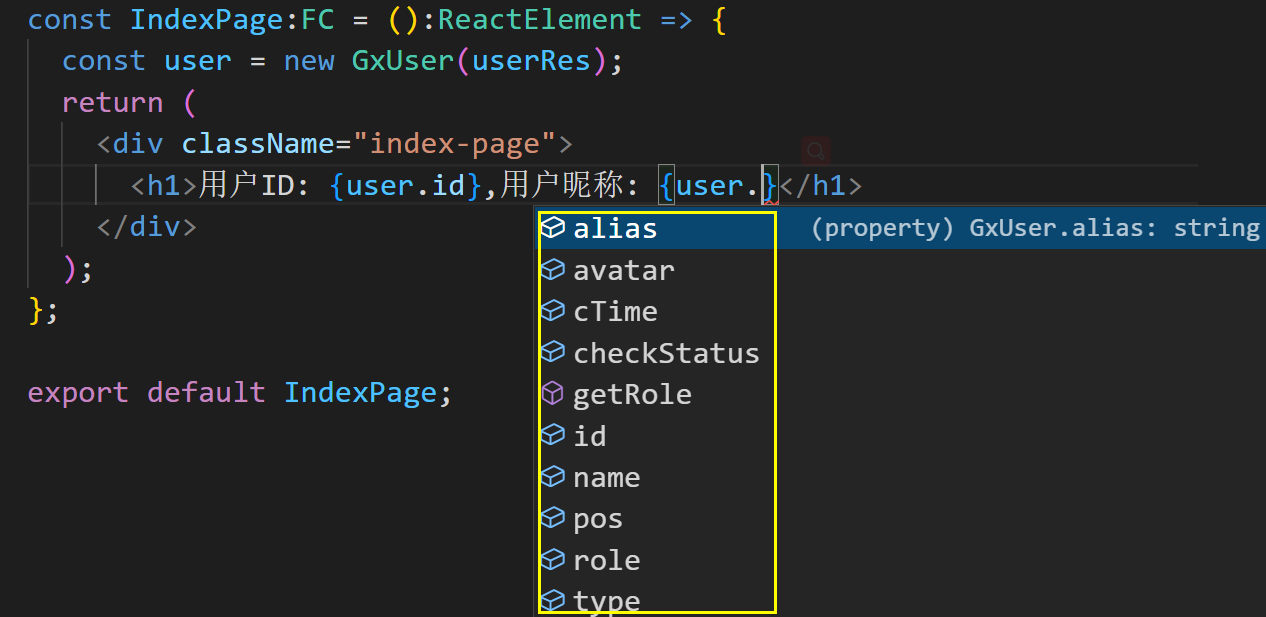web-ecs-model
1、介绍
dmes web端业务模型(ts版)
2、发布TS库教程
- 创建文件夹,文件夹名最好等同于模块名,以本模块为例子,模块名称为:web-ecs-model
mkdir web-ecs-model
- 初始化项目
yarn init
- 根据上述提示填写项目信息,内容将体现在package.json文件中
"name": "web-ecs-model",
"version": "0.1.1",
"description": "DMES·WEB端业务模型(TS版)",
"main": "dist/index.js",
"types": "dist/types/index.d.ts",
"repository": "https://gitee.com/appleyk/web-ecs-model.git",
"author": "appleyk",
"license": "MIT",
"private": false,
"files": [
"dist","README.md","package.json"
],
...- 安装webpack和webpack-cli工具
yarn add webpack webpack-cli @webpack-cli/generators -D
package.json
...
"devDependencies": {
"@webpack-cli/generators": "^2.4.2",
"webpack": "^5.73.0",
"webpack-cli": "^4.9.2"
}- webpacl-cli init 初始化配置
yarn webpack-cli init
上述弹出的选择依次填写内容如下:
? Which of the following JS solutions do you want to use? Typescript
? Do you want to use webpack-dev-server? Yes
? Do you want to simplify the creation of HTML files for your bundle? Yes
? Do you want to add PWA support? No
? Which of the following CSS solutions do you want to use? none
? Do you like to install prettier to format generated configuration? Yes
? Pick a package manager: yarn
初始化后的package.json依赖如下
...
"devDependencies": {
"@webpack-cli/generators": "^2.4.2",
"html-webpack-plugin": "^5.5.0",
"prettier": "^2.6.2",
"ts-loader": "^9.3.0",
"typescript": "^4.7.3",
"webpack": "^5.73.0",
"webpack-cli": "^4.9.2",
"webpack-dev-server": "^4.9.1"
},此时项目中多出了一个webpack.config.js和tsconfi.json文件,前者用来打包编译源码,后者主要编译ts类型。
- 安装babel相关库,主要为了测试用
yarn add babel-loader @babel/core @babel/preset-env @babel/preset-react -D
新建一个文件命名为.babelrc,内容如下
{
"presets": [
[
//preset-env 也是 Babel 提供的预设插件集之一,它可以将 ES6 转换为 ES5
"@babel/preset-env",
{
"useBuiltIns": "usage",
"corejs": 3
}
],
"@babel/preset-react" //babel提供的预设插件之一 转换react jsx
]
}
- 安装react相关库,主要为了测试用
yarn add react react-dom @types/react @types/react-dom -D
- 安装webpack-merge工具 主要为了将开发和生产环境的webpack中的一些通用配置给抽离出去,其中
./config/webpack.common.js
const path = require("path")
// 抽离出开发和生产环境下webpack公共部分
module.exports = {
resolve:{
/** 定义import 引用时可以省略的文件后缀 */
extensions:['.js','.jsx','.tsx','.ts'],
alias:{
// 设置路径别名,用 @ 代示部分路径。例如:import X from '@/X.js'
'@':path.join(__dirname,'../src'),
}
},
module: {
rules: [
{
/** 转译jsx */
test: /\.(ts|tsx)$/,
loader: "babel-loader",
exclude: ["/node_modules/"],
},
{
/** 转译tsx */
test: /\.(ts|tsx)$/,
loader: "ts-loader",
exclude: ["/node_modules/"],
},
],
},
};./config/webpack.dev.js
const path = require('path')
const HtmlWebpackPlugin = require('html-webpack-plugin')
const { merge } = require("webpack-merge");
const common = require("./webpack.common");
module.exports=merge(common,{
mode:"development",
// 可以追踪源码中 error 的位置
devtool: "inline-source-map",
entry:path.join(__dirname, "../public/index.js"),
output: {
filename: "bundle.js",
// 开发模式下不会实际生成 bundle.js 文件,会存放到内存中的。
path: path.resolve(__dirname, "../public/"),
},
devServer: {
// 本地服务加载页面所在目录
static: path.join(__dirname, "../public/"),
// 指定启动 ip,localhost 表示本地
host: "localhost",
// 端口号 3000
port: 3000,
open: true,
},
plugins: [
new HtmlWebpackPlugin({
template: path.resolve(__dirname,"../public/index.html"),
}),
],
module: {
rules: [
{
test: /\.(eot|svg|ttf|woff|woff2|png|jpg|gif)$/i,
type: "asset",
},
],
}
})./config/webpack.prod.js
const path = require('path')
const { merge } = require("webpack-merge");
const common = require("./webpack.common");
module.exports=merge(common,{
mode:"production",
entry: "./src/index.ts",
output: {
filename:"index.js",
path: path.resolve(__dirname, "../dist"),
// 模式下会清空dist文件夹后再重新编译
clean:true
}
})- tsconfig.json 最终配置
{
"compileOnSave": false,
"compilerOptions": {
// 打包到的目录
"outDir": "./dist/types/",
// 是否生成sourceMap(用于浏览器调试)
"sourceMap": false,
// 当一个文件没有默认导出时,允许使用import x from 'y'
"allowSyntheticDefaultImports": true,
"noImplicitAny": false,
"noUnusedLocals": true,
"noUnusedParameters": true,
// 是否生成声明文件
"declaration": true,
// 声明文件打包的位置
"declarationDir": "./dist/types/",
// 是否生成声明文件map文件(便于调试)
"declarationMap": false,
"moduleResolution": "node",
"module": "esnext",
// 转化成的目标语言
"target": "es5",
"baseUrl": "./",
"types": [
"node"
],
"typeRoots": [
"./node_modules/@types"
],
"lib": [
"dom",
"es2015"
],
"jsx": "react",
"allowJs": false
},
"include": [
"src/**/*.ts",
"typings.d.ts", "GxTool.ts",
],// 要打包的文件
"exclude": [
"node_modules",
"*.test.ts"
]
}- package.json 打包、编译、推送包配置 package.json
...
"scripts": {
"start": "webpack serve --config ./config/webpack.dev.js",
"compile": "webpack --config ./config/webpack.prod.js",
"build": "tsc",
"deploy": "npm run build && npm publish --registry https://registry.npmjs.org/"
}yarn build 会借助tsc目录对src目录进行编译,将ts文件分别转换为对应的*.d.ts和*.js文件,其中前者为ts类型定义文件,主要为了App中引入该模块能够提示类型,后者为ts代码文件编译后的js文件,即干活的。
使用说明
在项目中,直接使用npm 或 yarn 安装就行
npm i web-ecs-model or yarn add web-ecs-model
例子: IndexPage.tsx
import { FC, ReactElement } from "react";
import { GxUser } from "web-ecs-model";
const userRes= {
"id": 1433332686733056,
"name": "appleyk",
"type": {
"otid": 1,
"name": "用户"
},
"checkStatus": 1,
"alias": "管理员",
"avatar": "4a6ef503fa844639ab210256e19155b8",
"role": {
"rid": 3,
"name": "系统用户",
"purview": 0
},
"uTime": "2022-06-12 12:46:06",
"cTime": "2021-12-06 13:48:32"
}
const IndexPage:FC = ():ReactElement => {
const user = new GxUser(userRes);
return (
<div className="index-page">
<h1>用户ID: {user.id},用户昵称: {user.alias}</h1>
</div>
);
};
export default IndexPage;效果图:
web-ecs-model模块中GxUser模型定义:
应用中,引入该模块,vscode中ts智能提示:
最终效果: