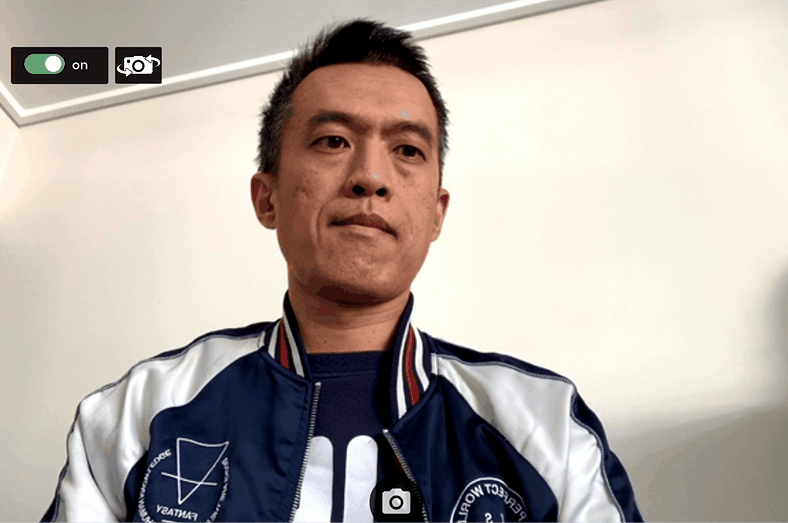Webcam Easy JS
ใช้ Web Cam ได้ 2 Options
Todo
[DONE] Capture High Res Image *** เกี่ยวกับ วิธี Init Div Video see http://jsfiddle.net/kg0q815f/31/ for capturing mechanic test (try chaning zoom and video size) [DONE] Set Vdo CSS to match capture size [DONE]Scale (Zoom) Video's Div to match screen size [DONE] On Capturing Change Canvas Size Corresponding to new Video Size
This getUserMedia on <= iOS14.4 with WKWebView (Chrome IOS, In APP Facebook) will have NotAllowedError https://stackoverflow.com/questions/65919160/getusermedia-on-ios-14-4-with-wkwebview-still-produces-a-notallowederror
For OWN Webview App There are some fix (not tested) By adding the props
allowInlineMediaPlayback={true} mediaPlaybackRequiresUserAction={false}
https://github.com/react-native-webview/react-native-webview/issues/1672#issuecomment-834224821
Feature หลัก
- Take Photo
1. webcam-flippable
Display list of user media that user can use then let user flip/select camera themself
Feature
- Filter out known Media label that not compatible for facing parameters
- Use facingMode = "any" to display all media to user
- Rotate to next media automatically if system can't access to specific media stream (This may prompt another permission request to user)
2. webcam-user
This will open default user facing camera
Feature
- flip left/right as an option in flipImage
This is a javascript library for accessing webcam stream and taking photos.
You can easily add it as a module to your own app.
- Streaming webcam on desktop computer or mobile
- Switch back or front cameras on mobile
- Take pictures and be able to download.
Live Demo
https://mobile-web-camera-poc.web.app/Camera
How to publish with github package manager
- Create AuthToken in github account (allow repository read and/or write). https://github.com/settings/tokens
- Login to npm in your machine with the script below, use AuthToken as your password.
$ npm login --registry=https://npm.pkg.github.com > Username: USERNAME > Password: TOKEN > Email: PUBLIC-EMAIL-ADDRESS - Use
npm run release -- -p 'notes'(-p patch, -m minor, -M major) to re-build and publish the code to repository, this will automatically increase version and tag it in Github repository.
How to npm install github package manager
- Add
.npmrcfile to your package root folder and add this line@adapterdigital:registry=https://npm.pkg.github.com/adapterdigital - You can now use
npm i @adapterdigital/package-name
Build
This will build and copy /dist files and copy it to ../vue3-camera-lab/src/lib for testing purpose
npm run buildRelease
Publish to npm
MAC
#patch version increase
npm run release -- -p 'comment'
#minor version increase
npm run release -- -m 'comment'
#Major version increase
npm run release -- -M 'comment'WINDOWS
#patch version increase
npm run win-release -- -p 'comment'
#minor version increase
npm run win-release -- -m 'comment'
#Major version increase
npm run win-release -- -M 'comment'Installation
Use Git Clone
git https://github.com/adapterdigital/webcam-easy-v2.gitOR Use NPM
npm install @adapterdigital/webcam-easy-v2Usage
1. Import into javascript
//Flippable
import {FlippableWebCamera} from '@adapterdigital/webcam-easy-v2';
//User
import {UserWebCamera} from '@adapterdigital/webcam-easy-v2';2. Place elements in HTML
<video id="webcam" autoplay playsinline width="640" height="480"></video>
<canvas id="canvas" class="d-none"></canvas>
<audio id="snapSound" src="audio/snap.wav" preload = "auto"></audio>3. Call constructor in javascript
const webcamElement = document.getElementById('webcam');
const canvasElement = document.getElementById('canvas');
const snapSoundElement = document.getElementById('snapSound');
//flippable
const webcam = new FlippableWebCamera(webcamElement, 'user', canvasElement, snapSoundElement);
//user
const webcam = new UserWebCamera(webcamElement, true, canvasElement, snapSoundElement);
//bind this to UI (Only Flippable)
function cameraFilp() {
if(webcamDom.webcamCount > 1){
await webcamDom.flip();
}
}4. Start Webcam
webcam.start()
.then(result =>{
console.log("webcam started");
})
.catch(err => {
console.log(err);
if (err.message && err.message.toLowerCase().indexOf("not supported browser") !== -1) {
// check ios / android here!
alert(err.toString());
} else {
// user denied or no matched media
}
});
//or
try {
await webcam.start();
console.log("webcam started");
} catch(err) {
console.log(err);
if (err.message && err.message.toLowerCase().indexOf("not supported browser") !== -1) {
// check ios / android here!
alert(err.toString());
} else {
// user denied or no matched media
}
}5. Take Photo
var picture = webcam.snap();
//or
var picture = webcam.snap(0.3);//0.3 Mega pixel snap!!
var picture = webcam.snap(8);//8 Mega pixel snap!!6. Stop Webcam
webcam.stop();Functions
-
start(startStream) : start streaming webcam
- get permission from user
- get all video input devices info (Flippable)
- select camera based on facingMode (Flippable)
- start stream
-
stop() : stop streaming webcam
-
dispose() : should call this to dispose when change view this will stop()
-
stream() : start streaming webcam to video element
-
snap() : take photo from webcam
-
flip() (Only Flippable) : change Facing mode and selected camera
-
unBindingDebugger() : Unbind debugger
-
bindDebugger(binder:(message:string)=>any) : bind debugger
Properties
- facingMode : 'user', 'enviroment', 'left', 'right', 'any' (Only Flippable)
- webcamList : all available camera device (Only Flippable)
- webcamCount : number of available camera device (Only Flippable)