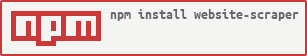Introduction
Download website to a local directory (including all css, images, js, etc.)
You can try it in demo app (source)
Installation
npm install website-scraper
Usage
var scraper = ;var options = urls: 'http://nodejs.org/' directory: '/path/to/save/'; // with callbackscraper; // or with promisescraper;API
scrape(options, callback)
Makes requests to urls and saves all files found with sources to directory.
options - object containing next options:
urls: array of urls to load and filenames for them (required, see example below)urlFilter: function which is called for each url to check whether it should be scraped. (optional, see example below)directory: path to save loaded files (required)filenameGenerator: name of one of the bundled filenameGenerators, or a custom filenameGenerator function (optional, default: 'byType')defaultFilename: filename for index page (optional, default: 'index.html')prettifyUrls: whether urls should be 'prettified', by having thedefaultFilenameremoved (optional, default: false)sources: array of objects to load, specifies selectors and attribute values to select files for loading (optional, see example below)subdirectories: array of objects, specifies subdirectories for file extensions. Ifnullall files will be saved todirectory(optional, see example below)request: object, custom options for request (optional, see example below)recursive: boolean, iftruescraper will follow anchors in html files. Don't forget to setmaxDepthto avoid infinite downloading (optional, see example below)maxDepth: positive number, maximum allowed depth for dependencies (optional, see example below)ignoreErrors: boolean, iftruescraper will continue downloading resources after error occured, iffalse- scraper will finish process and return error (optional, default: false)
Default options you can find in lib/config/defaults.js.
callback - callback function (optional), includes following parameters:
error: if error -Errorobject, if success -nullresult: if error -null, if success - array of Resource objects containing:url: url of loaded pagefilename: filename where page was saved (relative todirectory)assets: array of children Resources
Filename Generators
The filename generator determines where the scraped files are saved.
byType (default)
When the byType filenameGenerator is used the downloaded files are saved by type (as defined by the subdirectories setting)
or directly in the directory folder, if no subdirectory is specified for the specific type.
bySiteStructure
When the bySiteStructure filenameGenerator is used the downloaded files are saved in directory using same structure as on the website:
/=>DIRECTORY/index.html/about=>DIRECTORY/about/index.html/resources/javascript/libraries/jquery.min.js=>DIRECTORY/resources/javascript/libraries/jquery.min.js
Examples
Example 1
Let's scrape some pages from http://nodejs.org/ with images, css, js files and save them to /path/to/save/.
Imagine we want to load:
- Home page to
index.html - About page to
about.html - Blog to
blog.html
and separate files into directories:
imgfor .jpg, .png, .svg (full path/path/to/save/img)jsfor .js (full path/path/to/save/js)cssfor .css (full path/path/to/save/css)
var scraper = ;scraper;Example 2. Recursive downloading
// Links from example.com will be followed// Links from links will be ignored because theirs depth = 2 is greater than maxDepthvar scraper = ;scraper;Example 3. Filtering out external resources
// Links to other websites are filtered out by the urlFiltervar scraper = ;scraper;Example 4. Downloading an entire website
// Downloads all the crawlable files of example.com.// The files are saved in the same structure as the structure of the website, by using the `bySiteStructure` filenameGenerator.// Links to other websites are filtered out by the urlFiltervar scraper = ;scraper;Log and debug
This module uses debug to log events. To enable logs you should use environment variable DEBUG.
Next command will log everything from website-scraper
export DEBUG=website-scraper*; node app.jsModule has different loggers for levels: website-scraper:error, website-scraper:warn, website-scraper:info, website-scraper:debug, website-scraper:log. Please read debug documentation to find how to include/exclude specific loggers.