Window Engine
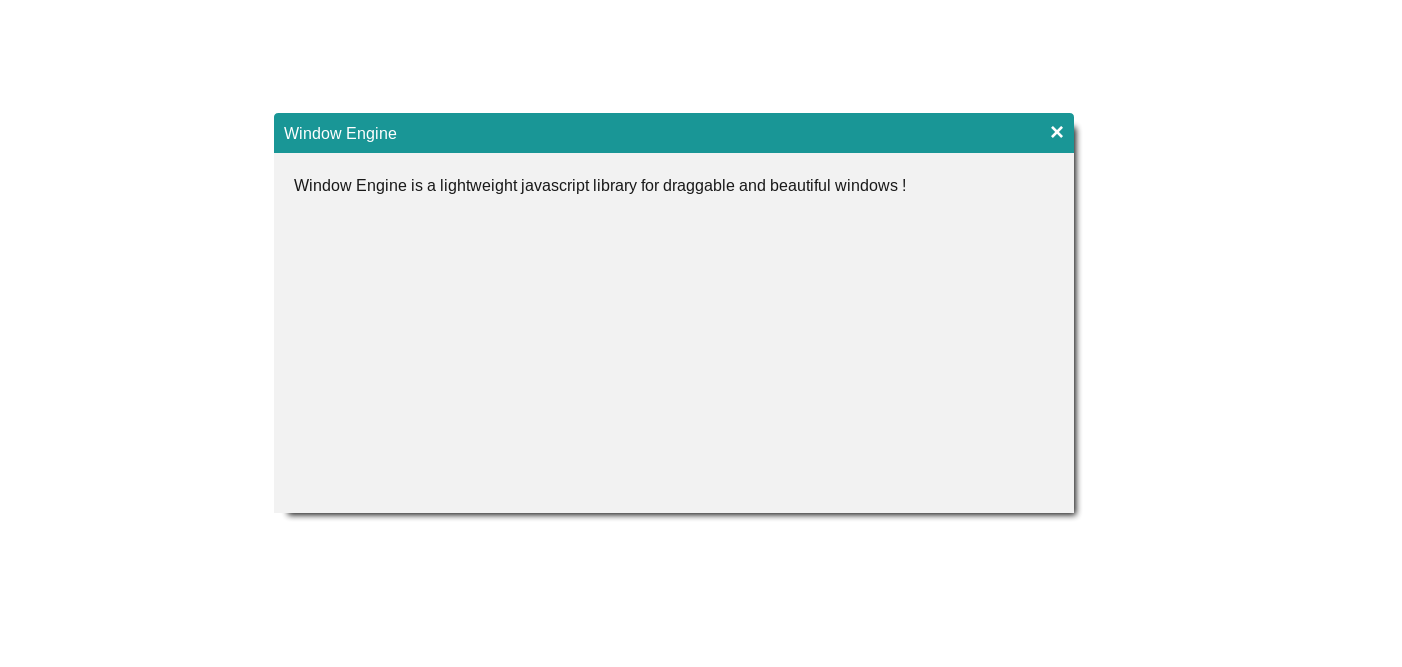
Welcome to Window Engine. Window Engine is a lightweight javascript library, developed by Gauthier Staehler, for draggable windows. Demo here.
Installation
Download ZIP :
// End of your fileOR Install with NPM :
npm i window-engineOR Test it first :
// End of your file
Structure of a window
Title Content! is the number of the window
color is the color of the window : purple, orange, brown, cyan, crimson, green
default color is black
Add a new window
To add a new window, copy the structure above in your html and change ! (if this is your third window, ! = 3 for example)
Add another button to open you new window :
windowGroup
All of the windows must be in the same windowGroup :
Your windows ...
Fade effect
Add a fade effect on the windows with the class "fade" :
Display
The following code makes the window visible without a button click :
Of course it is possible to combine it with the fade effect :
Size
Change the size of the window with "small" and "large" :
normal : 800 x 400; small : 600 x 300; large : 1000 x 500
Basic Example
<!-- WINDOW 1 --> Window Engine Welcome to Window Engine ! <!-- WINDOW 2 --> Second Window Cyan With fade effect ! <!-- WINDOW 3 --> Third Window Brown With fade effect ! 123
They talked about it
Copyright Gauthier Staehler





