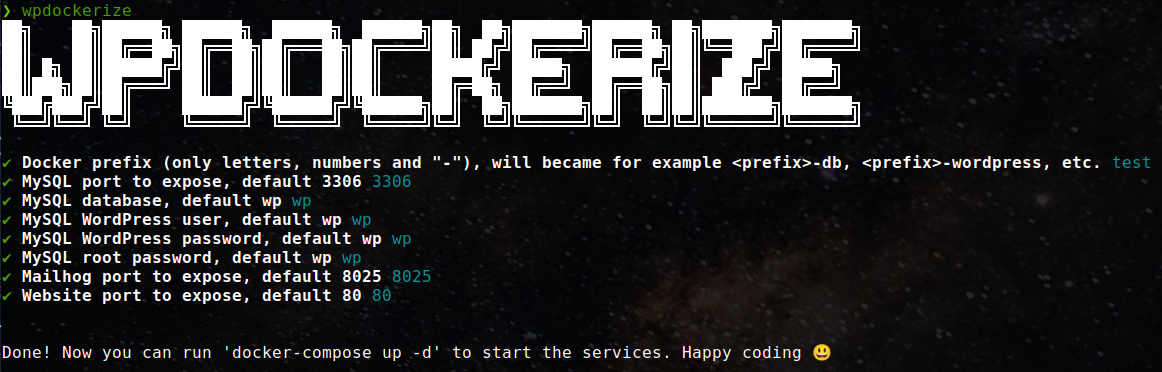wpdockerize is a package that allows you to effortlessly generate a docker-compose.yml file to set up a simple WordPress stack. Through an interactive command, it enables you to define customized configurations for Docker, WordPress, MailHog, and MySQL, eliminating the complexity of manually writing the file.
With wpdockerize, you can quickly set up a containerized and ready-to-use WordPress development environment.
You can install the package globally using npm to access it easily from anywhere:
npm install -g wpdockerizeOnce installed, you can simply run the wpdockerize command to start the interactive process:
wpdockerizeThe command will guide you through a series of questions to configure essential variables such as:
- Docker containers prefix
- MySQL details (user, password, port, etc.)
- MailHog configurations (SMTP and port)
- WordPress port
At the end of the process, a docker-compose.yml file will be generated in the current directory.
To use wpdockerize, you need:
-
Node.js and npm.
- Recommended version: Node.js >= 16.x
-
Docker.
- Ensure you have Docker and Docker Compose installed on your system.
This project is licensed under the GNU GPLv3 License.
Enjoy your simplified WordPress development experience with Docker! 🚀