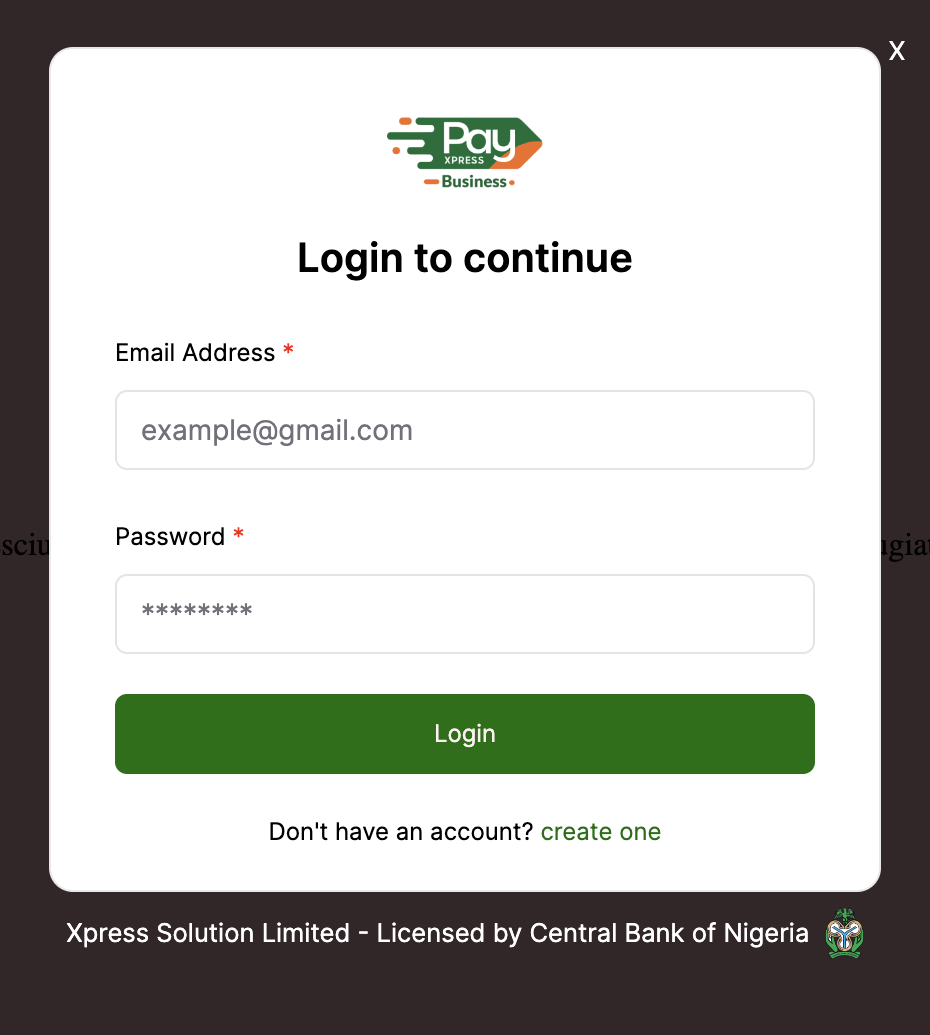This is a JavaScript library for implementing Xpress Authenticator
This Javascript library provides a wrapper to add Xpress Authenticator to your React, Vue, Angular and any other Javascript Framework application
npm install i xpress_merchant_authenticatoror with yarn
yarn add xpress_merchant_authenticatorThis library can be implemented into any Javascript framework applications
import MerchantPortalAuthenticator from 'xpress_merchant_authenticator'
const loginUser = () => {
MerchantPortalAuthenticator.login({
appKey: "test123",
onError: error => console.log(error.message),
onSuccess: response => console.log(response.token)
})
}
const getToken = () => {
MerchantPortalAuthenticator.getToken({
appKey: "test123",
onError: error => console.log(error.message),
onSuccess: token => {
console.log(token);
}
})
}
const getMerchantPortalToken = () => {
MerchantPortalAuthenticator.getToken({
appKey: "test123",
onError: error => console.log(error.message),
onSuccess: token => {
console.log(token);
}
})
}
const cancelLoginModal = () => {
MerchantPortalAuthenticator.closeIframe({
appKey: "test123",
onError: error => console.log(error.message)
})
}
<button onclick={loginUser}>Login</button>
<button onclick={getToken}>Get Token</button>
<button onclick={cancelLoginModal}>Cancel</button>Contact the admin for your appKey
After login function is called. Call OnSuccess to know if the login is successful. The below login data table shows what to expects from onSuccess returned data
| Param | Type | Description |
|---|---|---|
| token | string |
this token will be used to validate user on your app |
After login function is called. Call onError to know if the login is failed. The below login data table shows what to expects from onSuccess returned data
| Param | Type | Description |
|---|---|---|
| message | string |
this values indicates the error message returned from the login |
Why not star the github repo? I'd love the attention! Why not share the link for this repository on Twitter or Any Social Media? Spread the word!
Thanks! Matthew Oluwajuwon
This project is licensed under the MIT License - see the LICENSE.md file for details