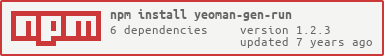# yeoman-gen-run
A tool to non-interactively run any installed Yeoman generator by its name with predefined answers in json-config.
Overview
The tool could be helpfull if you need to run a Yeoman generator as part of build process or inside other non-interactive tool.
Usage via CLI
If you installed the package globally (npm i yeoman-gen-run -g):
yo-gen-run --name <generator-name> --config <path-to-config> --out <name-of-output-dir>or (if installed locally):
node ./node_modules/yeoman-gen-run/cli.js --name <generator-name> --config <path-to-config> --out <name-of-output-dir>Run yo-gen-run to see all available options.
At least you should supply --name options - name of generator to run.
Usualy we will supply --config as well with name/path to json config file containing answers.
Addition options:
--nolog/-s- do not optput generator's log (all that it optput via callthis.log), by default all log output from generator is sent to console.
Usage via API
Just see cli.js for
var runner = ;var genName = 'generator-name';var config = "answers": "appName": "test-app" "useTypeScript": true "useLess": true "installDeps": true "options": "onconflict": "force" };var outDir = "./output"; runner; Passing cli arguments to generator
Usually Yeoman generators ask questions (prompts). But sometimes a generator can expect some cli arguments/options.
They are described with methods argument and option in generator's constructor.
It's possible to pass cli args to generator via yo-gen-run.
There are two ways:
- via CLI: all paramers after two dashed are treated as parameters for generator (not the tool itself) For example:
yo-gen-run -n ts-classes -c ./.yo-gen.json -- --model ./domain/model-meta --output model.d.ts --nometa
Here we supplied three parameters (all of them are options as they start with --) to 'ts-classes' generator:
"model": "./domain/model-meta", "output": "model.d.ts", "nometa": true.
- via config file: see description of
configparameter forrunGeneratormethod below.
API
runGenerator(genName, config, outDir)
Run generator with name genName supplying it with answers from config.answers
Returns a Promise (bluebird) to be resolved when generator finishes.
genName
Type: String
Required: yes
Name of generator to run.
config
Type: Object
Required: yes
An object with fields:
answers- optional, Objectoptions- optional, Objectcli- optional, Object
answers
answers - is an object with key-value pairs for answers where a key is a name of the generator's prompt.
For example if the generator has a prompt with name "appName":
MyGeneratorprototype { var prompts = name: 'appName' message: 'Enter your app name' default: 'MyApp' ;}then answers object will have:
"answers": "appName": "test-app" options
An object in options contains additional options for Yeoman:
onconflict- action for resolving a conflict: "force" (overwrite), "skip" (do nothing), "abort" (abort process).
A conflict will take place if a generated file defers from an exising file with the same name.nolog- suppress console log from running generator
cli
cli - is an object with cli parameters for generator to be run (see http://yeoman.io/authoring/user-interactions.html).
It can contain fields:
args- array of arguments for generator (defined in generators withthis.argument)opts- object with options for generator (defined in generators withthis.option)
outDir
Type: String
Required: no
Default: cwd
A directory path where the generator will be run.
History
1.2
- fixed running the cli tool (yo-gen-run) on Linux/Unix
1.1
- cli-tool (yo-gen-run):
configis not mandatory, check for config file existence, addednologoption, parse additional cli args for generator (via '--') - Adapter: nolog option (previously no logging from generator was output to console), by default logging enabled
- API (runGenerator): support
cli.args,cli.opts, do not change cwd if it wasn't specified (previouly it was always './out')
1.0
Licence
MIT