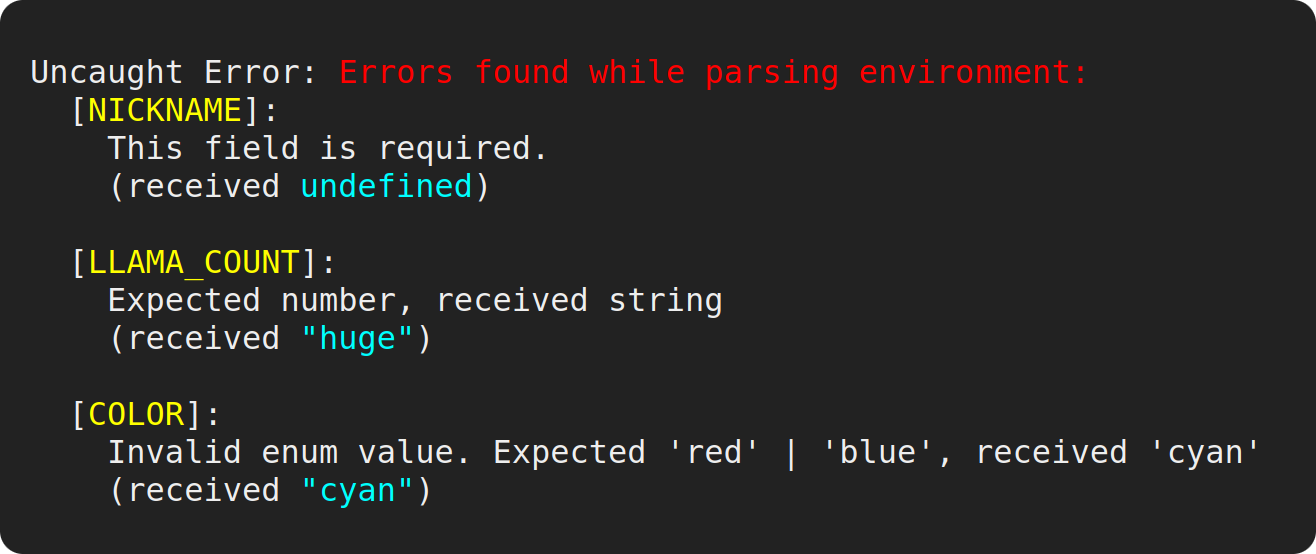Parse your environment with Zod.
Pass in a schema and your process.env. Get back a validated, type-safe,
read-only environment object that you can export for use in your app. You can
optionally provide defaults (which can be matched against NODE_ENV values like
production or development), as well as help strings that will be included in
the error thrown when an env var is missing.
- No dependencies
- Fully type-safe
- Compatible with serverless environments (import
znv/compatinstead ofznv)
Unstable: znv has not yet hit v1.0.0, and per semver there may be breaking changes in minor versions before the v1.0.0 release. Any (known) breaking changes will be documented in release notes. znv is used in production in several services at the primary author's workplace. Feedback and suggestions about final API design are welcome.
- Quickstart
- Motivation
- Usage
- Coercion rules
- Comparison to other libraries
- Complementary tooling
- How do I pronounce znv?
npm i znv zod
# or
pnpm add znv zod
# or
yarn add znv zodCreate a file named something like env.ts:
import { parseEnv } from "znv";
import { z } from "zod";
export const { NICKNAME, LLAMA_COUNT, COLOR, SHINY } = parseEnv(process.env, {
NICKNAME: z.string().min(1),
LLAMA_COUNT: z.number().int().positive(),
COLOR: z.enum(["red", "blue"]),
SHINY: z.boolean().default(true),
});
console.log([NICKNAME, LLAMA_COUNT, COLOR, SHINY].join(", "));Let's run this with ts-node:
$ LLAMA_COUNT=huge COLOR=cyan ts-node env.ts
Oops! Let's fix those issues:
$ LLAMA_COUNT=24 COLOR=red NICKNAME=coolguy ts-node env.ts
Now we see the expected output:
coolguy, 24, red, true
Since parseEnv didn't throw, our exported values are guaranteed to be defined.
Their TypeScript types will be inferred based on the schemas we used — COLOR
will be even be typed to the union of literal strings 'red' | 'blue' rather
than just string.
A more elaborate example:
// znv re-exports zod as 'z' to save a few keystrokes.
import { parseEnv, z, port } from "znv";
export const { API_SERVER, HOST, PORT, EDITORS, POST_LIMIT, AUTH_SERVER } =
parseEnv(process.env, {
// you can provide defaults with `.default()`. these will be validated
// against the schema.
API_SERVER: z.string().url().default("https://api.llamafy.biz"),
// specs can also be more detailed.
HOST: {
schema: z.string().min(1),
// the description is handy as in-code documentation, but is also printed
// to the console if validation for this env var fails.
description: "The hostname for this service.",
// instead of specifying defaults as part of the zod schema, you can pass
// them in the `defaults` object. a default will be matched based on the
// value of `NODE_ENV`.
defaults: {
production: "my-cool-llama.website",
test: "cool-llama-staging.cloud-provider.zone",
// "_" is a special token that can be used in `defaults`. its value will
// be used if `NODE_ENV` doesn't match any other provided key.
_: "localhost",
},
},
// znv provides helpers for a few very common environment var types not
// covered by zod. these can have further refinements chained to them:
PORT: port().default(8080),
// using a zod `array()` or `object()` as a spec will make znv attempt to
// `JSON.parse` the env var if it's present.
EDITORS: z.array(z.string().min(1)),
// optional values are also supported and provide a way to benefit from the
// validation and static typing provided by zod even if you don't want to
// error out on a missing value.
POST_LIMIT: z.number().optional(),
// use all of the expressiveness of zod, including enums and post-processing.
AUTH_SERVER: z
.enum(["prod", "staging"])
.optional()
.transform((prefix) =>
prefix ? `http://auth-${prefix}.cool-llama.app` : "http://localhost:91",
),
});If any env var fails validation, parseEnv() will throw. All failing specs will
be aggregated in the error message, with each showing the received value, the
reason for the failure, and a hint about the var's purpose (if description was
provided in the spec).
Environment variables are one way to pass runtime configuration into your application. As promoted by the Twelve-Factor App methodology, this helps keep config (which can vary by deployment) cleanly separated from code, encouraging maintainable practices and better security hygiene. But passing in configuration via env vars can often turn into an ad-hoc affair, with access and validation scattered across your codebase. At worst, a misconfigured environment will launch and run without apparent error, with issues only making themselves apparent later when a certain code path is hit. A good way to avoid this is to declare and validate environment variables in one place and export the validated result, so that other parts of your code can make their dependencies on these vars explicit.
Env vars represent one of the boundaries of your application, just like file I/O or a server request. In TypeScript, as in many other typed languages, these boundaries present a challenge to maintaining a well-typed app. Zod does an excellent job at parsing and validating poorly-typed data at boundaries into clean, well-typed values. znv facilitates its use for environment validation.
znv is a small module that works hand-in-hand with Zod. Since env vars, when
defined, are always strings, Zod schemas like z.number() will fail to parse
them out-of-the-box. Zod allows you to use a preprocess
schema to handle coercions, but
peppering your schemas with preprocessors to this end is verbose, error-prone,
and clunky. znv wraps each of the Zod schemas you pass to parseEnv in a
preprocessor that tries to coerce a string to a type the schema expects.
These preprocessors don't do any validation of their own — in fact, they try to do as little work as possible and defer to your schema to handle the validation. In practice, this should be pretty much transparent to you, but you can check out the coercion rules if you'd like more info.
Since
v3.20, Zod providesz.coercefor primitive coercion, but this is often too naive to be useful. For example,z.coerce.boolean()will parse "false" intotrue, since the string "false" is truthy in JavaScript. znv will coerce "false" intofalse, which is probably what you expect.
znv also makes it easy to define defaults for env vars based on your environment. Zod allows you to add a default value for a schema, but making a given default vary by environment or only act as a fallback in certain environments is not straightforward.
Parse the given environment using the given schemas. Returns a read-only
object that maps the keys of the schemas object to their respective parsed
values.
Throws if any schema fails to parse its respective env var. The error aggregates all parsing failures for the schemas.
Optionally, you can pass a custom error reporter as the third parameter to
parseEnv to customize how errors are displayed. The reporter is a function
that receives error details and returns a string. Alternately, you can pass an
object of token formatters as the third parameter to parseEnv; this can be
useful if you want to retain the default error reporting format but want to
customize some aspects of it (for example, by redacting secrets).
You usually want to pass in process.env as the first argument.
It is not recommended to use znv for general-purpose schema validation — just use Zod (with preprocessors to handle coercion, if necessary).
Maps env var names to validators. You can either use a Zod schema directly, or
pass a DetailedSpec object that has the following fields:
-
schema: ZodTypeThe Zod validator schema.
-
description?: stringOptional help text that will be displayed when this env var is missing or fails to validate.
-
defaults?: Record<string, SchemaInput | undefined>An object that maps from
NODE_ENVvalues to values that will be passed as input to the schema if this var isn't present in the environment. For example:const schemas = { FRUIT: { schema: z.string().min(1), defaults: { production: "orange", development: "banana", }, }, }; // FRUIT wll have value "banana". const { FRUIT } = parseEnv({ NODE_ENV: "development" }, schemas); // FRUIT wll have value "orange". const { FRUIT } = parseEnv({ NODE_ENV: "production" }, schemas); // FRUIT wll have value "fig". const { FRUIT } = parseEnv({ NODE_ENV: "production", FRUIT: "fig" }, schemas); // FRUIT wll have value "apple". const { FRUIT } = parseEnv({ FRUIT: "apple" }, schemas); // this will throw, since NODE_ENV doesn't match "production" or "development". const { FRUIT } = parseEnv({}, schemas);
defaultsaccepts a special token as a key:_. This is like thedefaultclause in aswitchcase — its value will be used ifNODE_ENVdoesn't match any other key indefaults.(As an aside, it is not recommended to use
stagingas a possible value forNODE_ENV. Your staging environment should be as similar to your production environment as possible, andNODE_ENV=productionhas special meaning for several tools and libraries. For example,npm installandyarn installby default won't installdevDependenciesifNODE_ENV=production; Express and React will also behave differently depending on whetherNODE_ENVisproductionor not. Instead, your staging environment should also setNODE_ENV=production, and you should define your own env var(s) for any special configuration that's necessary for your staging environment.)Caveats aside,
_lets you express a few interesting scenarios:// one default for production, and one for all other environments, including // development and testing. { production: "prod default", _: "dev default" } // default for all non-production environments, but require the var to be // passed in for production. { production: undefined, _: "dev default" } // unconditional default. equivalent to adding `.default("some default")` // to the zod schema, but this might be more stylistically consistent with // your other specs if they use the `defaults` field. { _: "unconditional default" }
Some testing tools like Jest set
NODE_ENVtotest, so you can also usedefaultsto provide default env vars for testing.parseEnvdoesn't restrict or validateNODE_ENVto any particular values, but you can addNODE_ENVto your schemas like any other env var. For example, you could useNODE_ENV: z.enum(["production", "development", "test", "ci"])to enforce thatNODE_ENVis always defined and is one of those four expected values.
An optional error reporter or object of error token formatters, for customizing the displayed output when a validation error occurs.
-
Reporter: (errors: ErrorWithContext[], schemas: Schemas) => stringA reporter is a function that takes a list of errors and the schemas you passed to
parseEnvand returns astring. Each error has the following format:{ /** The env var name. */ key: string; /** The actual value present in `process.env[key]`, or undefined. */ receivedValue: unknown; /** `ZodError` if Zod parsing failed, or `Error` if a preprocessor threw. */ error: unknown; /** If a default was provided, whether the default value was used. */ defaultUsed: boolean; /** If a default was provided, the given default value. */ defaultValue: unknown; }
-
TokenFormattersAn object with the following structure:
{ /** Formatter for the env var name. */ formatVarName?: (key: string) => string; /** For parsed objects with errors, formatter for object keys. */ formatObjKey?: (key: string) => string; /** Formatter for the actual value we received for the env var. */ formatReceivedValue?: (val: unknown) => string; /** Formatter for the default value provided for the schema. */ formatDefaultValue?: (val: unknown) => string; /** Formatter for the error summary header. */ formatHeader?: (header: string) => string; }
For example, if you want to redact value names, you can invoke
parseEnvlike this:export const { SOME_VAL } = parseEnv( process.env, { SOME_VAL: z.number().nonnegative() }, { formatReceivedValue: () => "<redacted>" }, );
znv exports a very small number of extra schemas for common env var types.
port() is an alias for z.number().int().nonnegative().lte(65535).
deprecate() is an alias for
z.undefined().transform(() => undefined as never). parseEnv will throw if a
var using the deprecate() schema is passed in from the environment.
znv tries to do as little work as possible to coerce env vars (which are always
strings when they're present) to the input
types of your schemas.
If the env var doesn't look like the input type, znv will pass it to the
validator as-is with the assumption that the validator will throw. For example,
if your schema is z.number(), znv will test it against a numeric regex first,
rather than unconditionally wrap it in Number() or parseFloat() (and thus
coerce it to NaN).
By modifying as little as possible, znv tries to get out of Zod's way and let it do the heavy lifting of validation. This also lets us produce less confusing error messages: if you pass the string "banana" to your number schema, it should be able to say "you gave me 'banana' instead of a number!" rather than "you gave me NaN instead of a number!"
Coercions only happen at the top level of a schema. If you define an object with nested schemas, no coercions will be applied to the keys.
Some notable coercion mechanics:
-
If your schema's input is a boolean, znv will coerce
"true","yes"and"1"totrue, and"false","no"and"0"tofalse. All other values will be passed through.Some CLI tool conventions dictate that a variable simply being present in the environment (even with no value, eg. setting
MY_VALUE=with no right-hand side) should be interpreted astrue. However, this convention doesn't seem to be in widespread use in Node, probably because it causes the var to evaluate to the empty string (which is falsy). znv demands a little more specificity by default, while still hedging a bit for some common true/false equivalents. If you want the "any defined value" behaviour, you can usez.string().optional().transform(v => v === undefined ? false : true). -
If your schema's input is an object or array (or record or tuple), znv will attempt to
JSON.parsethe input value if it's notundefinedor the empty string.Remember, with great power comes great responsibility! If you're using an object or array schema to pass in dozens or hundreds of kilobytes of data as an env var, you may be doing something wrong. (Certain platforms also impose limits on environment variable length.)
-
If your schema's input is a Date, znv will call
new Date()with the input value. This has a number of pitfalls, since theDate()constructor is excessively forgiving. The value is passed in as a string, which means trying to pass a Unix epoch will yield unexpected results. (Epochs need to be passed in asnumber:new Date()with an epoch as a string will either give youinvalid dateor a completely nonsensical date.) You should only pass in ISO 8601 date strings, such as those returned byDate.prototype.toISOString(). Improved validation for Date schemas could be added in a future version. -
Zod defines "nullable" as distinct from "optional". If your schema is
nullable, znv will coerceundefinedtonull. Generally it's preferred to simply useoptional.
Envalid is a nice library that inspired znv's API design. Envalid is written in
TypeScript and performs some inference of the return value based on the
validator schema you pass in, but won't do things like narrow enumerated types
(str({ choices: ['a', 'b'] })) to a union of literals. Expressing defaults is
more limited (you can't have different defaults for test and development
environments, for example). Defaults are not passed through validators.
Envalid's validators are built-in and express a handful of types with limited options and no ability to perform postprocessing. For other use cases you have to write your own custom validators.
Envalid wraps its return value in a proxy, which can't be opted out of and has some surprising effects.
Joi is the Cadillac of schema validation libraries. Its default of coercing strings to the target type makes it easy to adopt for environment validation. Unfortunately, Joi is written in JavaScript and its type definitions support a very limited form of inference when they work at all.
Hey, what's Zod doing here? Doesn't znv use Zod?
If you just want to parse some values against a certain schema, you might not need znv. Just use Zod directly.
znv is best-suited for environment validation: it automatically wraps your Zod
schemas in preprocessors that coerce env vars, which are always strings, into
the appropriate type. This is different from Zod's built-in z.coerce, which is
often too naive to be useful. For example, z.coerce.boolean() will parse
"false" into true, since the string "false" is truthy in JavaScript. znv
will coerce "false" into false, which is probably what you expect. Check the
section on coercion rules for more information.
The eslint-plugin-n rule
no-process-env
is recommended to restrict usage of process.env outside of the module that
parses your schema.
znv also works great with dotenv.
If you usually pronounce "z" as "zed," then you could say "zenv." If you usually pronounce "z" as "zee," you could say "zee en vee."
Or do your own thing. I'm not the boss of you.