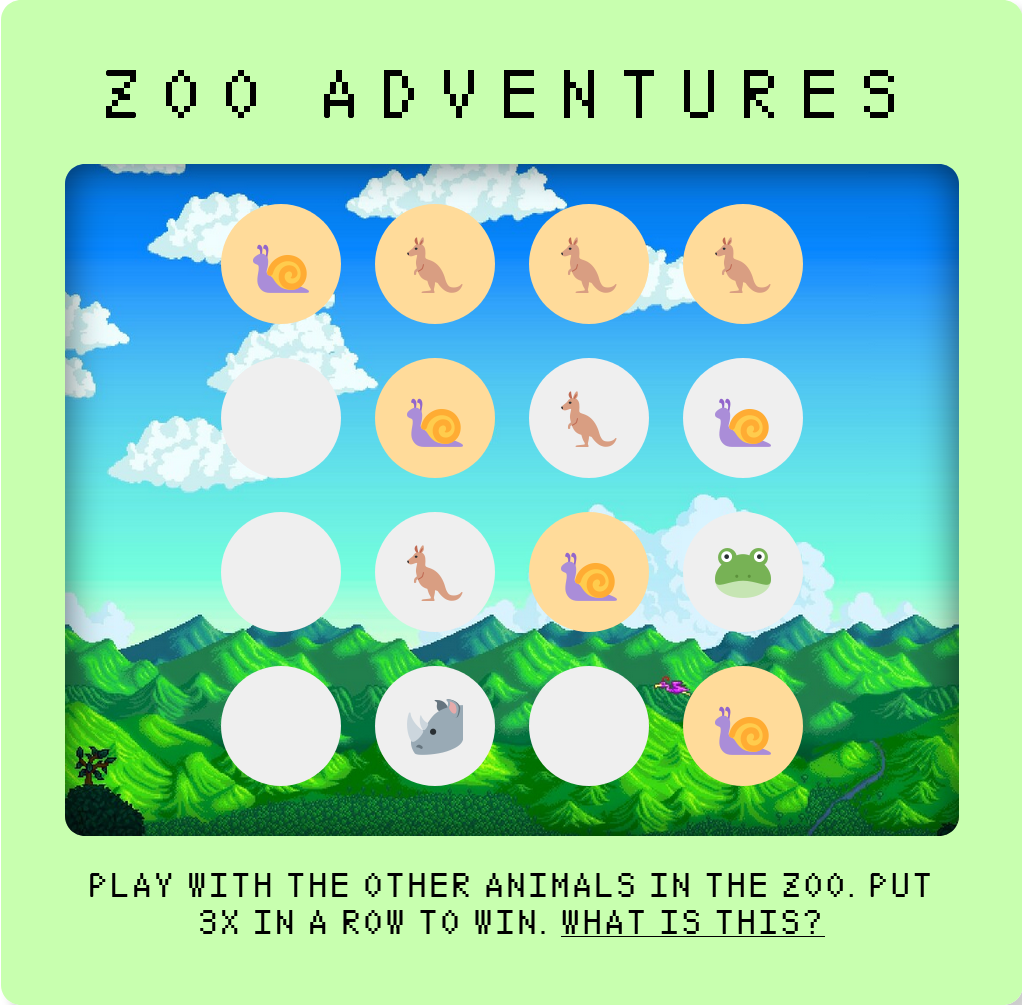zoo-adventures
Play with the other animals in the zoo.
There is no real winner, but you get some extra attention in the zoo when finishing a complete line! You can make one move, then you have to wait for someone else to go ahead before you can make another one.
The game is an experimental demo of p2panda showing how you can build collaborative applications with custom schemas on the network. You can play with it on our website!
Installation
npm i zoo-adventuresUsage
Zoo Adventures is a React component you can embed in your website. It will connect to a p2panda node and allow you to collaboratively play the game in the p2panda network.
import { ZooAdventures } from 'zoo-adventures';
const App = () => {
return (
<ZooAdventures />
);
}To configure the component you can pass in the following arguments:
-
boardSize: numberDimensions of the board, set to 4 when it is a 4x4 board (defaults to4) -
winSize: numberRequired number of pieces in horizontal, vertical, diagonal row to win (defaults to3) -
documentId: stringAll players play on the same board, this is the document id of it (defaults to0020823a...) -
endpoint: stringURL of the p2panda node (defaults tohttp://localhost:2020/graphql) -
schemaId: stringID of the game board schema, make sure the board size matches the fields (defaults tozoo_adventures_0020da64...) -
updateIntervalMs: numberInterval to fetch latest board game state from node in milliseconds (defaults to2000)
Development
Setup
# Install NodeJS dependencies
npm installRegister schema
The used schema for this game is already deployed in the p2panda network. If you want to to deploy it on your local node, you can run:
$ npm run schema
Usage: --privateKey [path] --boardSize [num] --endpoint [url]
Options:
--help Show help
--version Show version number
-k, --privateKey Path to file holding private key [default: Demo key]
-s, --boardSize Size of the game board, use 4 for "4x4" for example [default: 4]
-e, --endpoint Endpoint of p2panda node [default: "http://localhost:2020/graphql"]
It will deploy the schema and create the game board document on your node hosted at http://localhost:2020.
Component
# Check linter errors
npm run lint
# Build library and demo
npm run build
# Watch for changes and automatically run `build`
npm run watch
# Start server to host demo (needs building first)
npm run serveLicense
Supported by
This project has received funding from the European Union’s Horizon 2020 research and innovation programme within the framework of the NGI-POINTER Project funded under grant agreement No 871528 and NGI-ASSURE No 957073