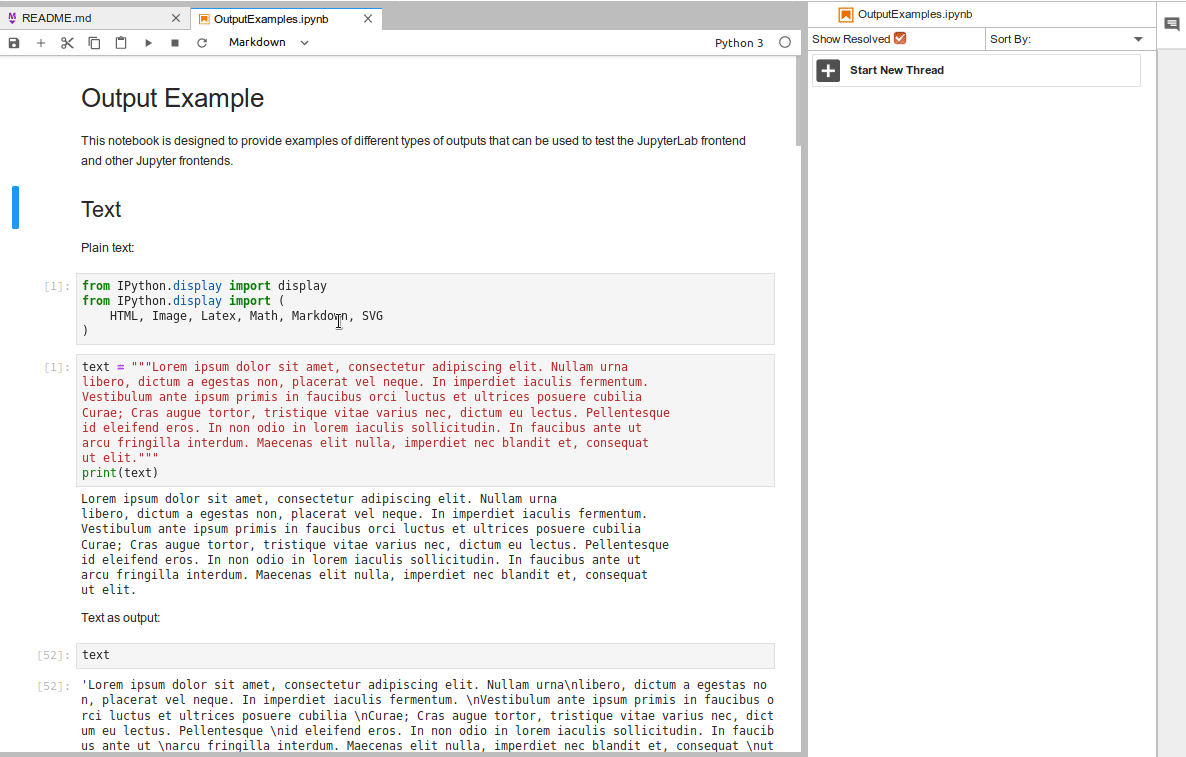JupyterLab Commenting and Annotation
To experiment with the extension in a live notebook environment,
This JupyterLab extension
- allows commenting on JupyterLab notebook cells and within text documents.
- allows for comment resolution and editing.
- supports filtering and sorting comments.
- exposes a comment viewer in a dedicated comment window.
- Check out the project vision in the "Press Release from the Future"!
Prerequisites
- JupyterLab (version >= 2.0.0)
Installation
First, install the commenting service JupyterLab server extension,
$ pip install jupyterlab-commenting-serviceThen install the frontend JupyterLab extension,
$ jupyter labextension install @jupyterlab/commenting-extensionUsage
See the Usage Guide to learn more about what features this extension offers.
Contributing
This repository is in active development, and we welcome collaboration. For development guidance, please consult the development guide.
If you have ideas or questions, feel free to open an issue, or, if you feel like getting your hands dirty, feel free to consult the project roadmap or tackle an existing issue by contributing a pull request.
We try to keep the current issues relevant and matched to relevant milestones.
Roadmap of Features (Not yet Prioritized)
- [x] Opening a new thread...
- [x] on files in the file broswer.
- [x] on files open in the main work area.
- [ ] on datasets in the data registry.
- [ ] on a cell in a tabular dataset.
- [ ] on a range of cells in a tabular dataset.
- [ ] on character in a notebook cell input.
- [ ] on a notebook cell output.
- [ ] on a text selecting in a text file.
- [ ] on a single line of code in a text file.
- [ ] Replying to a thread.
- [ ] Resolving a thread.
- [ ] Deleting a thread.
- [ ] Promoting a thread to the 'knowledge graph'.
- [ ] Promoting an individual comment to the 'knowledge graph'.
- [ ] Import an existing comment store.
- [ ] Export a comment store.